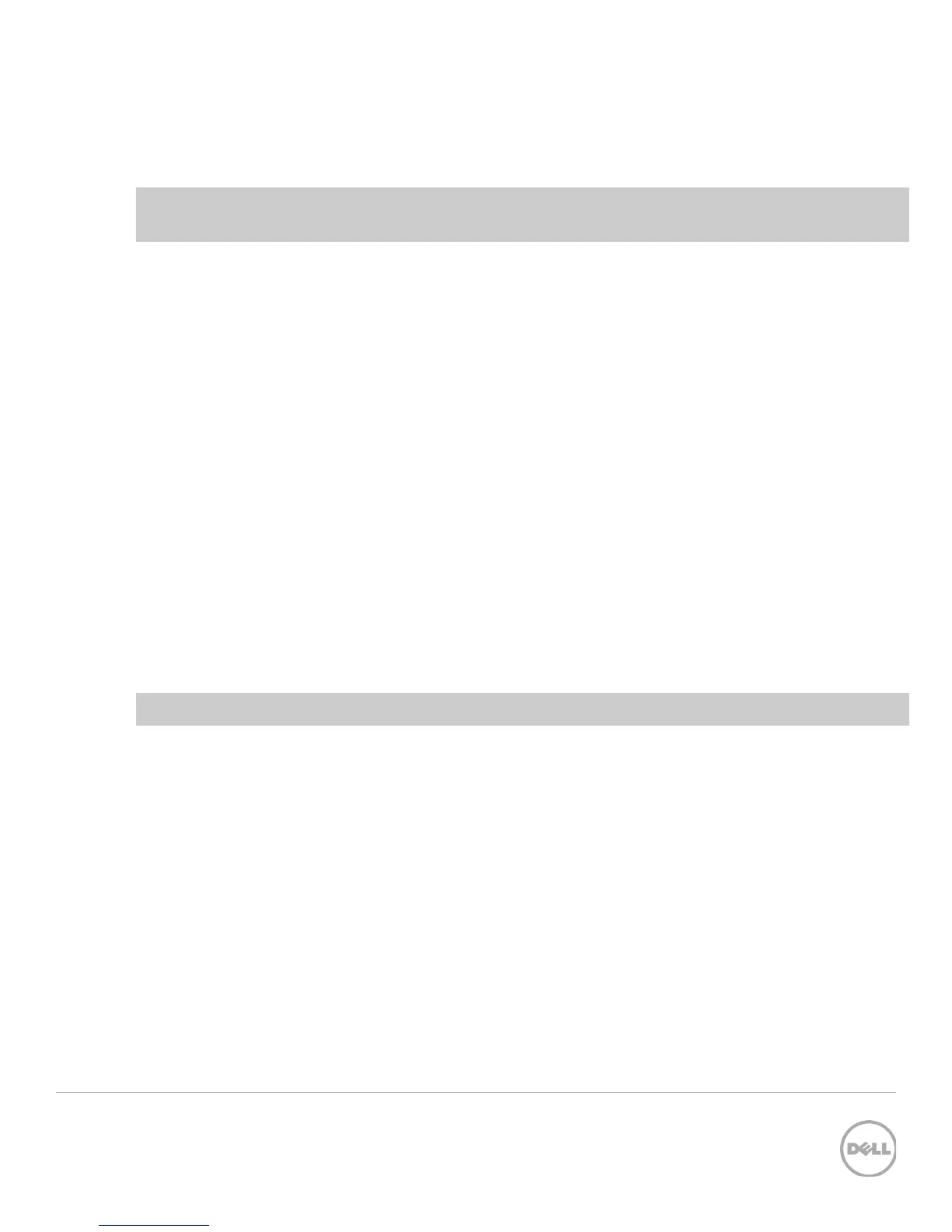11 SCG1000 Force10 S4810 Configuration Guide
3 Configure Data Center Bridging (DCB) (Optional)
To enable DCB mode on the switch, use the following commands.
Note: You must complete the Dell recommended switch configuration steps in sections 2.1 to 2.12
before configuring the switch for DCB mode.
3.1 Disable 802.3x flowcontrol on SFP+ ports
FTOS#configure
FTOS(conf)#interface range tengigabitethernet 0/0 - 47
FTOS(conf-if-range-te-0/0-47)#no flowcontrol rx on tx off
3.2 Disable 802.3x flowcontrol on QSFP ports
FTOS#configure
FTOS(conf)#interface range fortyGigE 0/48 – 60
FTOS(conf-if-range-fo-0/48-52)#no flowcontrol rx on tx off
3.3 Create tagged VLAN for all ports and port-channels
FTOS#configure
FTOS(conf)#interface vlan vlan-id
Note: You must supply a VLAN id. The valid range is 2-4093.
FTOS (conf-if-vl-vlan-id*)#tagged tengigabitethernet 0/0-47
FTOS (conf-if-vl-vlan-id*)#tagged port-channel 1
3.4 Configure priority groups and policies
FTOS#configure
FTOS(conf)#dcb-input pfc
FTOS(conf-dcb-in)#pfc priority 4
FTOS(conf-dcb-in)#exit
FTOS(conf)#priority-group iSCSI
