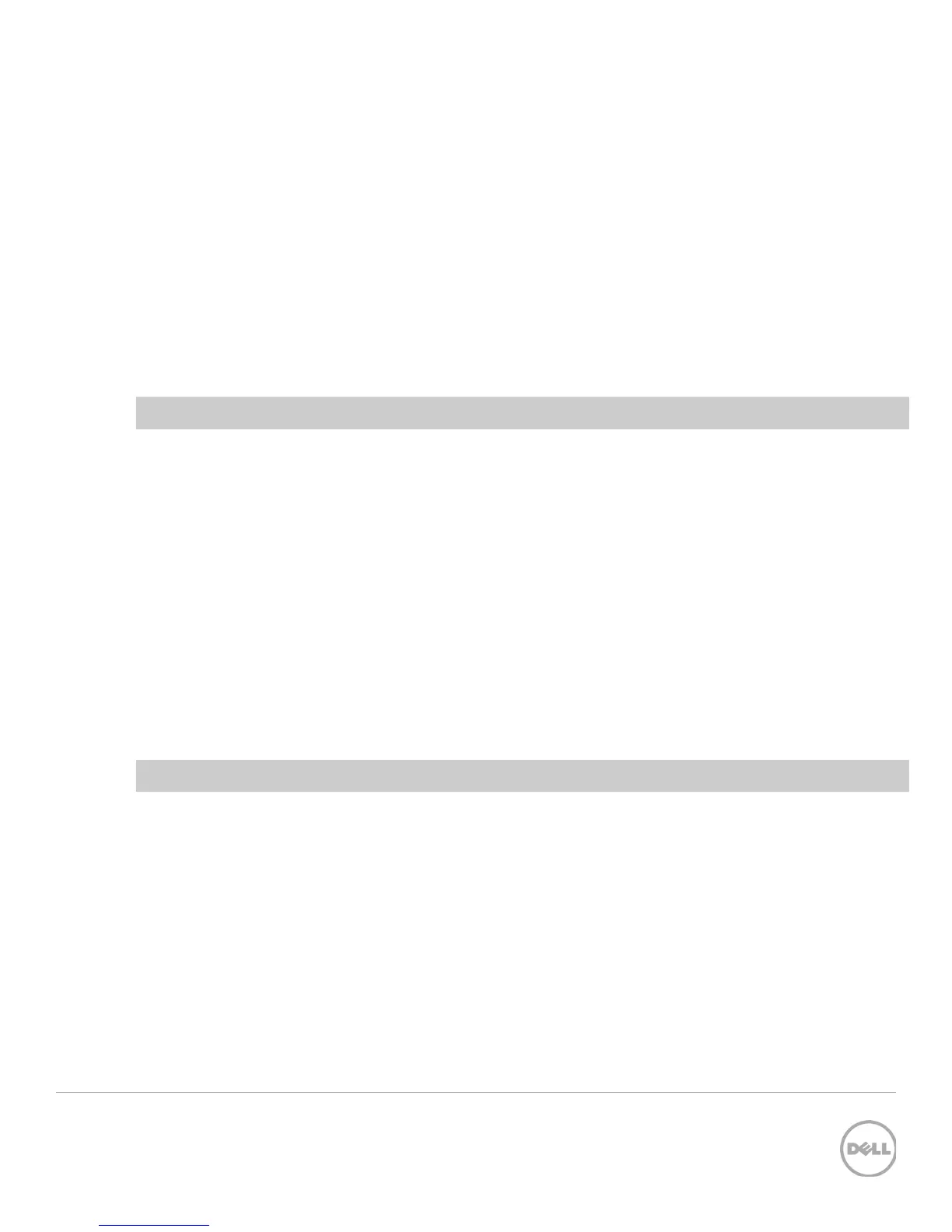13 SCG1000 Force10 S4810 Configuration Guide
3.6 Configure ETS values
FTOS#configure
FTOS(conf)#qos-policy-output iSCSI ets
FTOS(conf-qos-policy-out-ets)#bandwidth-percentage ##
FTOS(conf-qos-policy-out-ets)#exit
FTOS(conf)#qos-policy-output OTHER ets
FTOS(conf-qos-policy-out-ets)#bandwidth-percentage ##
FTOS(conf-qos-policy-out-ets)#exit
Note: The sum of the bandwidth-percentages must be equal to 100.
3.7 Enable DCB
FTOS#configure
FTOS(conf)#dcb enable
FTOS(conf)#dcb stack-unit all pfc-buffering pfc-ports 56 pfc-queues 2
3.8 Reload
FTOS#reload
System configuration has been modified. Save? [yes/no]yes
Proceed with reload [confirm yes/no]yes
Note: The switch will reboot.
3.9 Save configuration
FTOS#copy run start
3.10 Configure additional switches
Repeat the commands from section 3 to configure DCB on additional switches.
