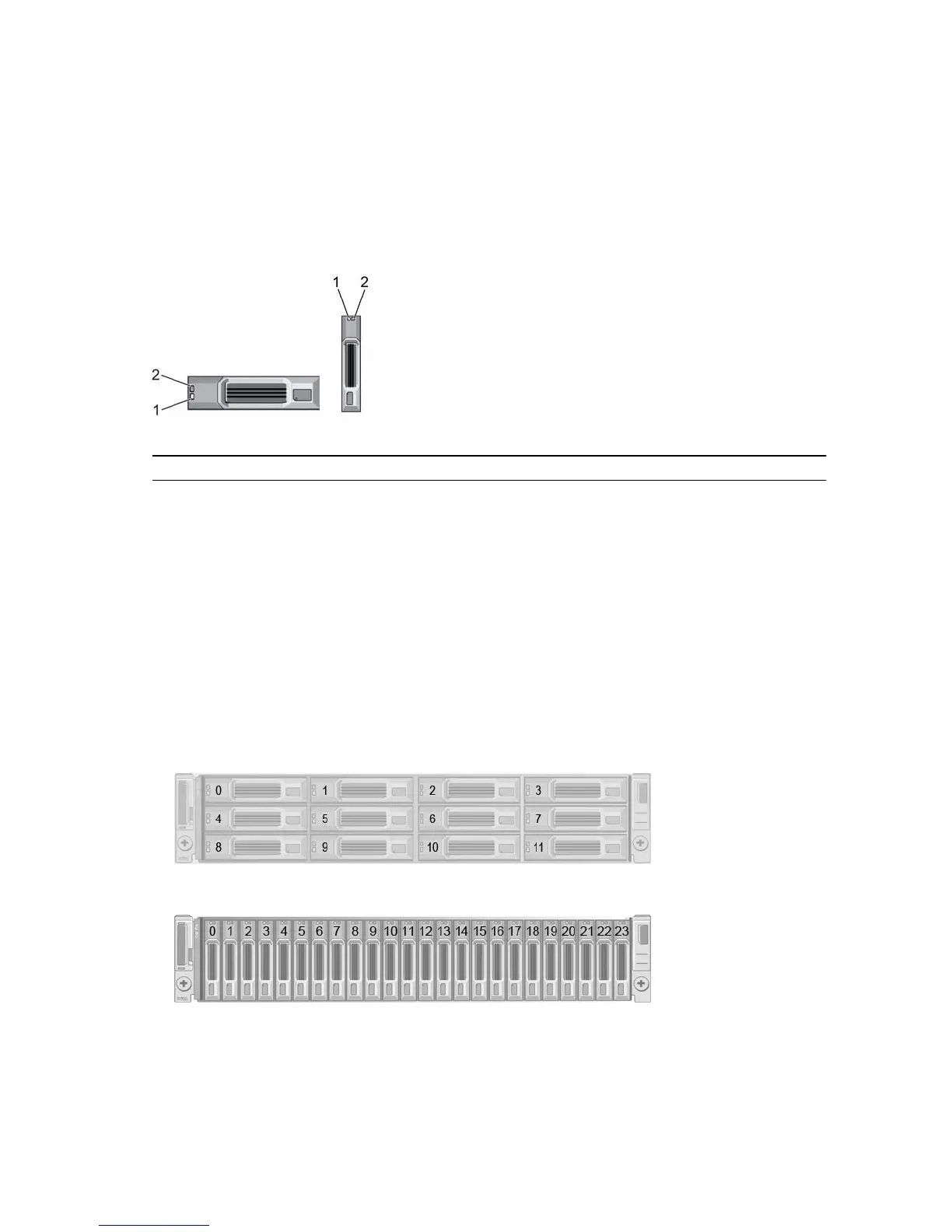SC100/SC120 Expansion Enclosure Drives
Dell Enterprise hard disk drives (HDDs) and Enterprise solid-state drives (eSSDs) are the only drives that
can be installed in SC100/SC120 expansion enclosures. If a non-Dell Enterprise drive is installed, the
Storage Center prevents the drive from being managed.
The drives in an SC100 expansion enclosure are installed horizontally. The drives in an SC120 expansion
enclosure are installed vertically. The indicators on the drives provide status and activity information.
Figure 20. SC100/SC120 Drive Indicators
Item Name Indicator Code
1 Drive activity
indicator
• Blinking green: Drive activity
• Steady green: Drive is detected and there are no faults
2 Drive status
indicator
• Steady green: Normal operation
• Blinking green (on 1 sec. / off 1 sec.): Drive identification is enabled
• Steady amber: Drive is safe to remove
• Off: No power to the drive
SC100/SC120 Expansion Enclosure Drive Numbering
In an SC100/SC120 expansion enclosure, the drives are numbered from left to right starting from 0.
Dell Storage Client identifies drives as XX-YY, where XX is the unit ID of the expansion enclosure that
contains the drive, and YY is the drive position inside the expansion enclosure.
• An SC100 holds up to 12 drives, which are numbered in rows starting from 0 at the top-left drive.
Figure 21. SC100 Drive Numbering
• An SC120 holds up to 24 drives, which are numbered left to right starting from 0.
Figure 22. SC120 Drive Numbering
About the SCv2000/SCv2020 Storage System
27
