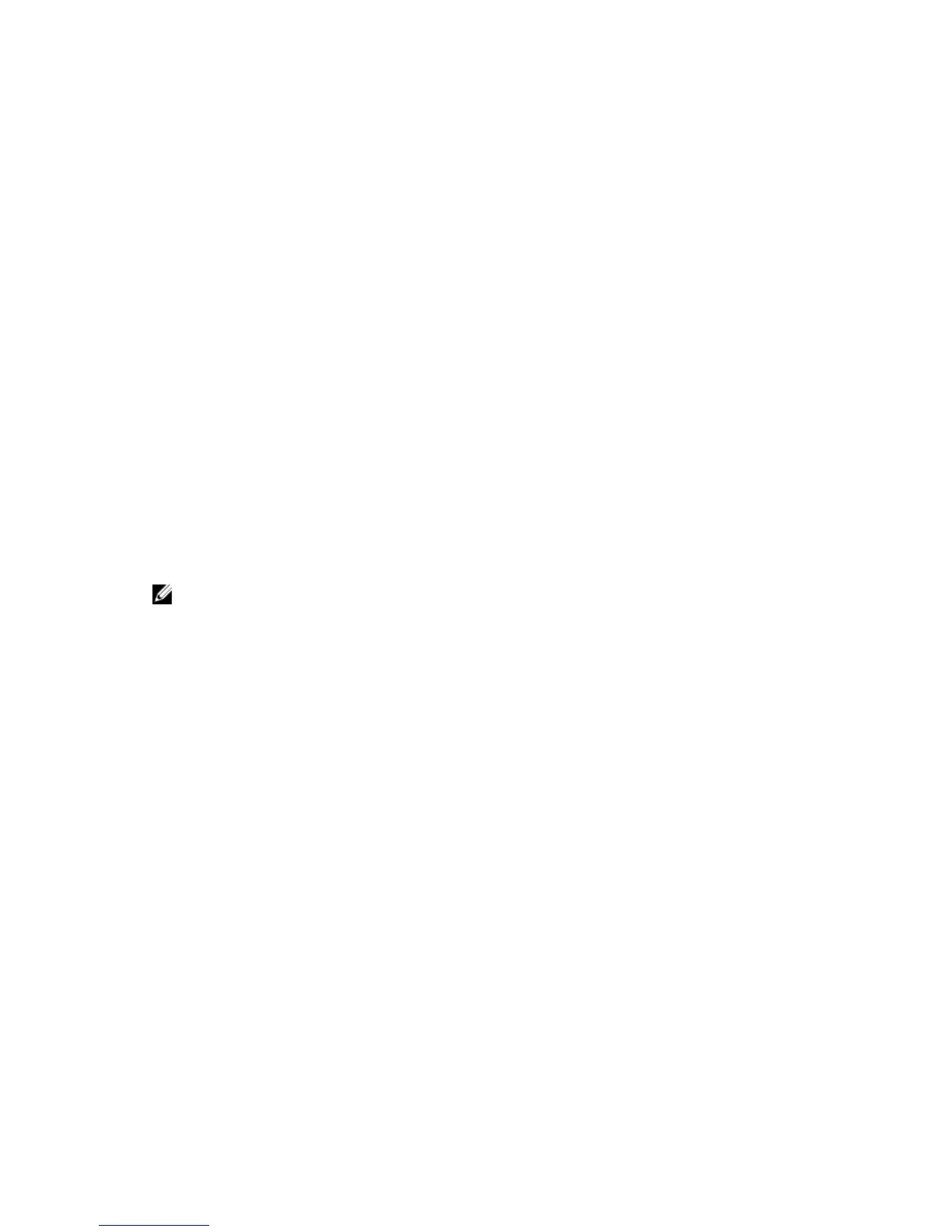1
About the SCv2000/SCv2020 Storage
System
The SCv2000/SCv2020 storage system provides the central processing capabilities for the Storage
Center Operating System (OS) and management of RAID storage.
The SCv2000/SCv2020 storage system holds the physical disks that provide storage for the Storage
Center. If additional storage is needed, the SCv2000/SCv2020 also supports SC100/SC120 expansion
enclosures.
Storage Center Hardware Components
The Storage Center described in this document consists of an SCv2000 or SCv2020 storage system,
enterprise-class switches, and
expansion enclosures.
To allow for storage expansion, the SCv2000/SCv2020 storage system supports multiple SC100/SC120
expansion enclosures..
NOTE: The cabling between the storage system, switches, and host servers is referred to as front‐
end connectivity. The cabling between the storage system and expansion enclosures is referred to
as back-end connectivity.
SCv2000/SCv2020 Storage System
The SCv2000 and SCv2020 are 2U storage systems with built-in storage. The SCv2000 is a 2U storage
system that supports up to 12 internal 3.5–inch hot-swappable SAS hard drives installed in a four-
column, three-row configuration. The SCv2020 is a 2U storage system that supports up to 24 internal
2.5–inch hot-swappable SAS hard drives installed vertically side-by-side.
The SCv2000/SCv2020 storage system contains two redundant power supply/cooling fan modules and
up to two storage controllers with multiple IO ports that provide communication with servers and
expansion enclosures.
Switches
Dell offers enterprise-class switches as part of the total Storage Center solution.
The SCv2000/SCv2020 supports Fibre Channel (FC) and Ethernet switches, which provide robust
connectivity to servers and allow for the use of redundant transport paths. Fibre Channel (FC) or Ethernet
switches can provide connectivity to a remote Storage Center to allow for replication of data. In addition,
Ethernet switches provide connectivity to a management network to allow configuration, administration,
and management of the Storage Center.
About the SCv2000/SCv2020 Storage System
9
