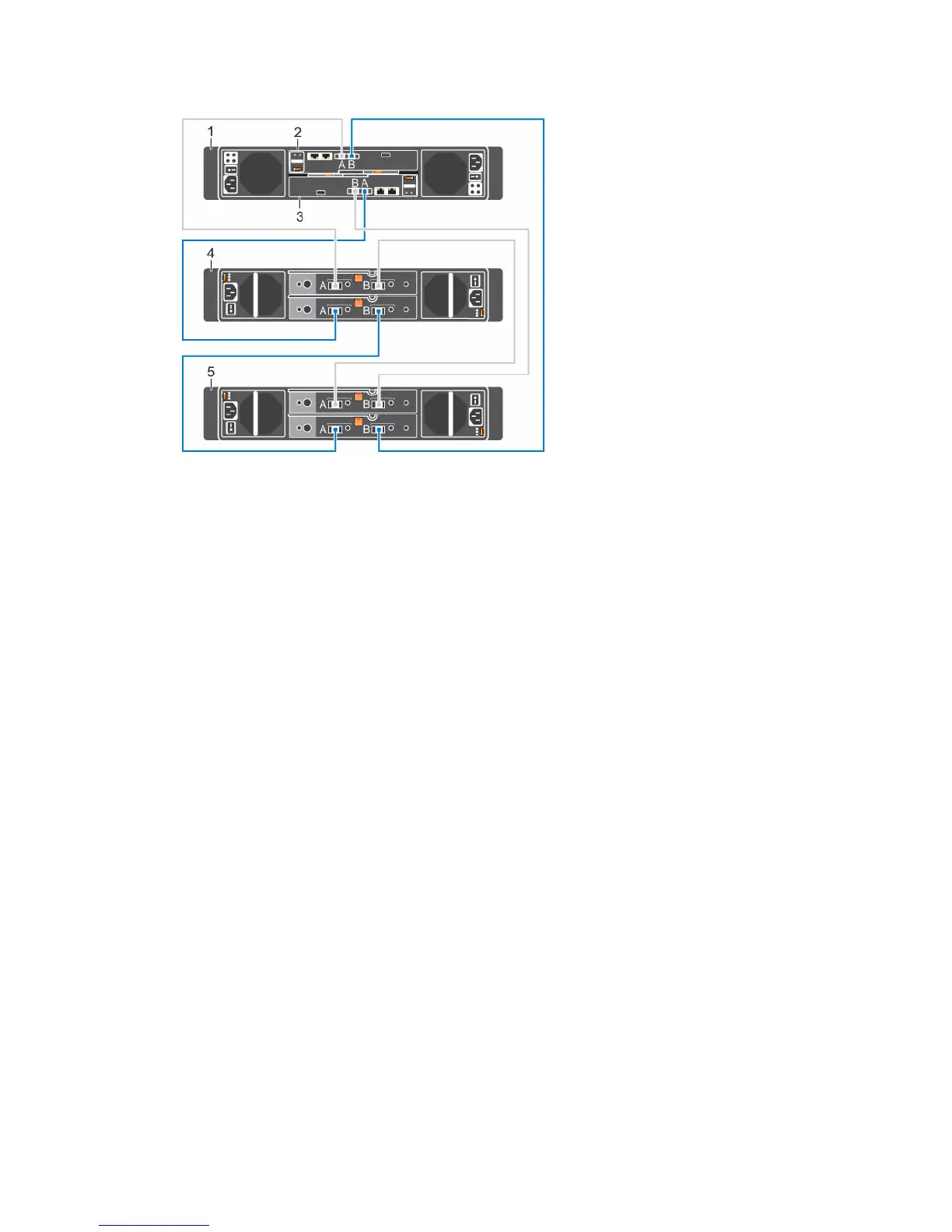Figure 74. Connect the B-Side Cables to the Expansion Enclosures
1. Storage system
2. Storage controller 1
3. Storage controller 2 4. Expansion enclosure 1
5. Expansion enclosure 2
Label the Back-End Cables
Label the back-end cables that interconnect the storage controllers or label the back-end cables that
connect the
storage system to the expansion enclosures.
Prerequisites
Locate the cable labels provided with the expansion enclosures.
About this task
Apply cable labels to both ends of each SAS cable to indicate the chain number and side (A or B).
Steps
1. Starting with the top edge of the label, attach the label to the cable near the connector.
Adding or Removing an Expansion Enclosure
97
