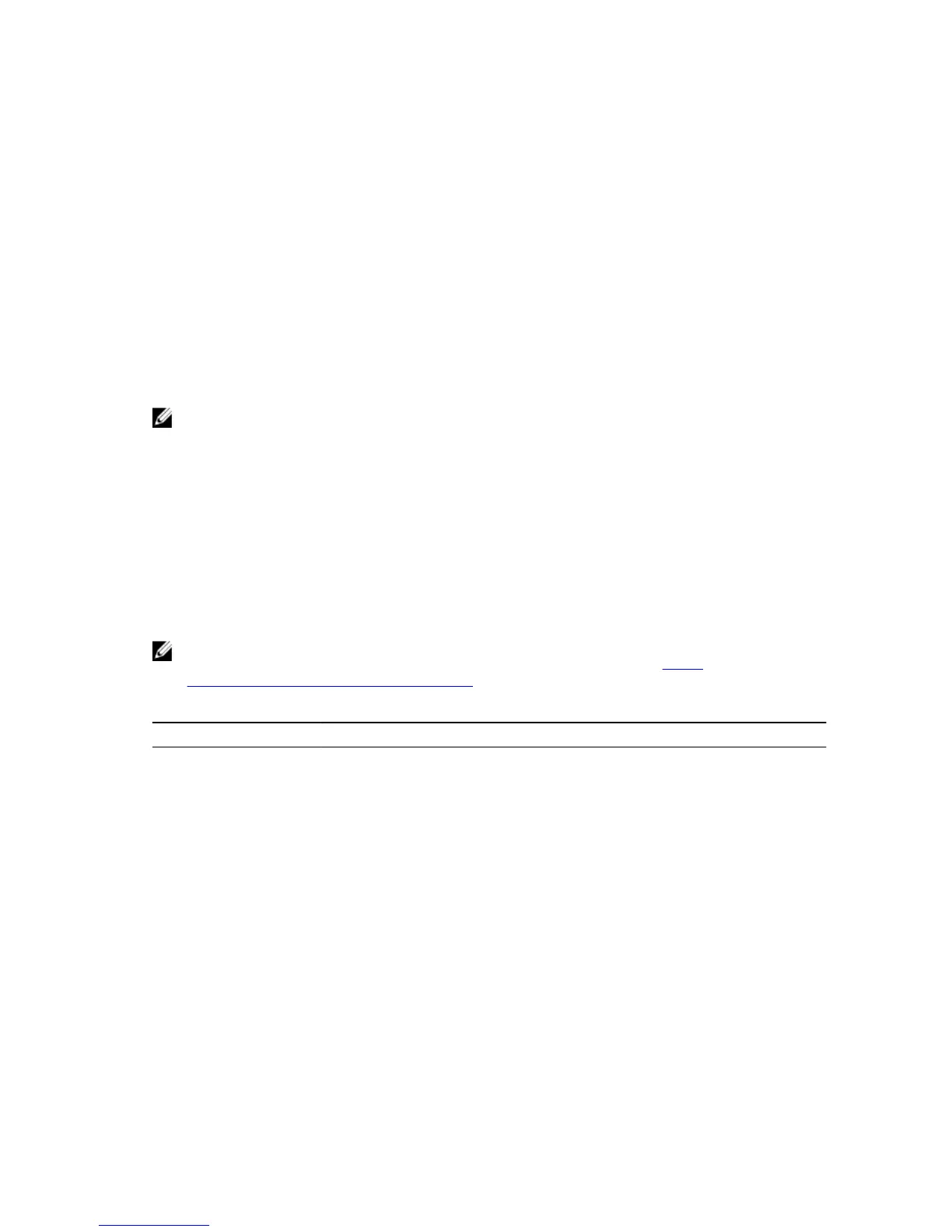Storage Controller Redundancy
To allow for storage controller redundancy, a front-end port on each storage controller must be
connected to the same switch or server.
If a storage controller becomes unavailable, the front-end ports on the offline storage controller move
over to the ports (in the same fault domain) on the available storage controller.
Multipath IO
MPIO allows a server to use multiple paths for IO if they are available.
MPIO software offers redundancy at the path level. MPIO typically operates in a round-robin manner by
sending packets first down one path and then the other. If a path becomes unavailable, MPIO software
continues to send packets down the functioning path. MPIO is required to enable redundancy for servers
connected to a Storage Center with SAS front-end connectivity.
NOTE: MPIO is operating-system specific, and it loads as a driver on the server or it is part of the
server operating system.
MPIO Behavior
The server must have at least two FC, iSCSI, or SAS ports to use MPIO.
When MPIO is configured, a server can send IO to multiple ports on the same storage controller.
MPIO Configuration Instructions for Host Servers
To use MPIO, configure MPIO on the host server.
If a Dell Storage Client wizard is used to configure host server access to the Storage Center, the Dell
Storage Client attempts to automatically configure MPIO with best practices.
NOTE: Compare the host server settings applied by the Dell Storage Client wizard against the latest
Dell Storage Center Best Practices document on the Dell TechCenter site (http://
en.community.dell.com/techcenter/storage/).
Table 2. MPIO Configuration Documents
Operating System Document with MPIO Instructions
Linux
• Dell Compellent Storage Center Linux Best Practices
• Red Hat Enterprise Linux (RHEL) 6x Best Practices
• Dell Compellent Best Practices: Storage Center with SUSE Linux
Enterprise Server 11
VMware vSphere 5.x Dell Compellent Storage Center Best Practices with vSphere 5.x
Windows Server 2008,
2008 R2, 2012, and 2012
R2
Dell Compellent Storage Center Microsoft Multipath IO (MPIO) Best Practices
Guide
To manually configure MPIO on a host server, see the Dell Best Practices document that corresponds to
the server operating system. Depending on the operating system, you may need to install MPIO software
or configure server options.
Connect the Front End
35
