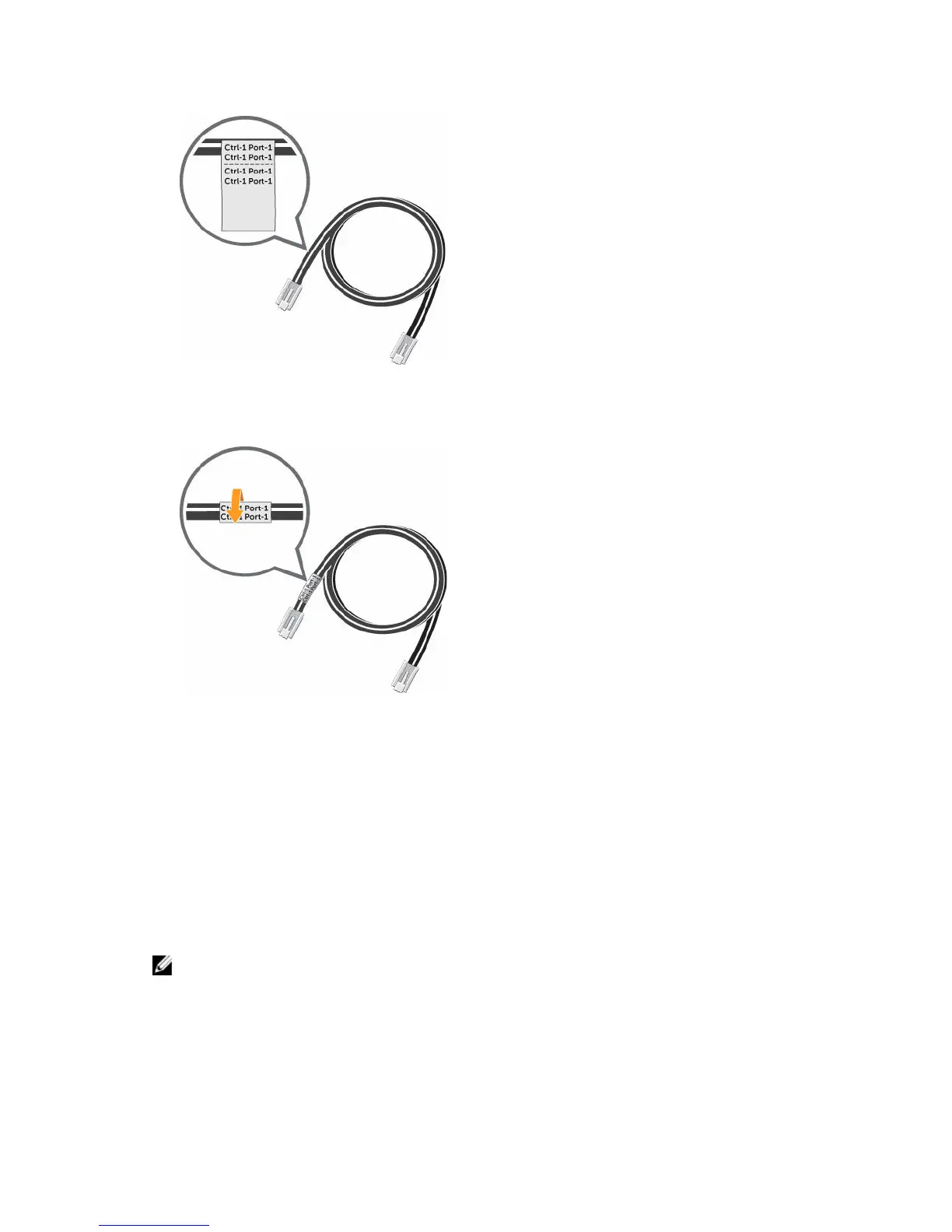Figure 46. Attach Label to Cable
2. Wrap the label around the cable until it fully encircles the cable. The bottom of each label is clear so
that it does not obscure the text
Figure 47. Wrap Label Around Cable
3. Apply a matching label to the other end of the cable.
Cabling Direct-Attached Host Servers
An SCv2000/SCv2020 storage system with SAS front-end ports connects directly to host servers.
Preparing Host Servers
On each host server, install the SAS host bus adapters (HBAs), install the drivers, and make sure that the
latest supported firmware is installed.
About this task
NOTE: Refer to the Dell Storage Compatibility Matrix for a list of supported SAS HBAs.
Steps
1. Install the SAS HBAs in the host servers.
Connect the Front End
57
