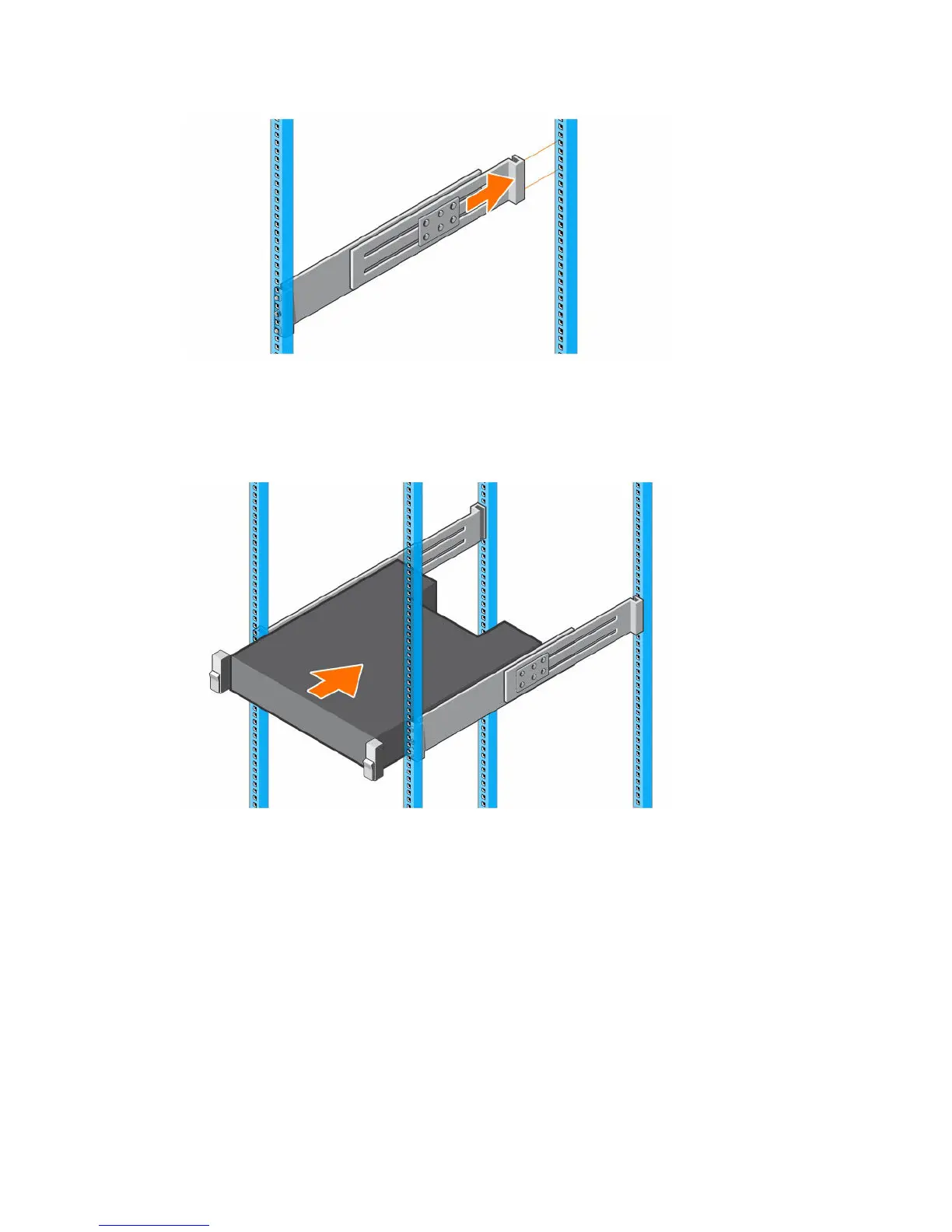Figure 26. Extend the Rail
6. Insert a screw into the rack mounting screw hole at the back of the rack and tighten the screw to
secure the rail to the rack.
7. Repeat the previous steps for the second rail.
8. Slide the storage system chassis onto the rails.
Figure 27. Mount the SCv2000/SCv2020 Storage System Chassis
9. Secure the storage system chassis to the rack using the mounting screws within each chassis ear.
a. Lift the latch on each chassis ear to access the screws.
b. Tighten the screws to secure the chassis to the rack.
c. Close the latch on each chassis ear.
32
Install the Storage Center Hardware
