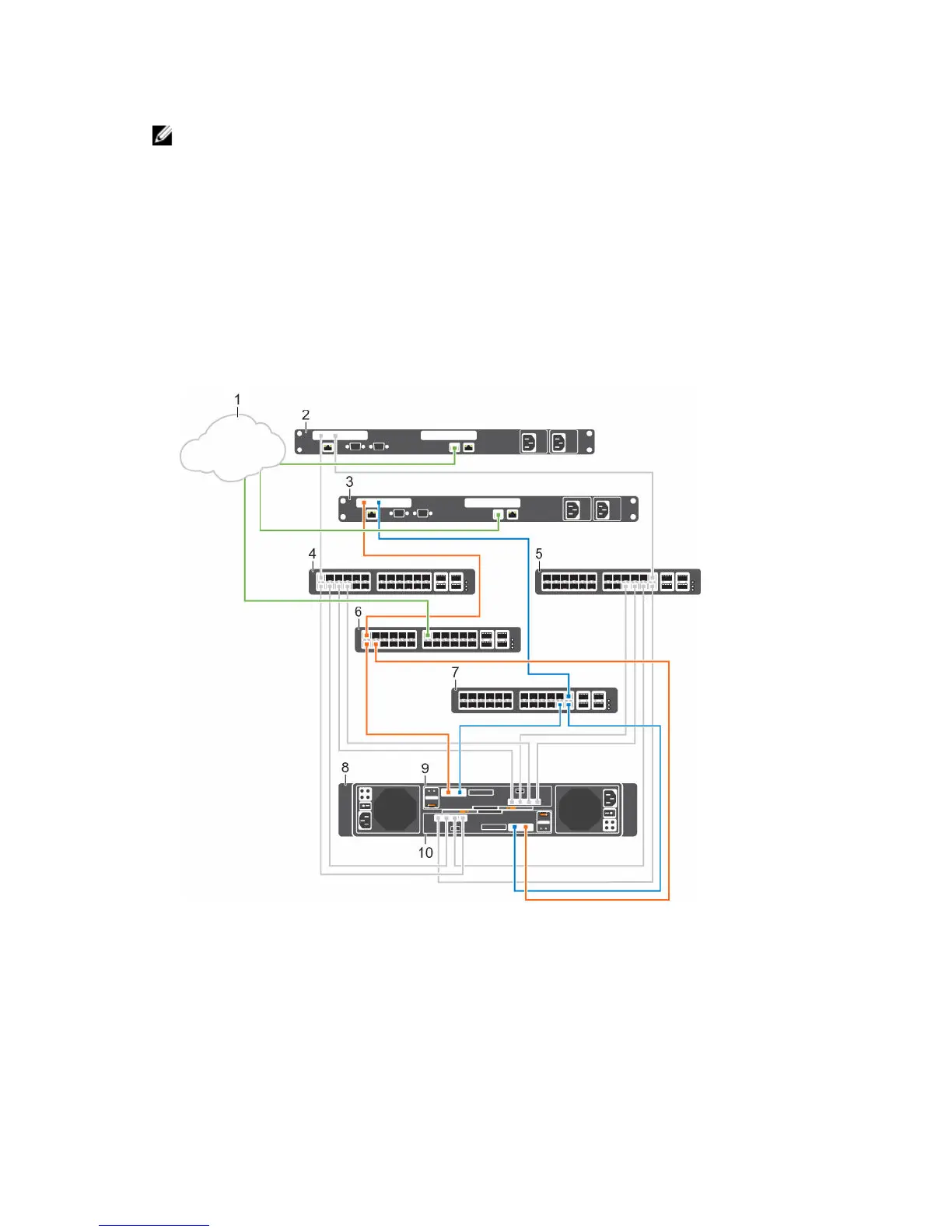NOTE: The Flex Port feature allows both Storage Center system management traffic and iSCSI traffic
to use the same physical network ports. However, for environments where the Storage Center
system management ports are mixed with network traffic from other devices (such as voice,
backups, or other computing devices), separate iSCSI traffic from management traffic using VLANs.
Steps
1. Connect each server and Ethernet switch 1 to the corporate/management network (shown in green).
2. Connect the servers that support iSCSI connections to both iSCSI networks.
3. Connect embedded fault domain 1 (shown in orange) to iSCSI network 1.
a. Connect the management port on storage controller 1 to Ethernet switch 1.
b. Connect the management port on storage controller 2 to Ethernet switch 1.
4. Connect embedded fault domain 2 (shown in blue) to iSCSI network 2.
a. Connect the replication port on storage controller 1 to Ethernet switch 2.
b. Connect the replication port on storage controller 2 to Ethernet switch 2.
Figure 58. Two iSCSI Networks using the Embedded Ethernet Ports on Dual Fibre Channel Storage
Controllers
1. Corporate/management network 2. Server 1 (FC)
3. Server 2 (iSCSI) 4. FC Switch 1 (fault domain 1 for FC
fabric)
5. FC Switch 2 (fault domain 2 for FC fabric) 6. Ethernet switch 1 (fault domain 1)
7. Ethernet switch 2 (fault domain 2) 8. Storage system
Connect the Front End
67
