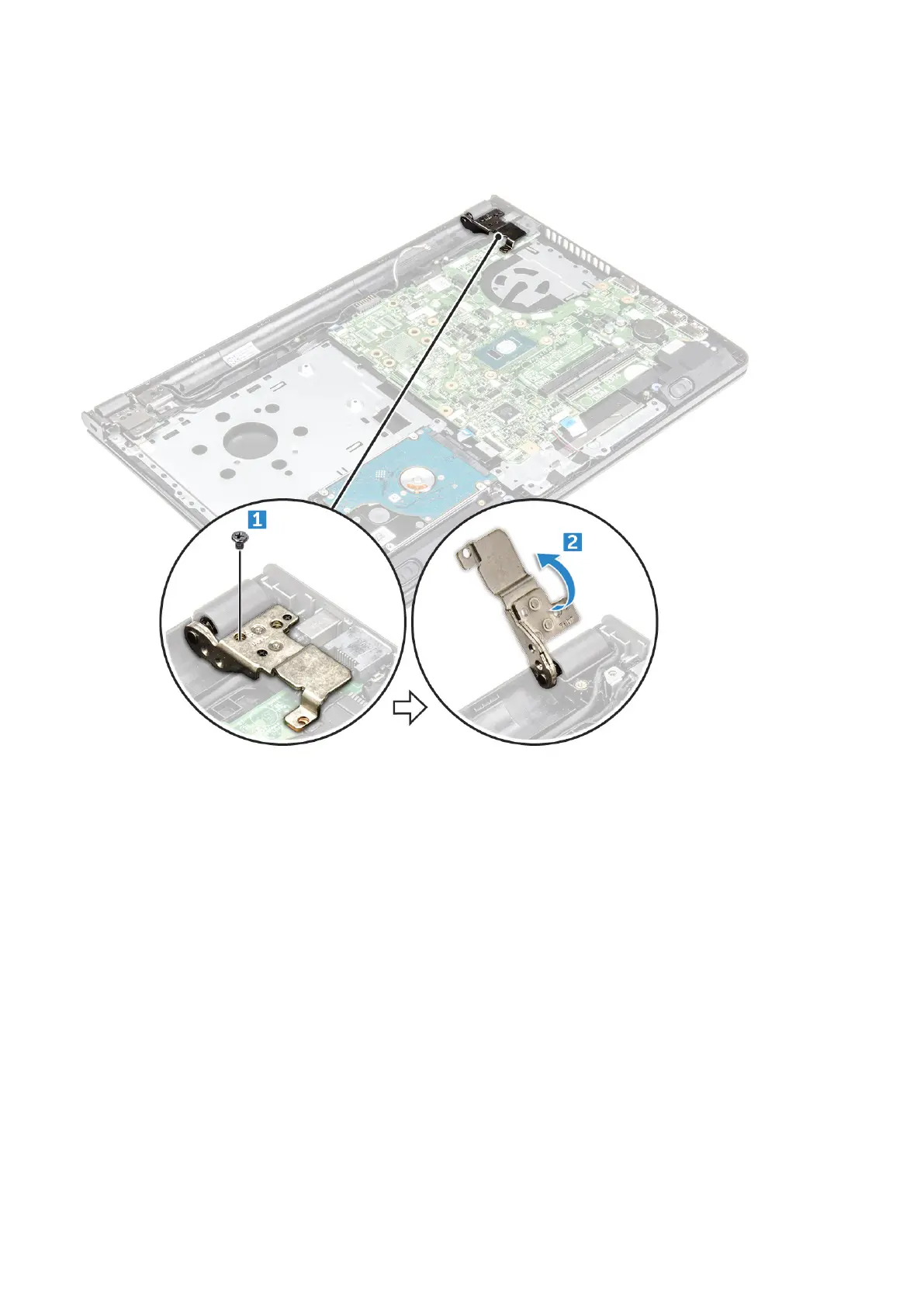f. memory module
g. heat sink
h. system fan
3. Remove the screw and lift the display hinge from the computer [1, 2].
4. Lift the locking tab to disconnect the following cables
a. hard drive connector [1]
b. power connector [2]
c. remove the adhesive tape [3]
d. lift the locking tab and disconnect the eDP connector [4]
e. speaker [5]
f. touchpad connector [6]
g. I/O connector [7]
32
Disassembly and reassembly