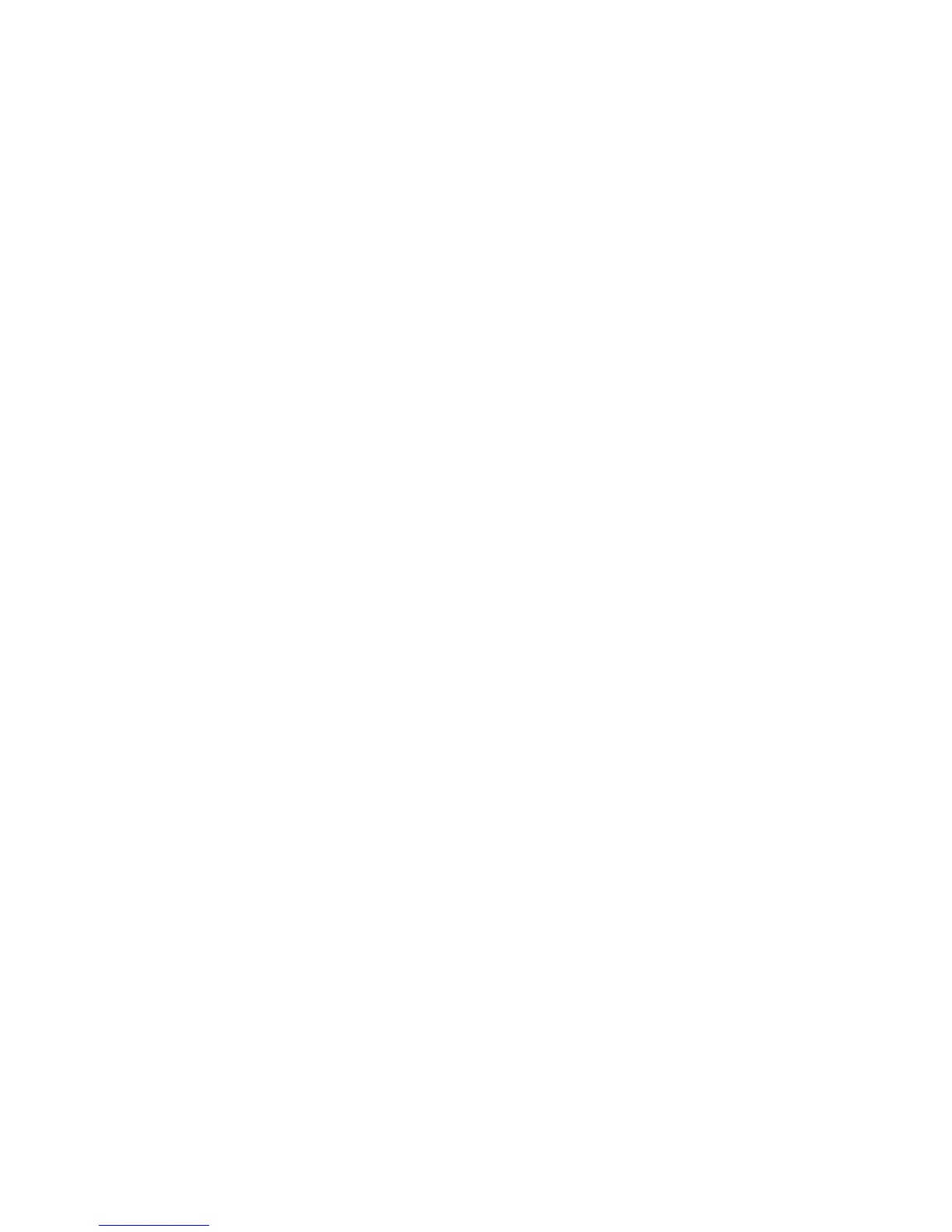Installing The Palm Rest
1. Starting from the right edge of the palm rest, press downwards on the
computer to engage the tabs.
2. Work your way around the edges and ensure the tabs are fully engaged.
3. Connect all cables to the system board.
4. Tighten the screws to secure the palm rest.
5. Tighten the screws on the bottom of the computer to secure the palm rest.
6. Install the
keyboard
.
7. Install the
hard drive
.
8. Install the
access panel
.
9. Install the
memory card
.
10. Install the
battery
11. Follow the procedures in
After Working Inside Your Computer
.
44
