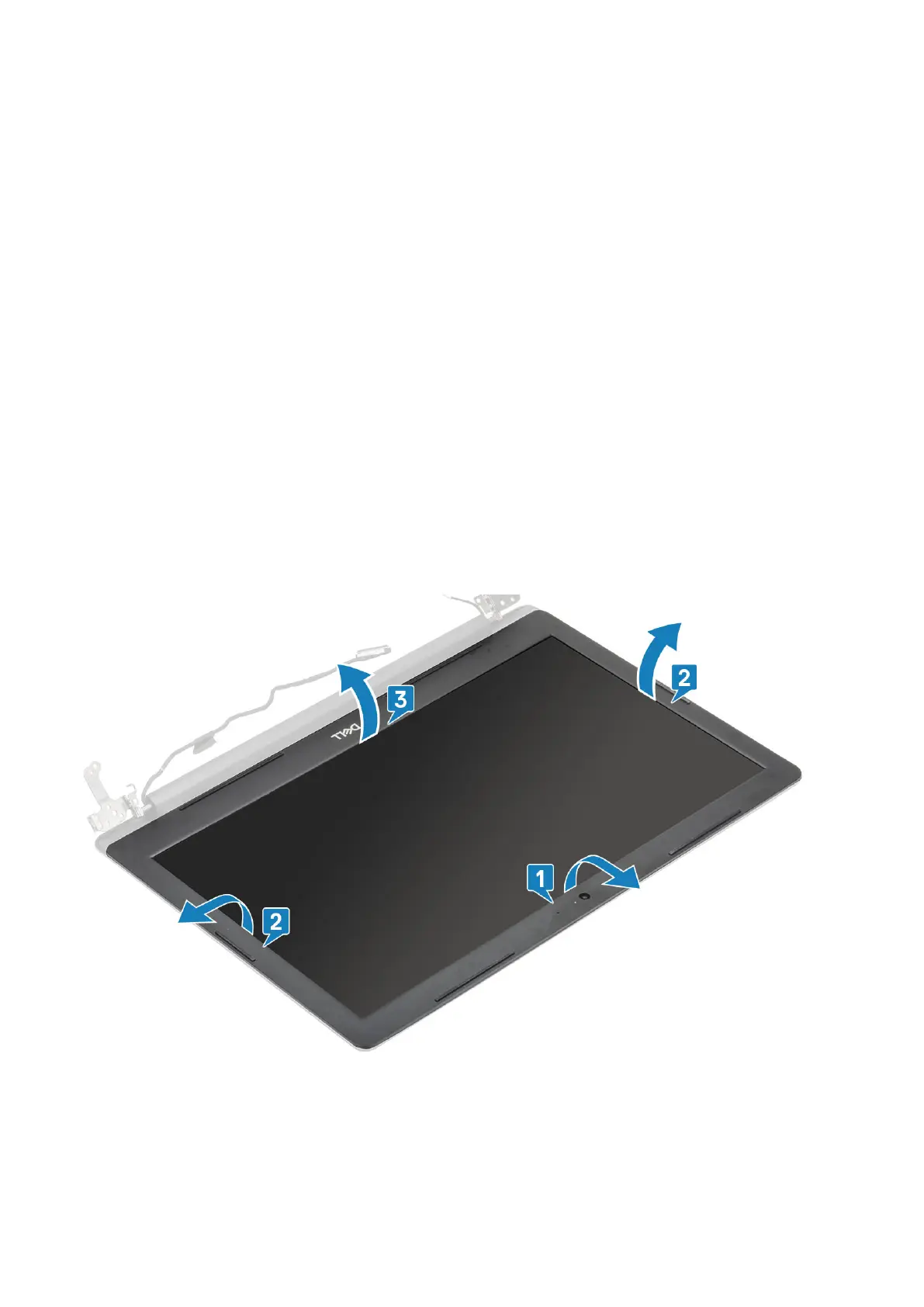Next steps
1. Replace the WLAN
2. Replace the base cover
3. Replace the optical drive assembly
4. Replace the SD memory card
5. Follow the procedure in after working inside your computer
Display bezel
Removing the display bezel
Prerequisites
1. Follow the procedure in before working inside your computer
2. Remove the SD memory card
3. Remove the optical drive assembly
4. Remove the base cover
5. Remove the display assembly
Steps
1. Pry the inner top side of the display bezel [1].
2. Continue to pry the inner left and inner right edges of the display bezel [2].
3. Pry up the bottom inner edge of the display bezel and lift the bezel off the display assembly [3].
Installing the display bezel
Steps
Align the display bezel with the display back-cover and antenna assembly, and then gently snap the display bezel into place [1].
Removing and installing components
53