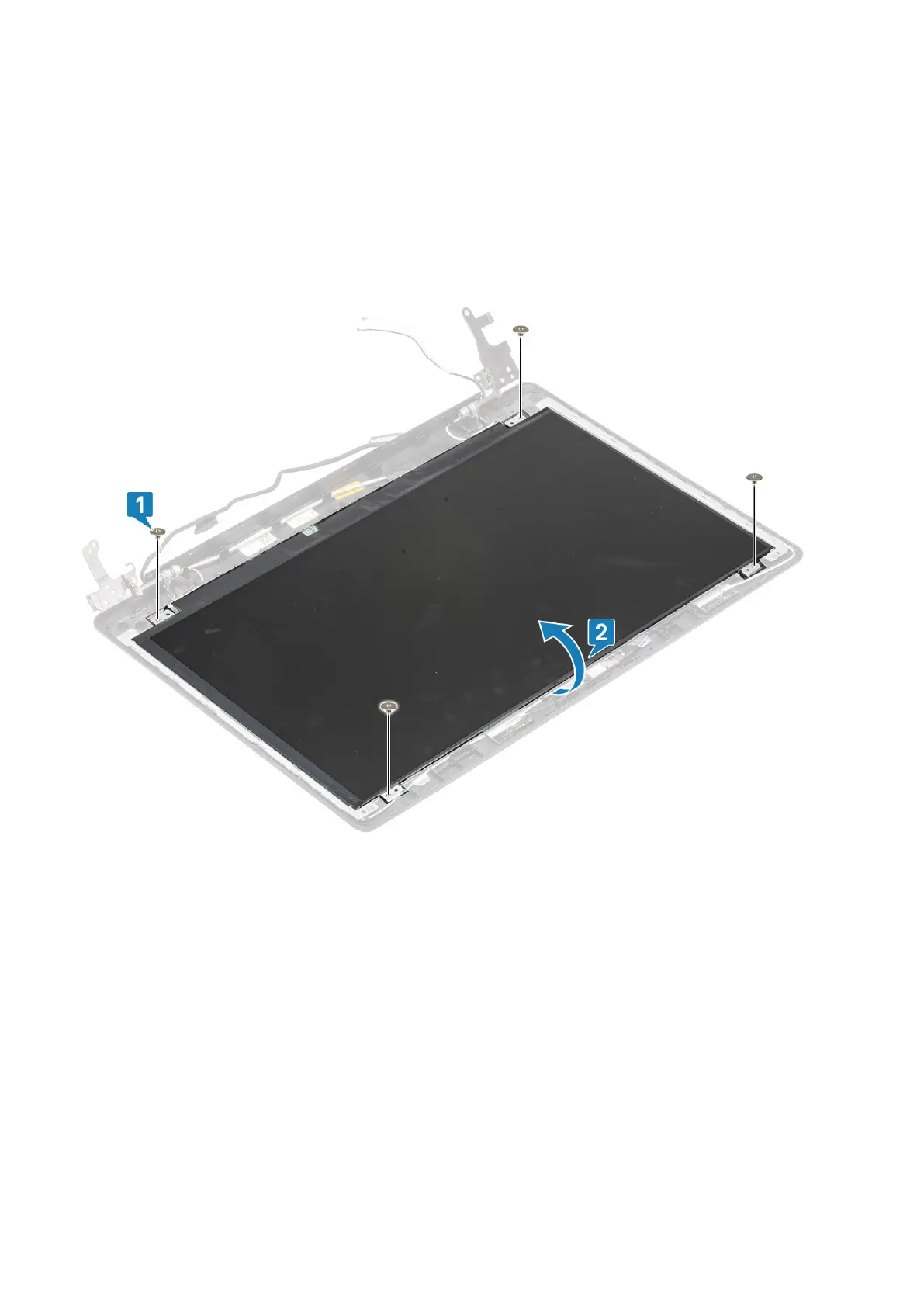8. Remove the hard drive assembly
9. Remove the system fan
10. Remove the heatsink
11. Remove the display assembly
12. Remove the display bezel
13. Remove the camera
Steps
1. Remove the four (M2x2) screws that secure the display panel to the display back-cover and antenna assembly [1].
2. Lift the display panel and turn it over [2].
3. Peel the tape that secures the display cable to the back of the display panel [1].
4. Lift the latch and disconnect the display cable from the display-panel cable connector [2].
5. Lift the display panel away from the display back-cover and antenna assembly [3].
Removing and installing components
65