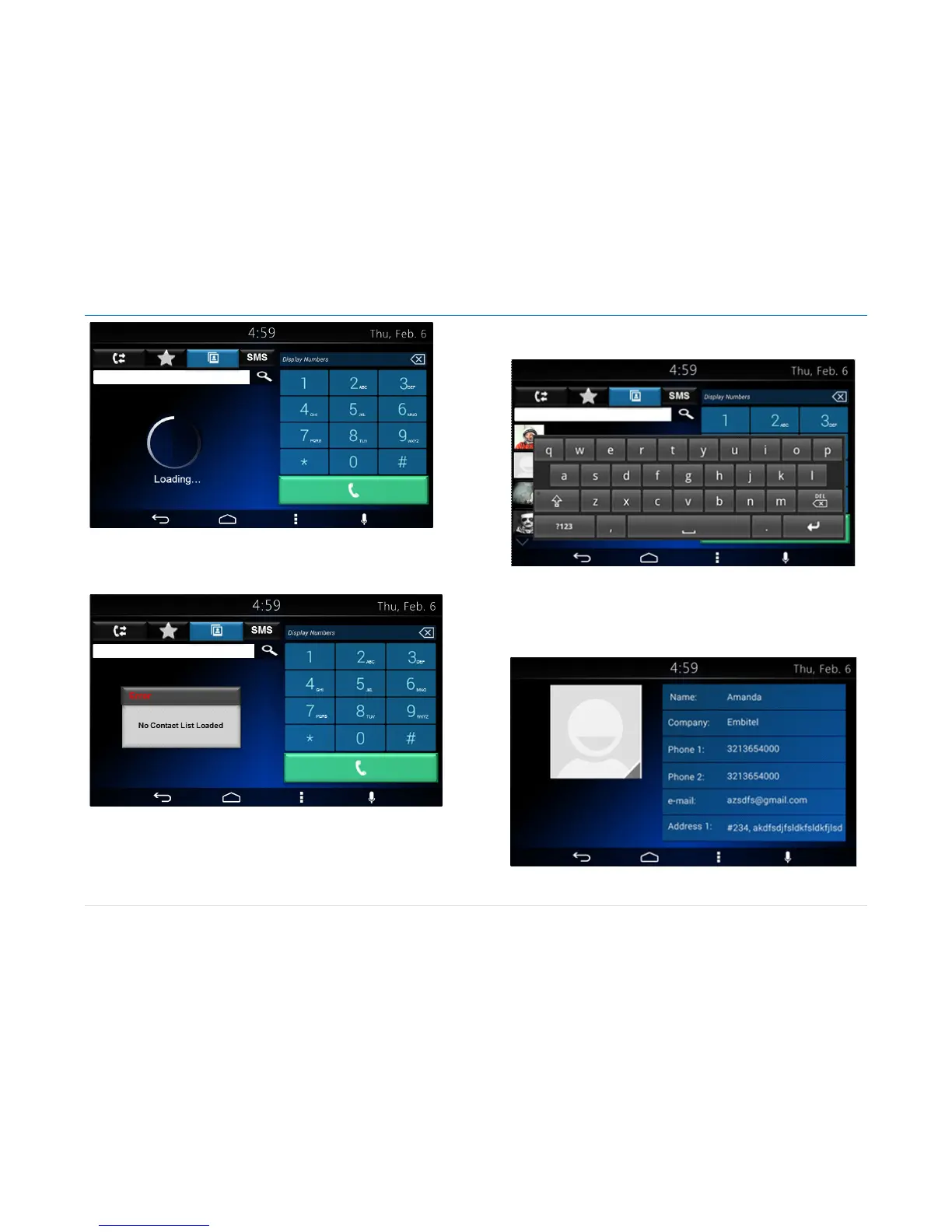Figure 52: The contact list synchronization screen.
If failure is present during the contact synchronization, a pop-up message is
displayed stating "No contact list loaded". See Figure 53 as reference.
Figure 53: The no contact list loaded screen.
The system activates the search function in case one
of the next options is
selected:
• Magnifying Glass icon
• White box
In the case the search function is activated, the system displays a keyboard.
See Figure 54 as reference.
Figure 54: The search contact screen.
The system is able to capture the information introd
uced. The system
performs a contact search based on the captured information. In the case a
contact is selected, the system displays the contact information screen.
Contact Information
Figure 55: The Contact information screen.