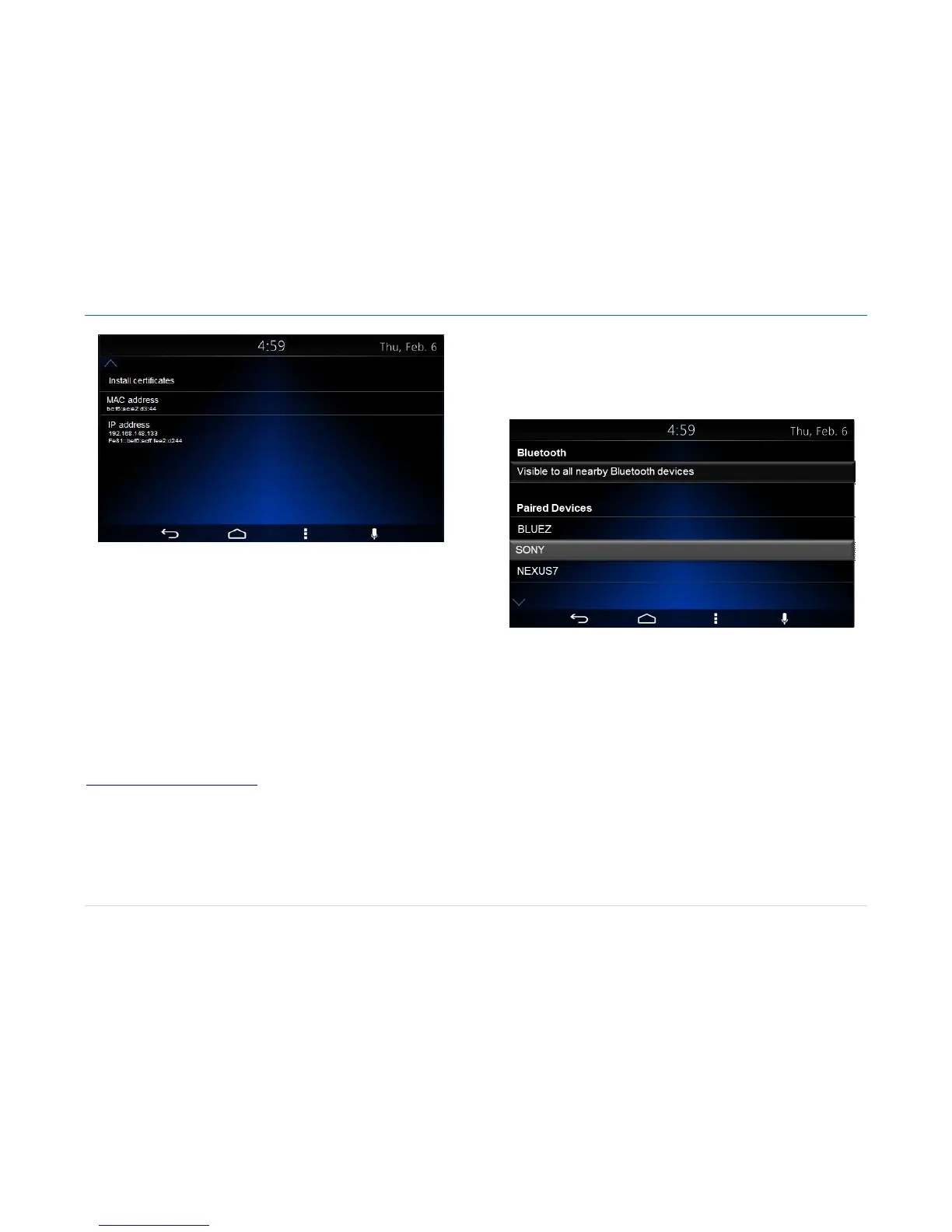Owner´s Manual DEA600 Radio
49 |
P a g e
Figure 98: The Advanced Wi-Fi menu screen Part II.
B
luetooth
The following profiles are supported by the system:
• Advanced Audio Distribution Profile (A2DP)
• Audio/Video Remote Control Profile (AVRCP)
• Hands-Free Profile (HFP)
• Phone Book Access Profile (PBAP)
• Message Access Profile (MAP)
• Personal Area Networking Profile (PAN)
• Serial Port Profile (SPP)
T
he system can connect to a Bluetooth Device. To use this functionality your
device requires Bluetooth and to be paired and connected to the DEA600.
The supported device list is located in the following web page:
http://www.panapacific.com/support
Other devices may be connected and played but functionality cannot be
guaranteed.
You can pair up to 10 devices to the system; the DEA600 will connect to the
first available paired device, starting from the last paired/connected device.
In the case the Bluetooth option is turned ON, a sub screen is displayed
listing the next options, see Figure 99 as reference:
• “Visible to all nearby Bluetooth devices” option.
• List of the Bluetooth devices available to connect.
Figure 99: The Bluetooth menu screen I.
The system activates the detection to other Bluetoot
h devices on the "Visible
to all nearby Bluetooth
devices" option is activated.
The "Visible to all nearby Bluetooth devices" function is activated for 2
minutes.
Each of the items in the "List of the Bluetooth devices available to connect"
works as a soft key. see Figure 100 as reference.