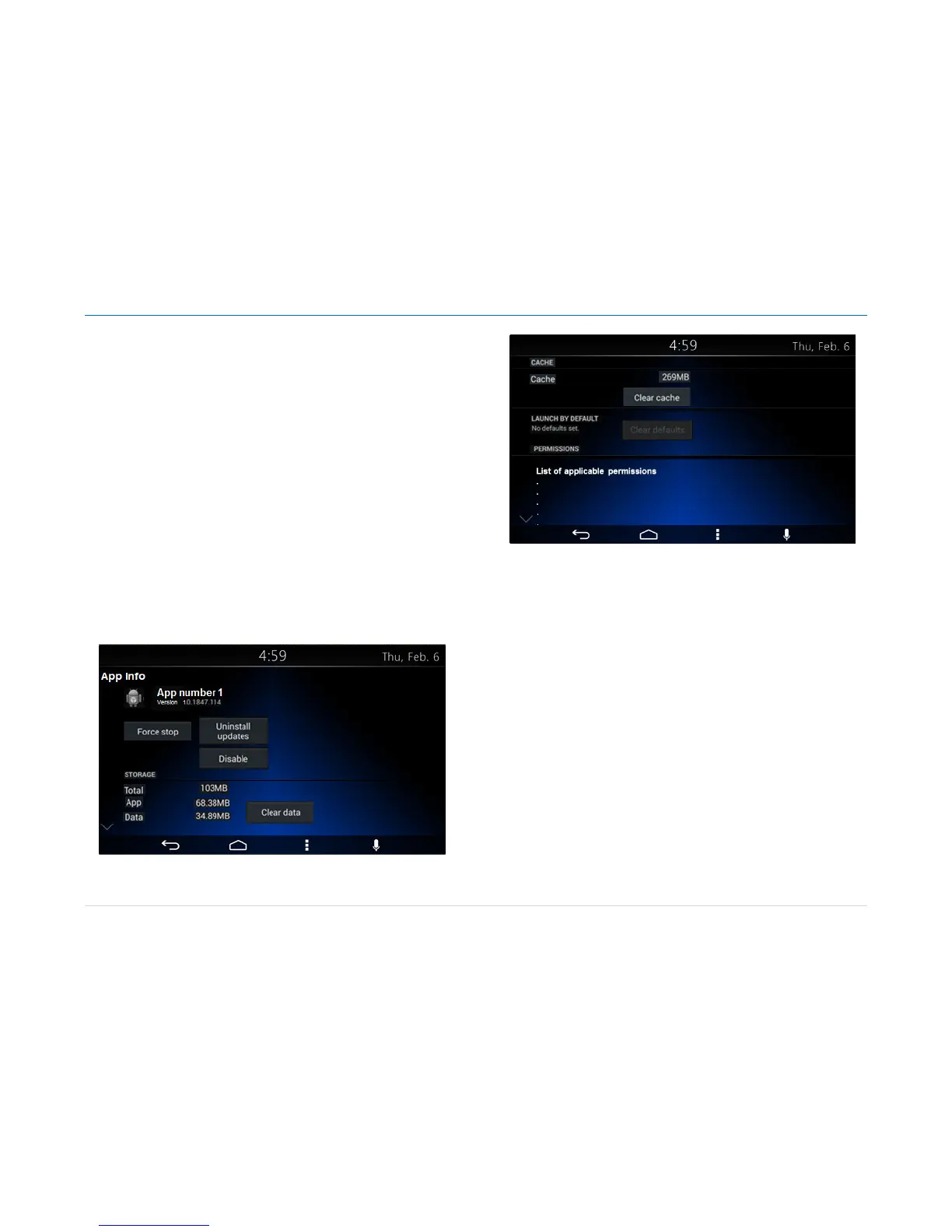Owner´s Manual DEA600 Radio
53 |
P a g e
In the case a listed item is selected, the system pr
esents the following
controls and information. See Figure 108 & Figure 109 as reference.
Controls:
• Force stop button
• Clear data button
• Clear cache button
• Clear Defaults button if available
I
nformation:
• Application name
• Application version
• Application icon
• List of applicable permissions
• Storage information
The controls functions follow the standard apps functionality.
Figure 108: The App controls & information screen Pa
rt I.
Figure 109: The App controls & information screen Pa
rt II.
System Information
In the case the system information menu is selected, the system displays the
next information as Read only:
• IP Address
• Wi-Fi Mac Address
• Android Version
• Model Version
• Regulatory Information
T
he system presents the System Information screen following the
distribution and styling of the Figure 110.