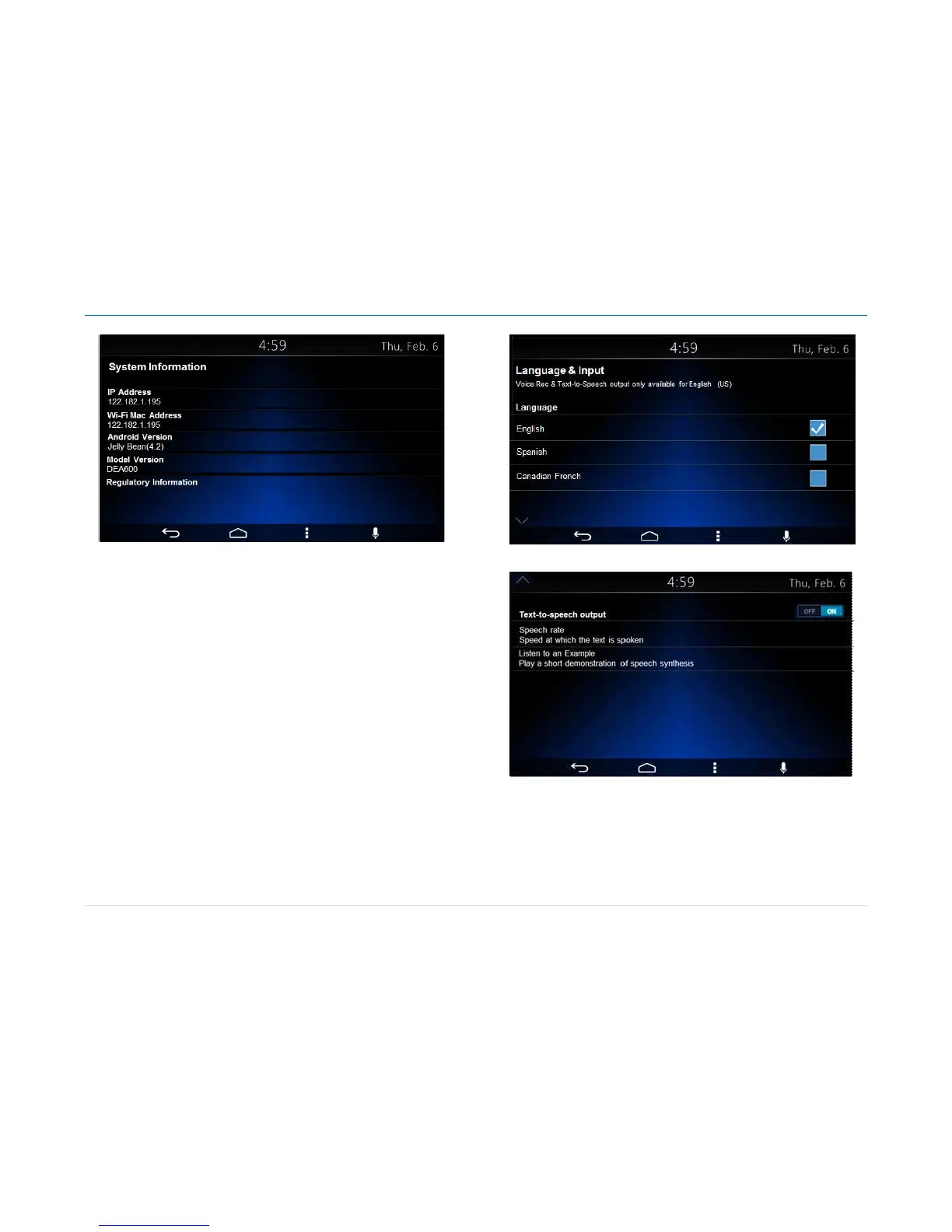Owner´s Manual DEA600 Radio
54 |
P a g e
Figure 110: The System Information screen.
Language & Inputs
In the case the Language & Inputs menu is selected,
the system displays the
next options:
• Language
• Text to speech output
Each option works as a soft key.
The system presents the Language & Inputs options following the
distribution and styling of the Figure 111 & Figure 112.
Figure 111: The Language & Inputs options screen Part I.
Figure 112: The Language & Inputs options screen Par
t II.
Language
In the case the Language option is selected, the system displays the next
language options:
The System presents the following options under Language: