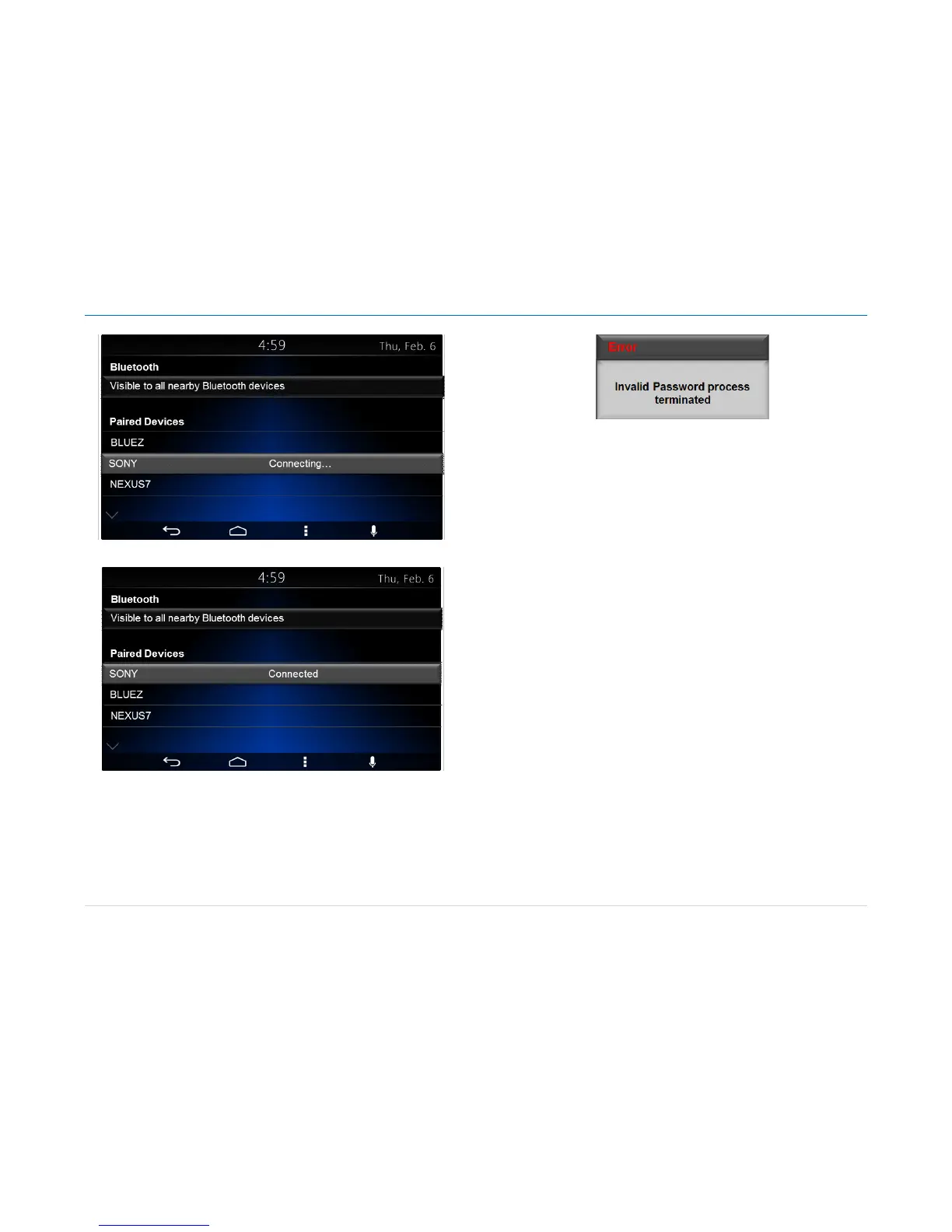Owner´s Manual DEA600 Radio
51 |
P a g e
Figure 103: The Bluetooth menu screen V.
Figure 104: The Bluetooth menu screen VI.
In the case the Cancel button is selected, the system cancels the connection
process closing the pop-up screen.
If the connection process is cancelled a pop-up message is displayed stating
"Invalid Password process terminated". See Figure 105 as reference.
Figure 105: Error - Invalid Password process termina
ted
The mentioned message is displayed for 3 seconds.
OTA (Over the Air)
The system is capable of receiving Over the Air updates when the unit is
connected to the internet. The following items can be updated:
• OS version.
• CoPilot Truck navigation software and virtual gauges
• DEA600 system Software Updates
Keyboard Sound
In the case the keyboard sounds option is selected, the system displays the
next configurable options illustrated Figure 106:
• Dial pad touch tones
• Touch sounds