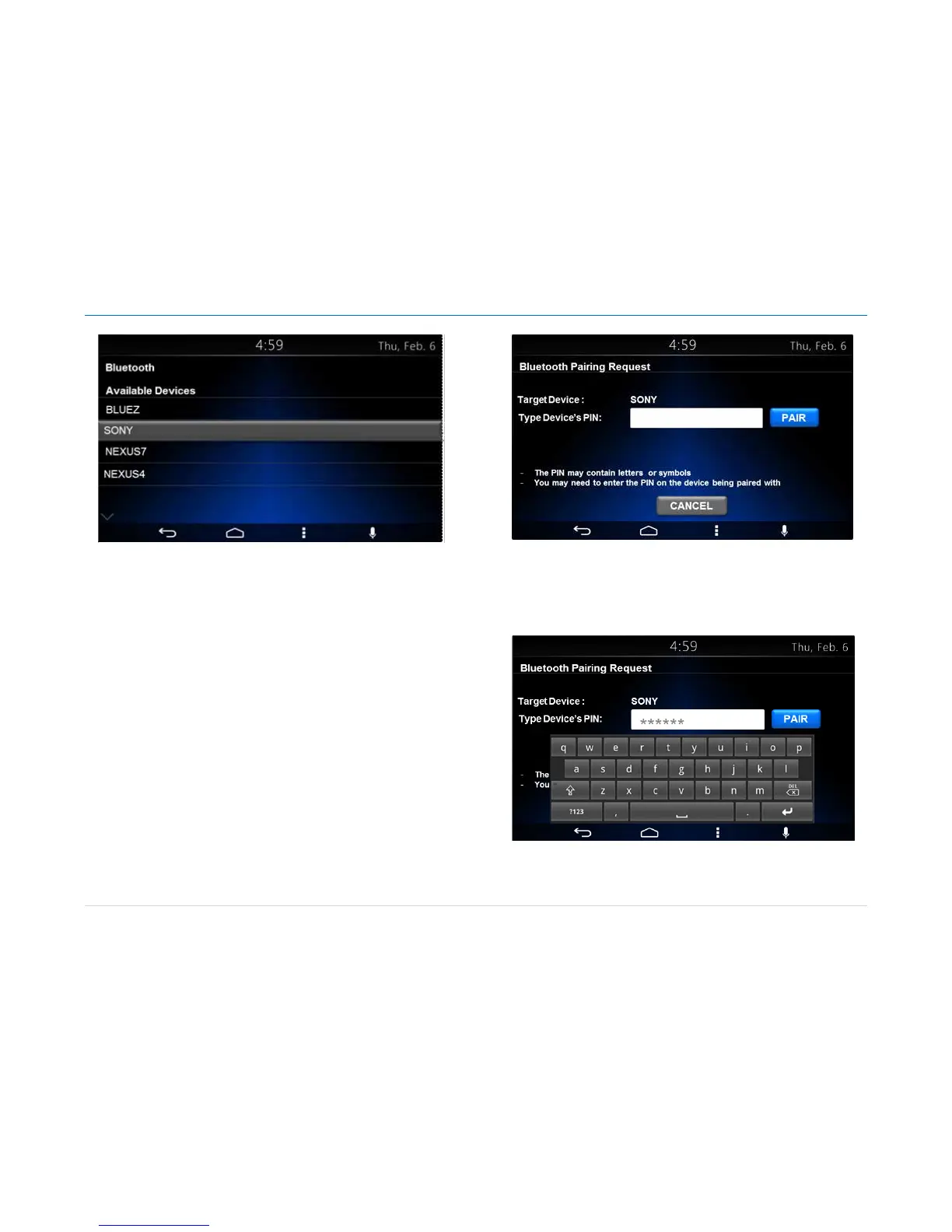Owner´s Manual DEA600 Radio
50 |
P a g e
Figure 100: The Bluetooth menu screen II.
In the case one item of the "List of the Bluetooth d
evices available to
connect" is selected, a pop-up screen is displayed presenting the next
information and soft keys. See Figure 101 as reference.
Information:
• Target device name
• Passkey or White Box to introduce Passkey
Soft keys:
• Cancel option
• Pair option
Figure 101: The Bluetooth menu screen III.
If the system detects the selection of the white box a keyboard is displayed.
The system captures in the White Box the introduced Passkey. See Figure
102, Figure 103 & Figure 104.
Figure 102: The Bluetooth menu screen IV.
In the case the Pair button is selected, the system
starts the connection
process.