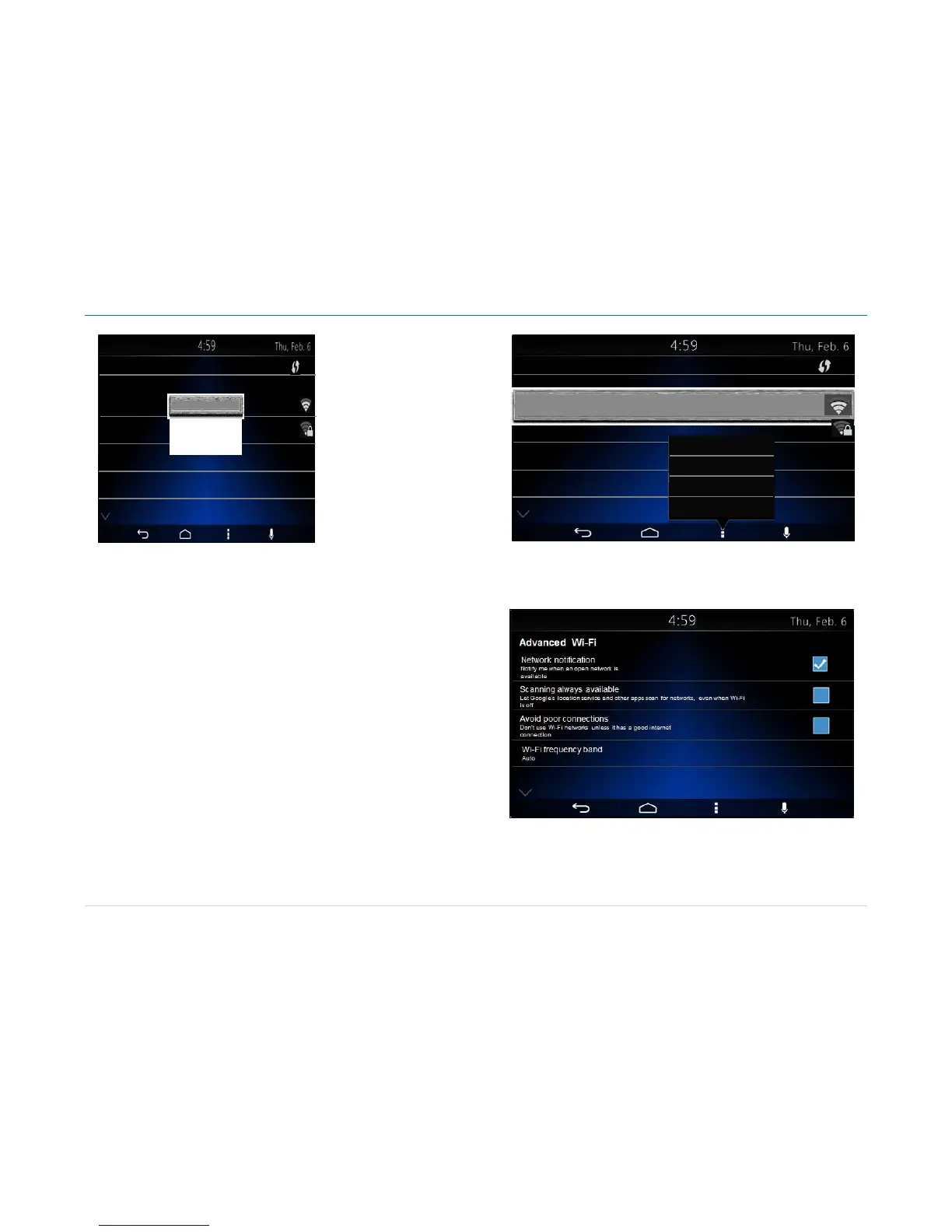Owner´s Manual DEA600 Radio
48 |
P a g e
Figure 95: The Wi-Fi menu screen Part V.
In the case the system detects the activation of the
Menu soft or hard key
the system displays a pop sub menu with the following options, see Figure
96 as reference:
• Scan
• WPS Pin Entry
• Wi-Fi Direct
• Advanced
Figure 96: The Wi-Fi pop-up screen.
In the case the advanced option is selected the system displays the
standard advanced Wi-Fi menu, see Figure 97 & Figure 98 as references.
Figure 97: The Advanced Wi-Fi menu screen Part I.