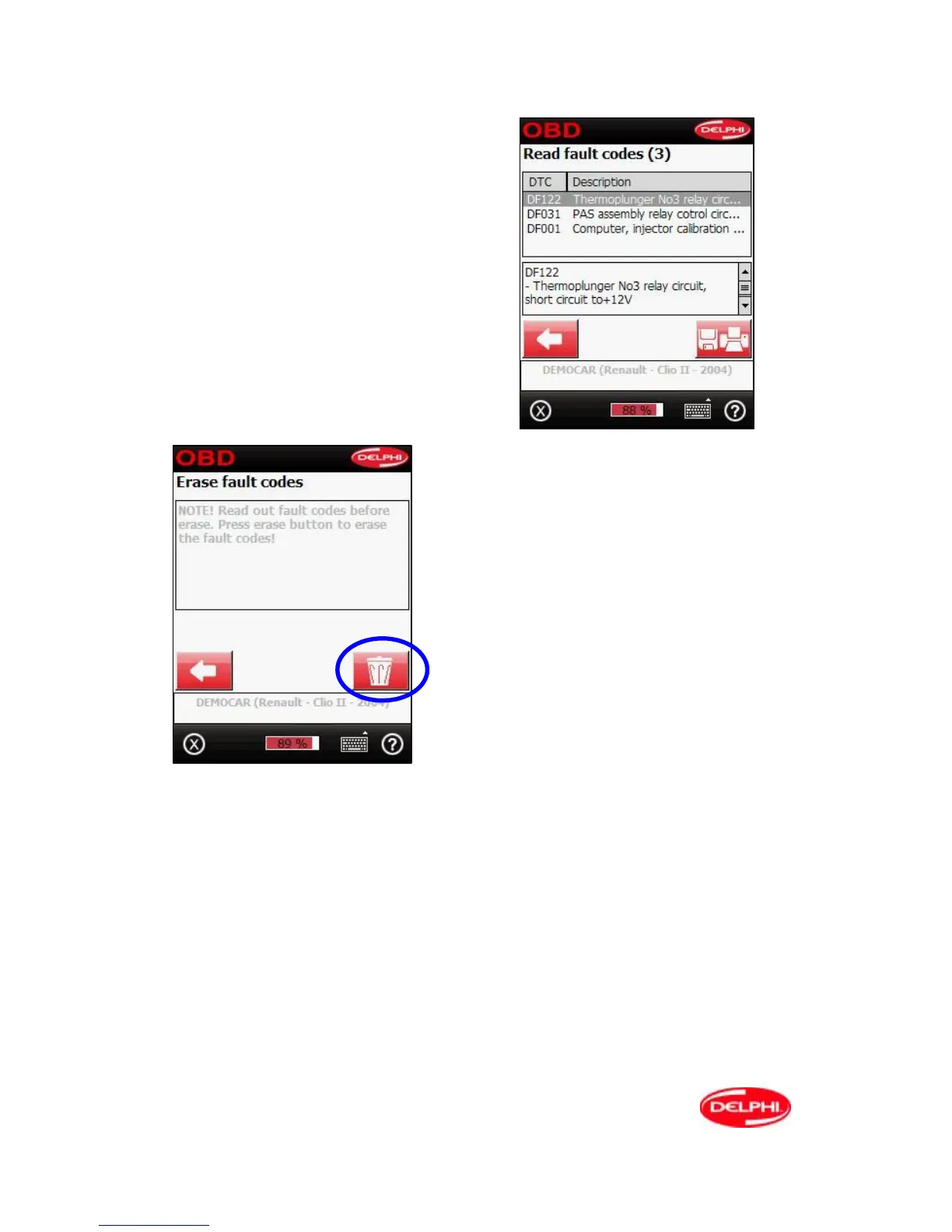14
Read the error code, click on the arrow to return
to the previous screen.
If you wish to print a copy of the fault code,
press the print icon and follow the on-screen
instructions.
If the printer is not set up , go to page 32
Erase the fault codes by clicking on the
dustbin Icon.