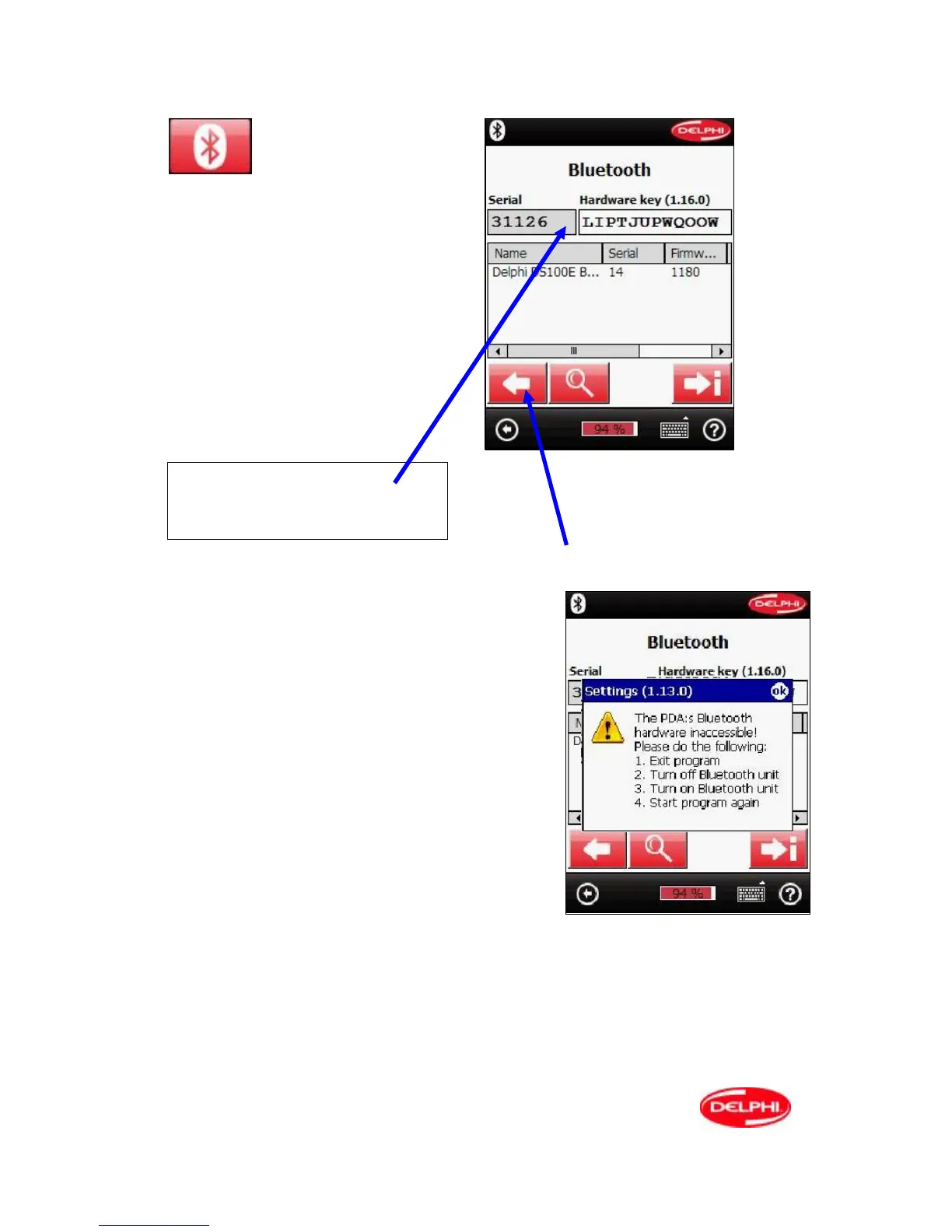29
Bluetooth
Configuration of the wireless interface.
Connect the interface to a vehicle then click
on the magnifying glass. The PDA will seek
the interface and the address will appear
under Bluetooth address, click on "stop" then
click on the line to reveal the number in the
box To then register the electronic key using
the keyboard (in upper case)
Example of Hardware key code
Then click on the return arrow which will validate the hardware key.
Follow the on-screen instructions if you experience any
difficulties.
Bluetooth switch is accessed via the front screen
Click Start/settings/connections/Bluetooth/off/on
Then O.K.and exit
VCI : 31126 1.12
HW : LIPTJUPWQOOW
SW MAX: BHPRVJPBGJOM