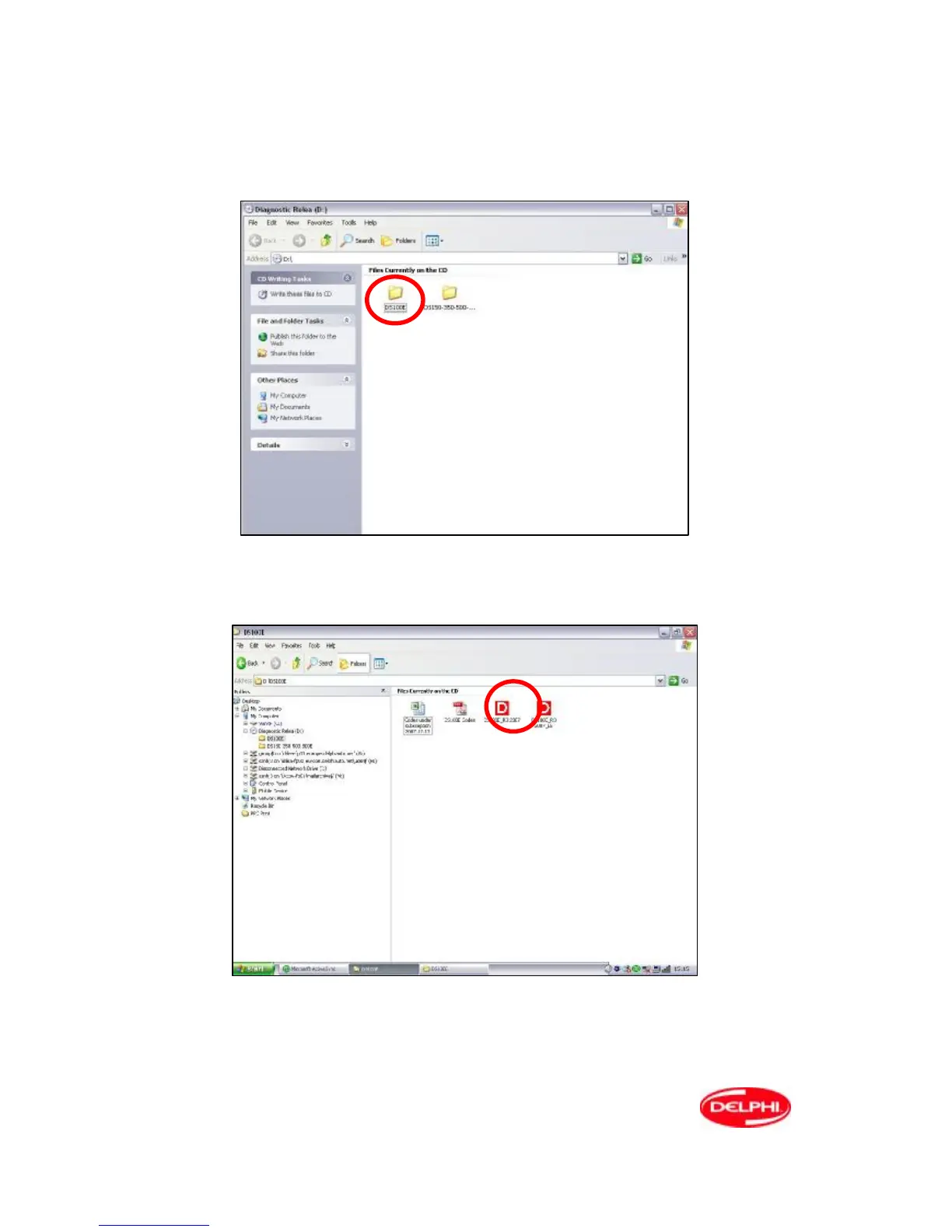44
15. Install DS100E software update.
Now install the DS100E software. Run the “Delphi DS100E Install 1_4_0.exe” file by double clicking
on the file wherever you have stored it (Normally supplied on CD).
N.B. You have to have the SD card plugged into the PDA.
Select DS100E, double click
Select update you require, double click