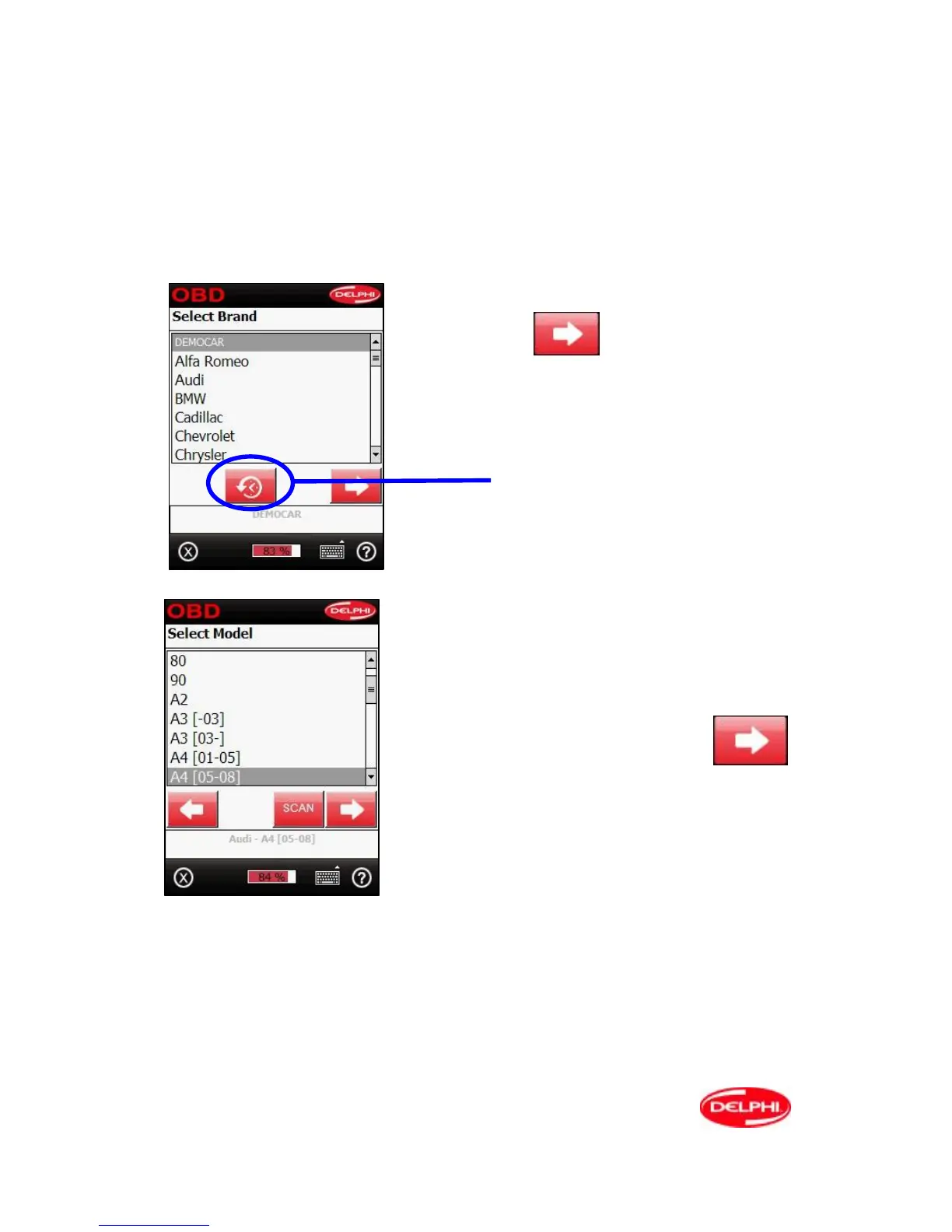7
5. OBD
Since 1994-1996, most new cars have been fitted with a 16-pin diagnostic socket. According to the
standard, the socket must be located within a radius of one metre from the driver’s seat, usually under
or close to the dashboard.
OBD (On-Board Diagnostics) is a diagnostic function built into the vehicle for reading fault codes and
parameters from relevant systems (engine, ABS, SRS, ACC, etc.). To start OBD communication, click
OBD in the main menu.
After each menu choice there are the options “Next” (arrow to the right) and “Back” (arrow to the left).
Step 1: Choose the vehicle Manufacturer, then
click
or
Press history button to see most recent
entries.
NOTE: Some vehicles support a scan function which enables all ECU’s on the vehicle to be scanned
and fault codes read.
Step 2: Choose model and click Red arrow .