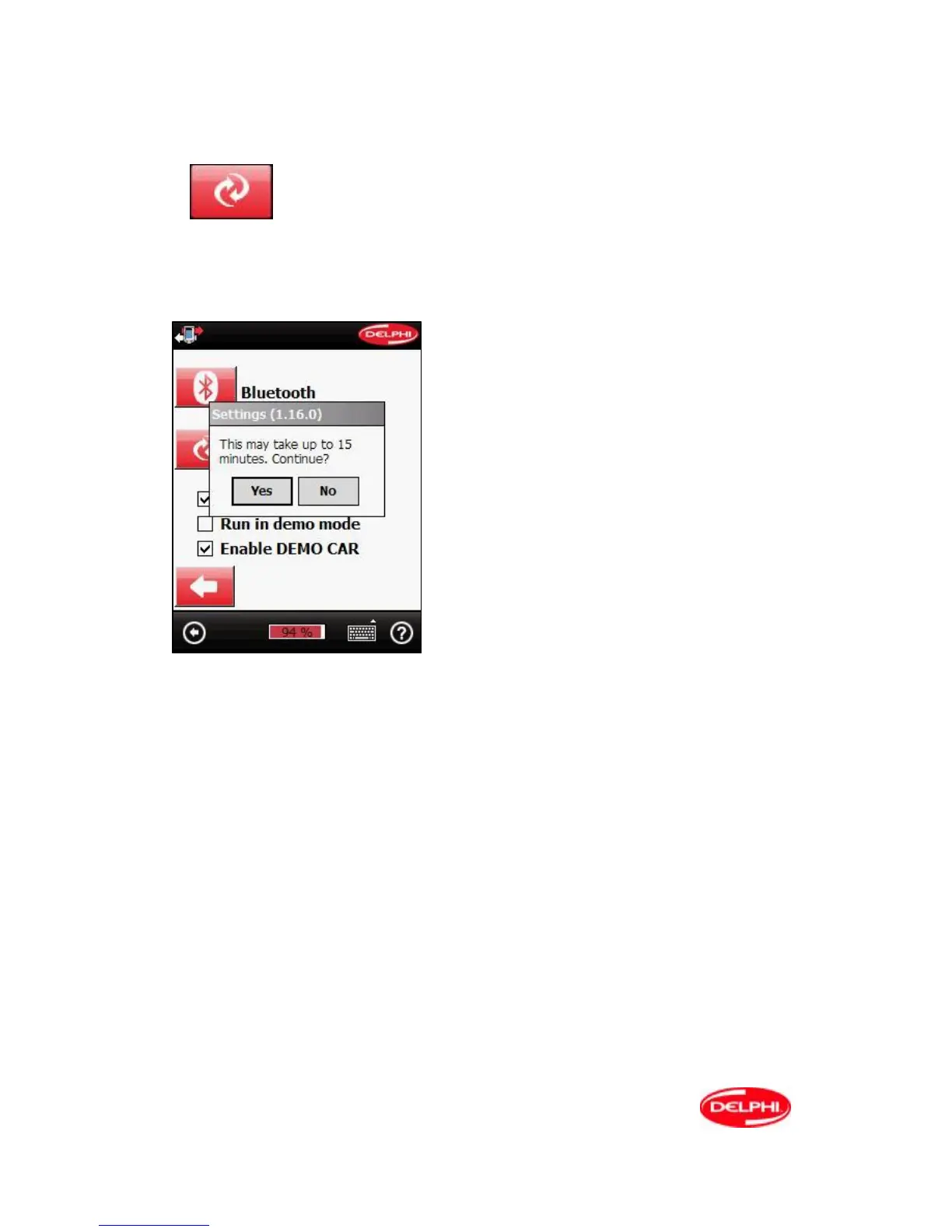30
To Update the firmware.
This function updates the communications protocols between the PDA
and VCI.It must be carried out with each update. Power up the VCI by
connecting it to a vehicle, or its mains charger, then click on the button
to update firmware.
Attention: The update can take up to 15 minutes
to complete, during this time the PDA and VCI
must be no greater than 15 Meters apart.