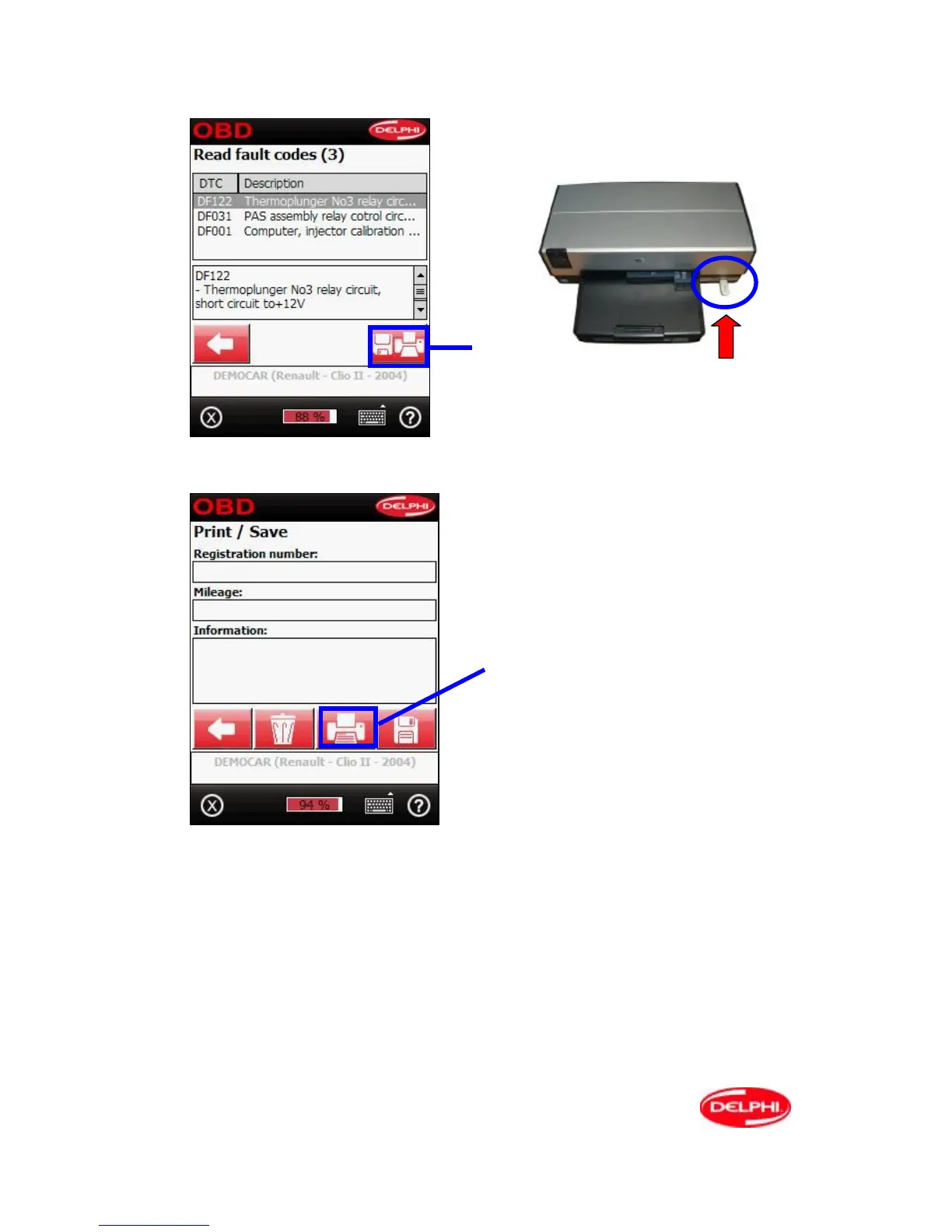32
NOTE: Before setting PDA print parameters, set up
printer following printer manufacturer’s installation
instructions.
Insert Bluetooth dongle into printer as shown
Click on print icon located on the “read fault
code” screen.
This feature is available in either OBD or EOBD
diagnostic programs.
Fill in relevant information and press print icon
