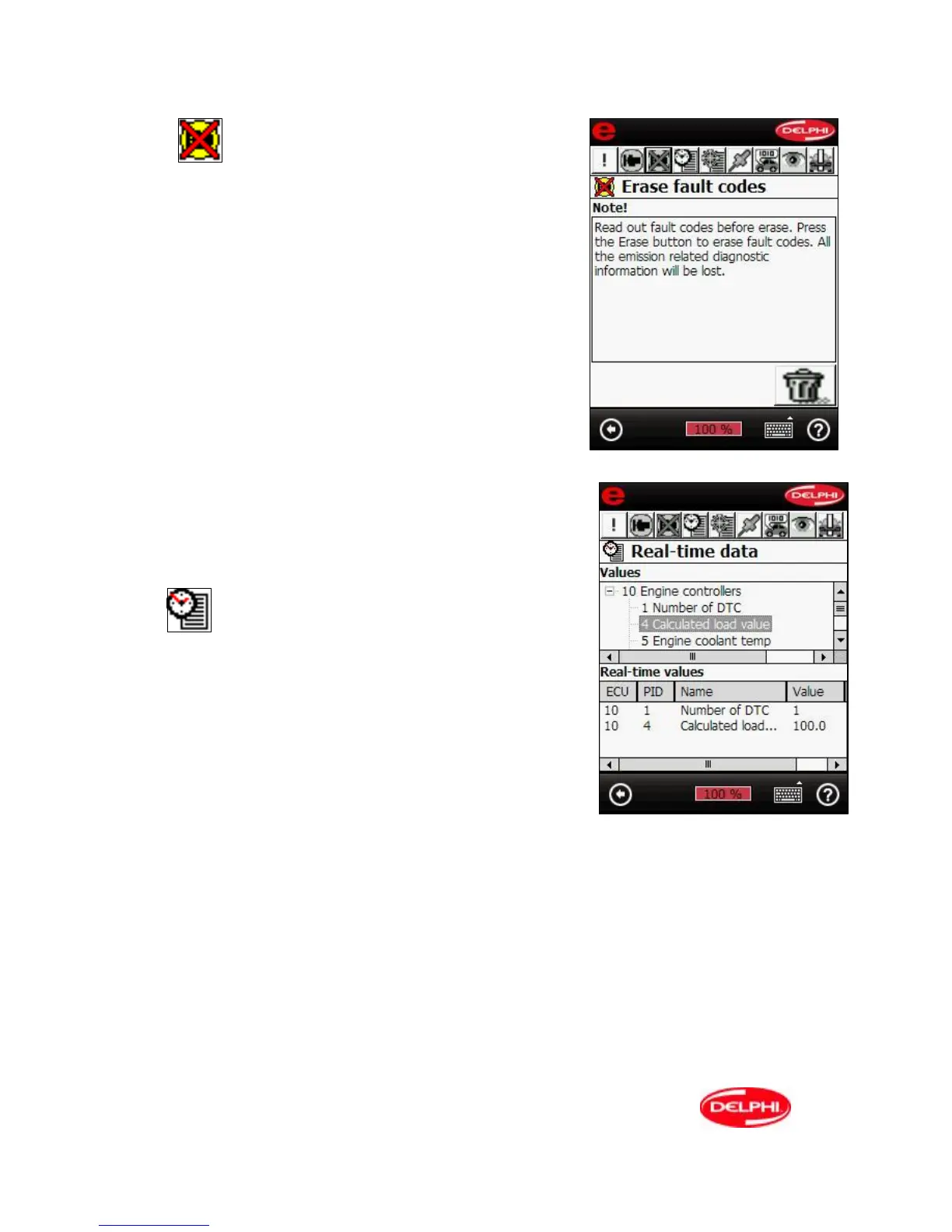23
Erasing fault codes.
With this function, it is possible to erase a fault code. To
remove the fault, press the dustbin icon. If the erase function
fails, a message will be displayed showing the fault codes
that have not been erased.
.
Real time data.
This function allows the display of the data in real
time measured by the selected ECU. To select the value to be
measured in the list, Click on it with the pen. The user can
select several items at the same time. To remove a value,
from the lower window, click on it with the pen.