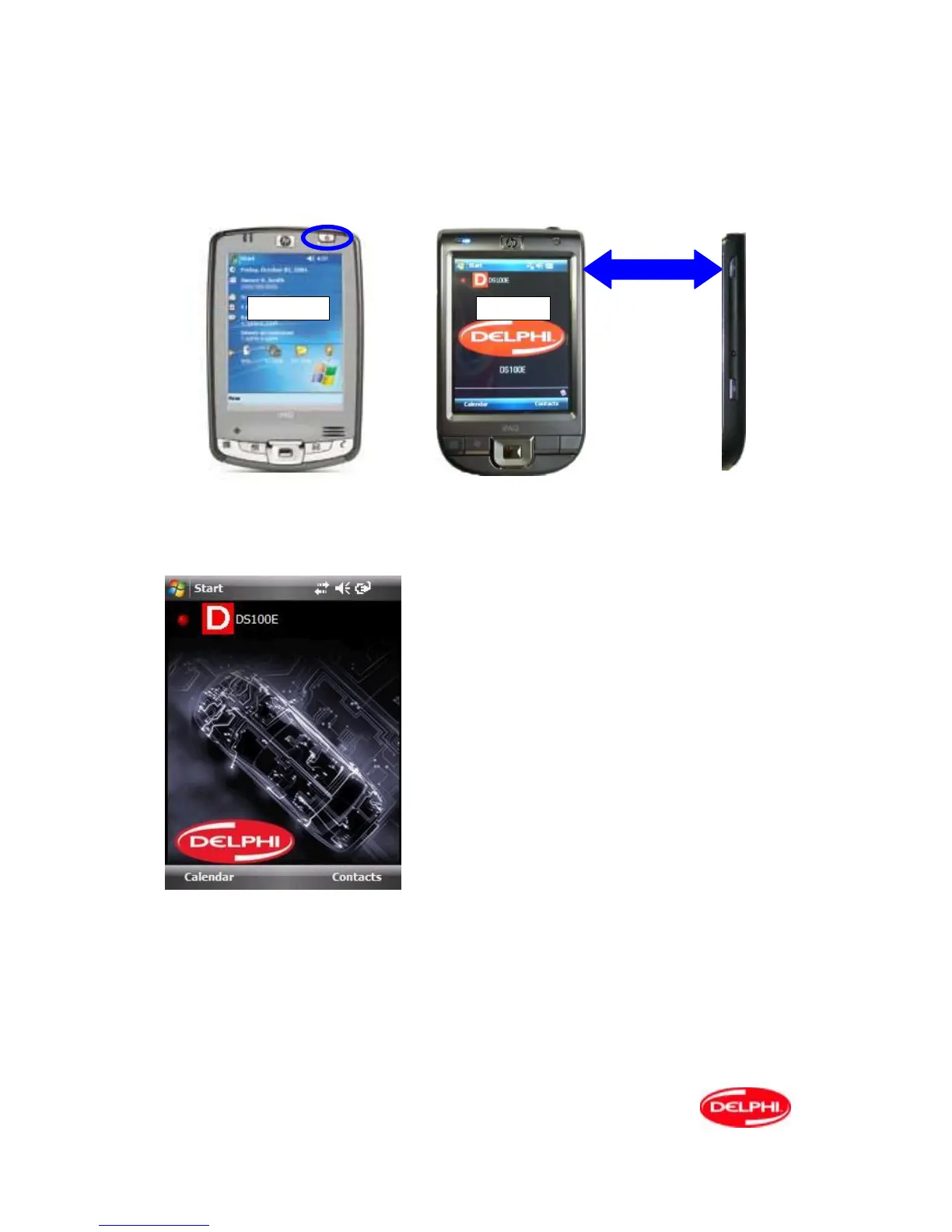5
DS100E Start up.
To start the DS100, with a 2190B unit, press the power button located on the top right of the
PDA. On the 114 the power button is located on the top right hand edge, as shown.
4. Main functions of the DS100E tool
To start the diagnostic program, click on icon DS100E beside the red point.
It is possible to choose between the buttons OBD, eOBD, characteristics and In connection
with...