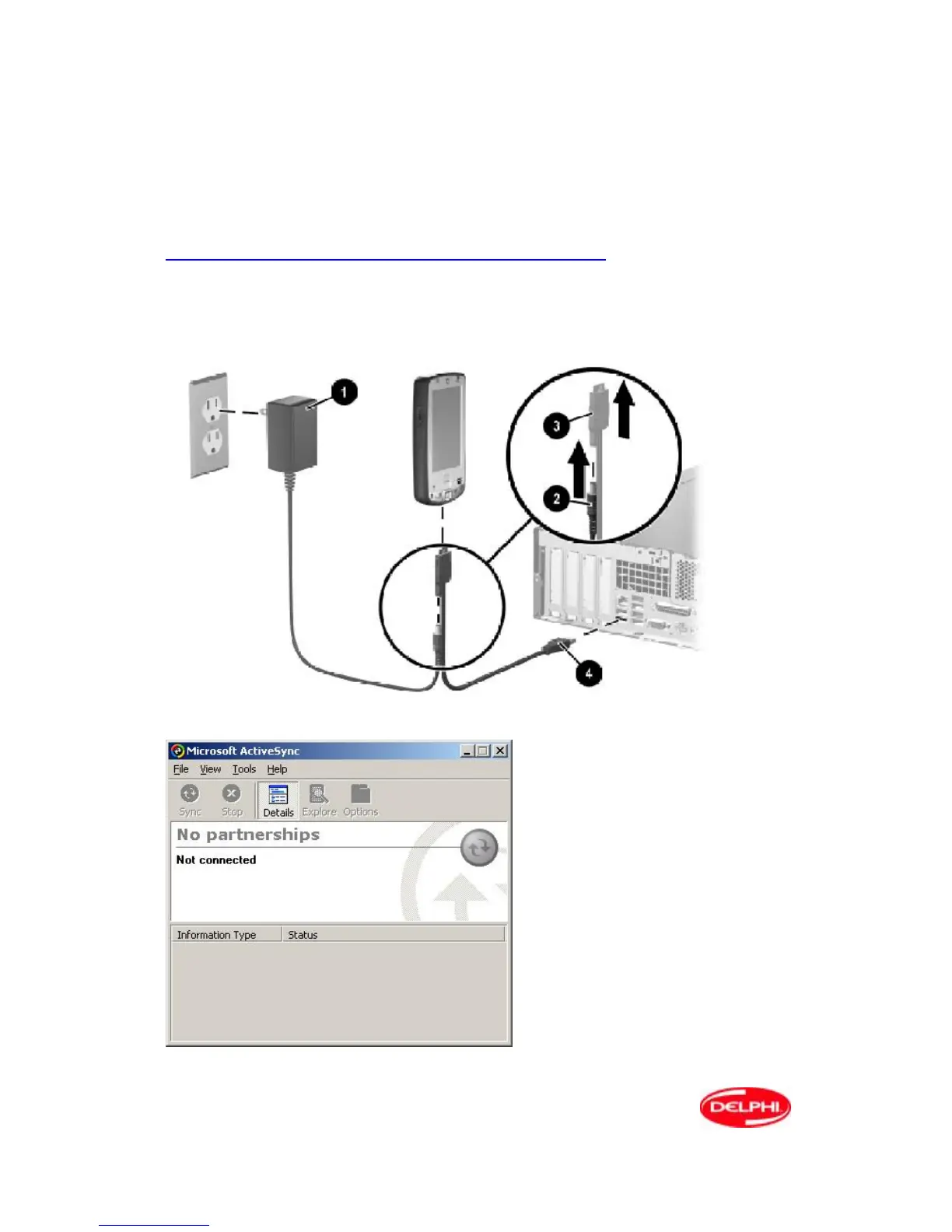42
14. ACTIVE SYNC.
Initial installation.
Install Microsoft “Activesync” see below for link if needed
http://www.microsoft.com/windowsmobile/downloads/activesync38.mspx
Copying the files and program to the PDA
Once you have installed the software loaded, plug the PDA in to the cable then to the PC.
You will then be presented with the ActiveSync software.