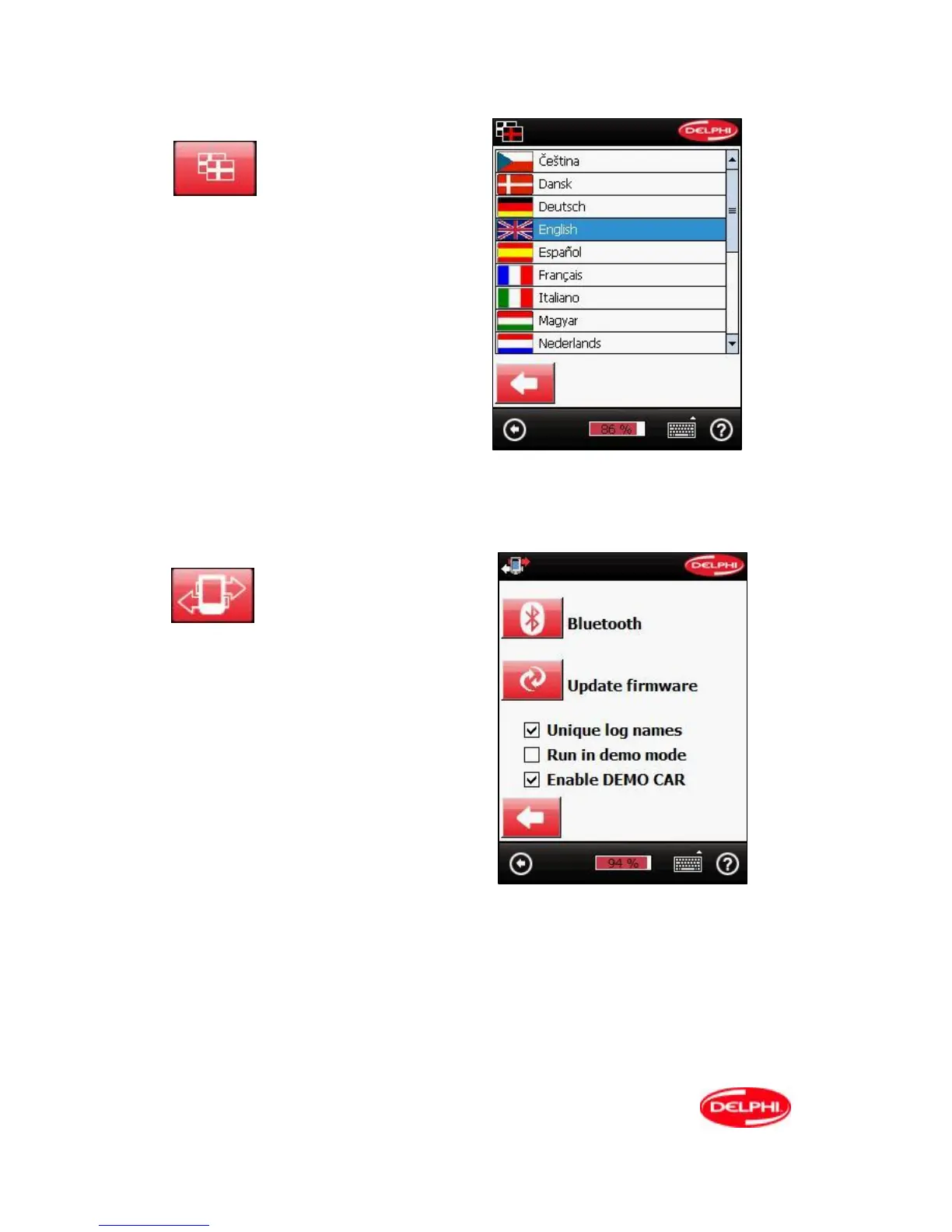28
Language Selection.
Installation and configuration information.
Under this function you can configure the
wireless interface. Select "Bluetooth" for
linking the interface between VCI and pocket
PC. When the program is updated, you will
have to update the software in the interface,
click on the update firmware button to update
firmware, this action takes approximately 10
minutes.