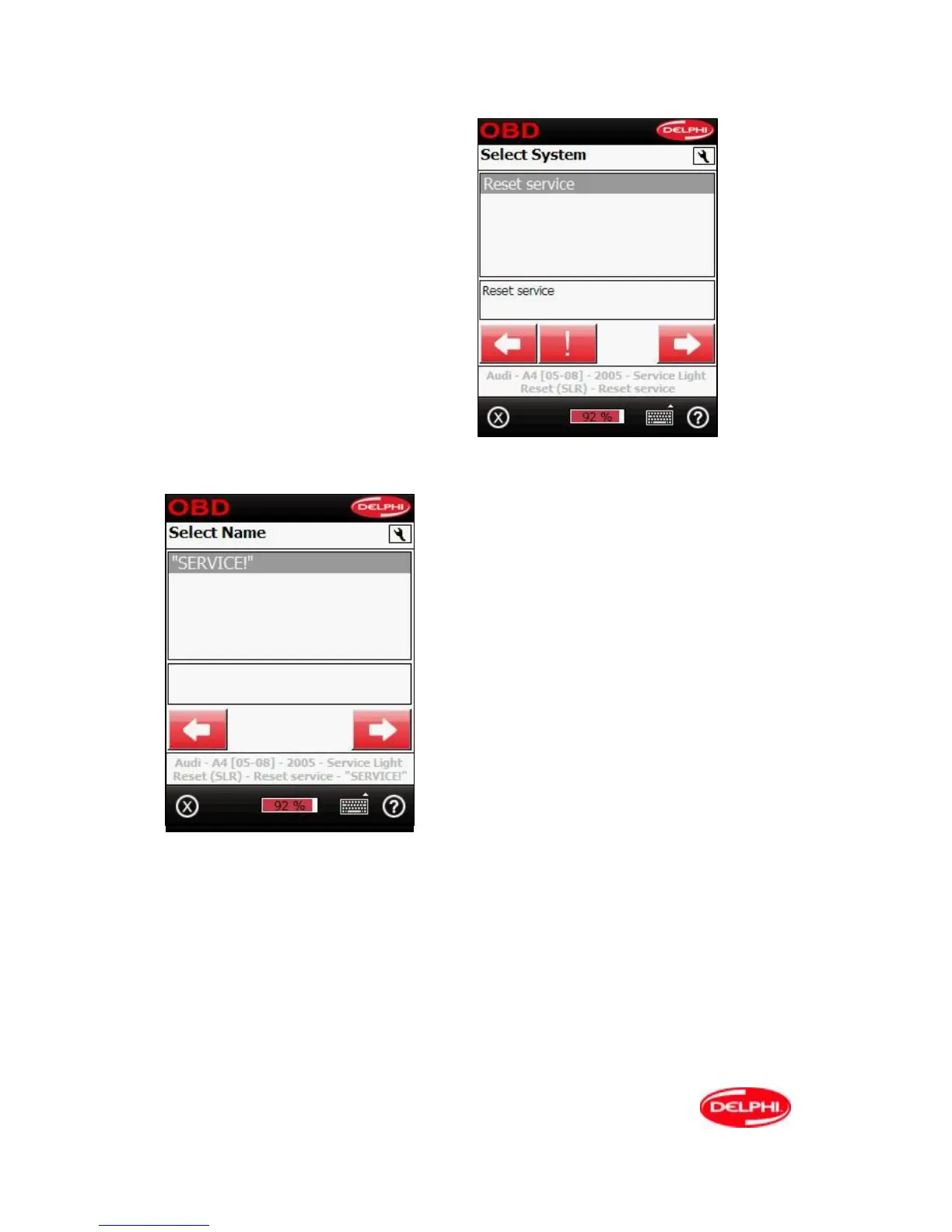20
Select “ Reset service.”
Step 10: Service Reset. To access Service Reset, choose Service Reset in the system choice; see
Step 4, then the resetting that you wish to do. There are variants of the service reset function
depending upon the vehicle selected. With manual service reset, a message appears, explaining how
to reset the service function. For service reset via the diagnostic socket, follow the connection
instructions and then choose reset.