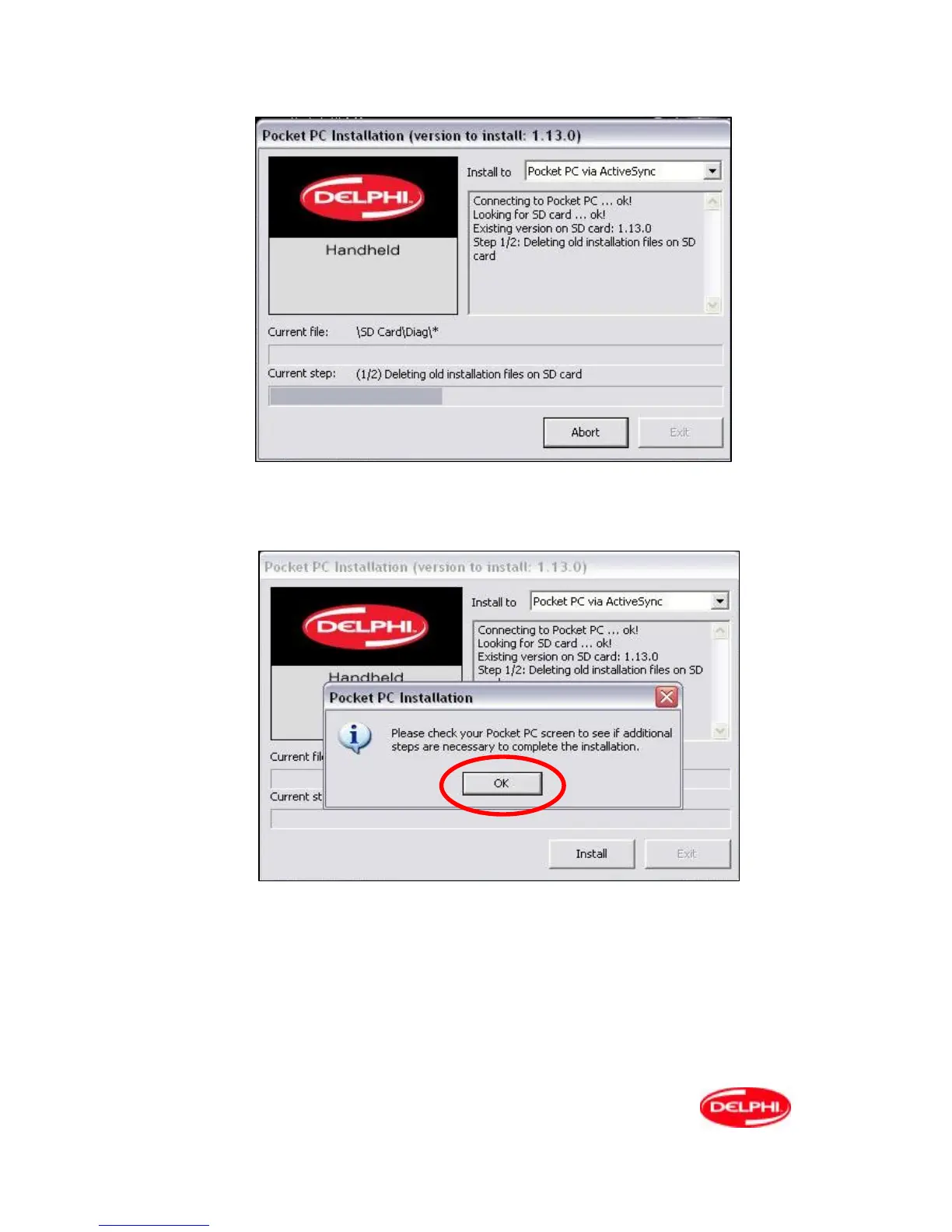46
Status bar will show installation progress.
Click OK then check your PDA for any additional info, then click Exit.
This completes the installation procedure, you now need to connect to Bluetooth, complete a
firmware download and insert hardware and software keys, see relevant section in user guide.