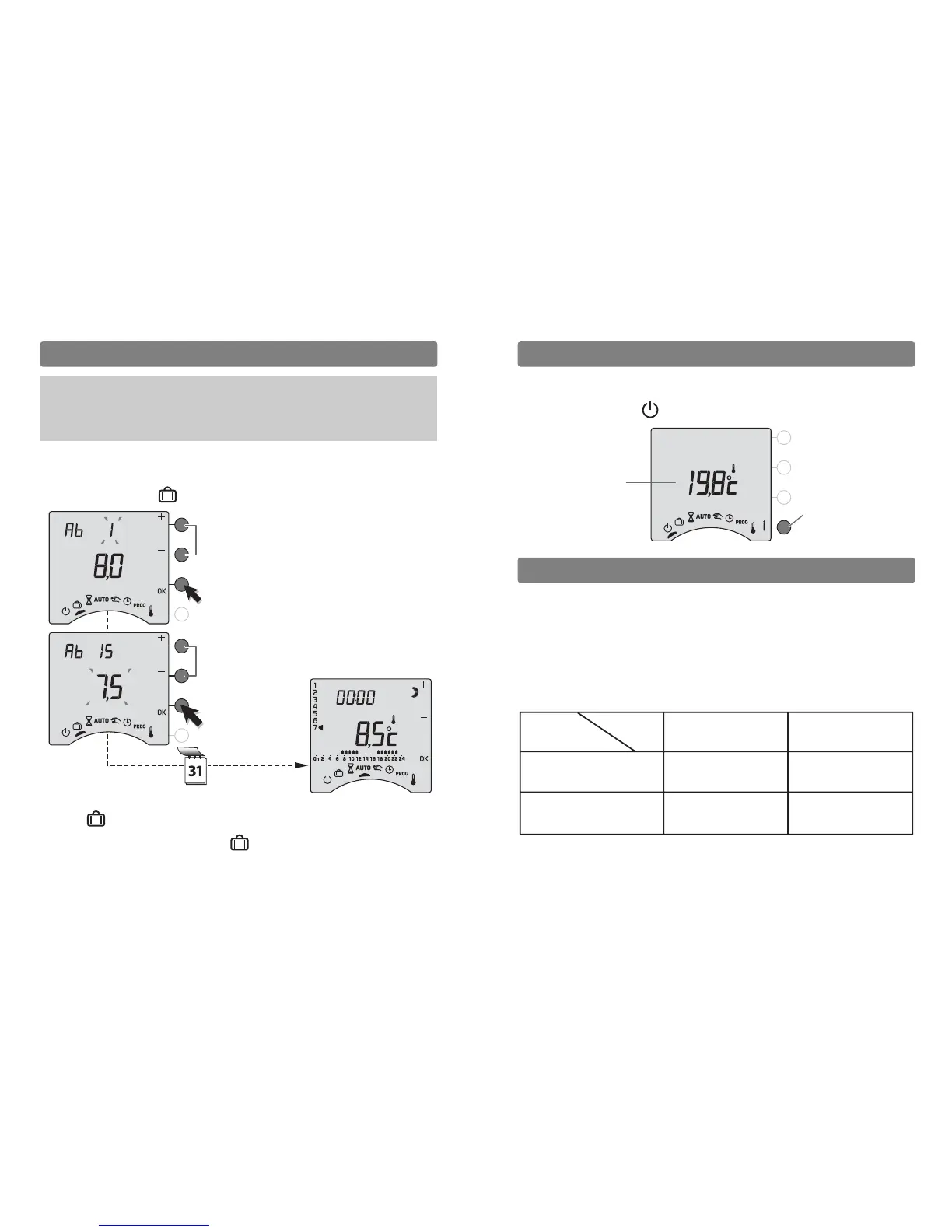Room
temperature
Configuration
menu access
button (press
and hold for
5 seconds)
This mode lets you place your home under Frost
Protection if you need to leave for several days.
Turn the knob to .
Return to
AUTO mode at the
end of the countdown
To make changes to the current
mode , press OK once more.
To cancel the current mode ,
turn the knob.
Set-point temperature setting
(from 5 to 15°C)
Confirm and
start the calendar
countdown.
Confirm
Adjustment of the number of days (1 to 365)
E.g. For a departure on 1 March and a
return on 16 March, program 15 days
of absence.
Automatic operation will resume on
16 March at midnight.
- 8 -
Absence mode
In COOL mode, there is no Frost Protection set point.
The system will be shut down for the programmed
time.
HEAT / COOL mode principle
(Can only be used with a reversible heat pump: heat
mode / cool mode).
In winter:
set the system to HEAT mode.
In summer:
set the system to COOL mode.
In mid-season (Spring / Autumn):
set the system to off mode.