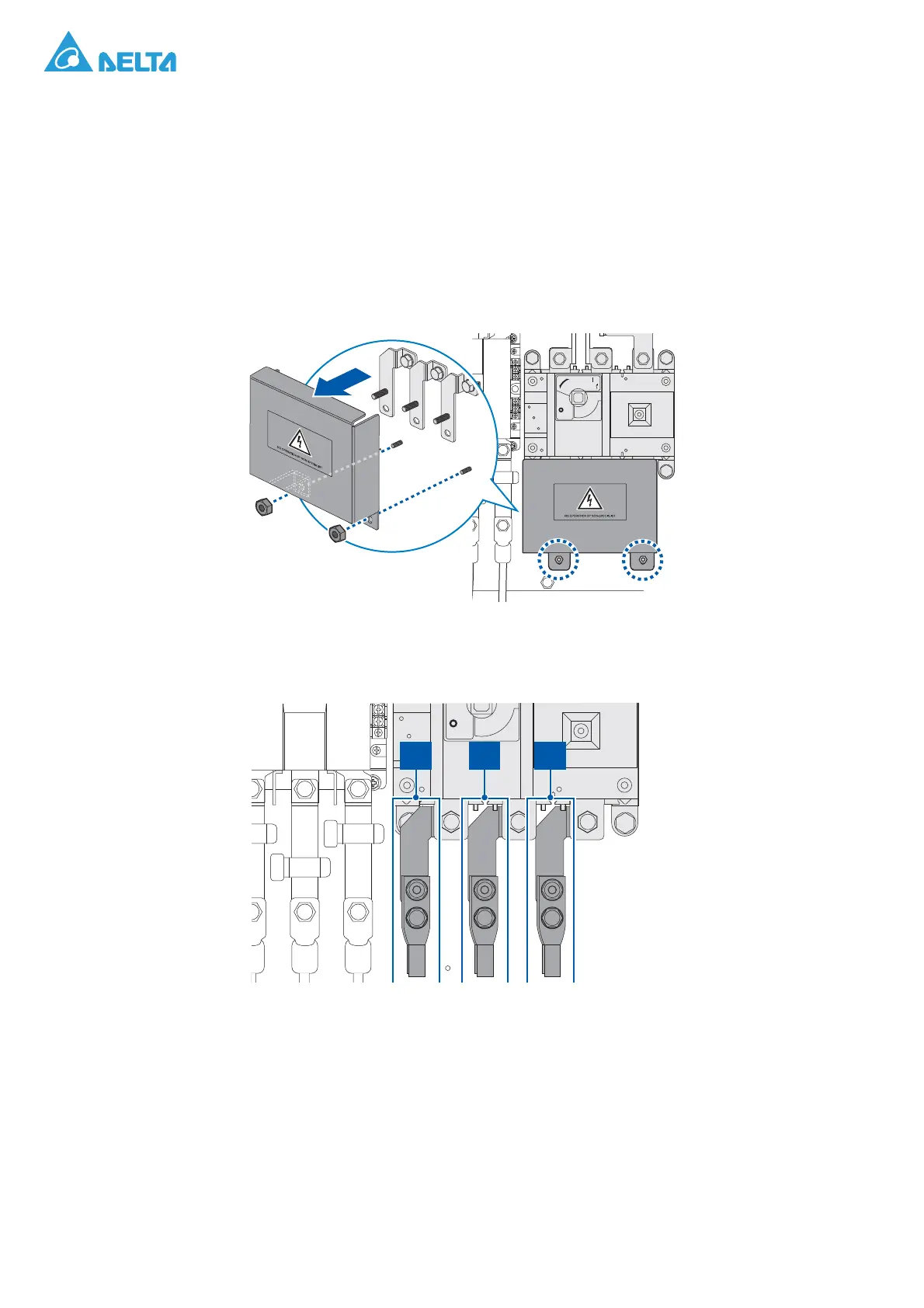Wiring Instructions
Installation Manual 55
AC Wiring
1. Prepare AC cables: Prepare six 53.49 ~ 33.62 mm
2
600V cables for AC wiring. The PCS
supports 3-phase/3-wire connection type AC wiring with L1, L2 and L3 phase terminals, and
each phase terminal requires two cables to connect. Attach the AC cables to the two-hole lugs in
the accessory kit, and use thermal casing to prevent the exposure of the naked part.
2. Remove protective cover of AC terminals: Remove the protective cover in front of the AC
terminals as the figure shown below. There are three labels indicating the phases of the
terminals: “L1” for L1 phase, “L2” for L2 phase, and “L3” for L3 phase.Each phase terminal
provides back-to-back connection way for connecting two AC cables.
Figure 57. Removing AC Protective Cover
Figure 58. AC Terminal Labels
ON
OFF
