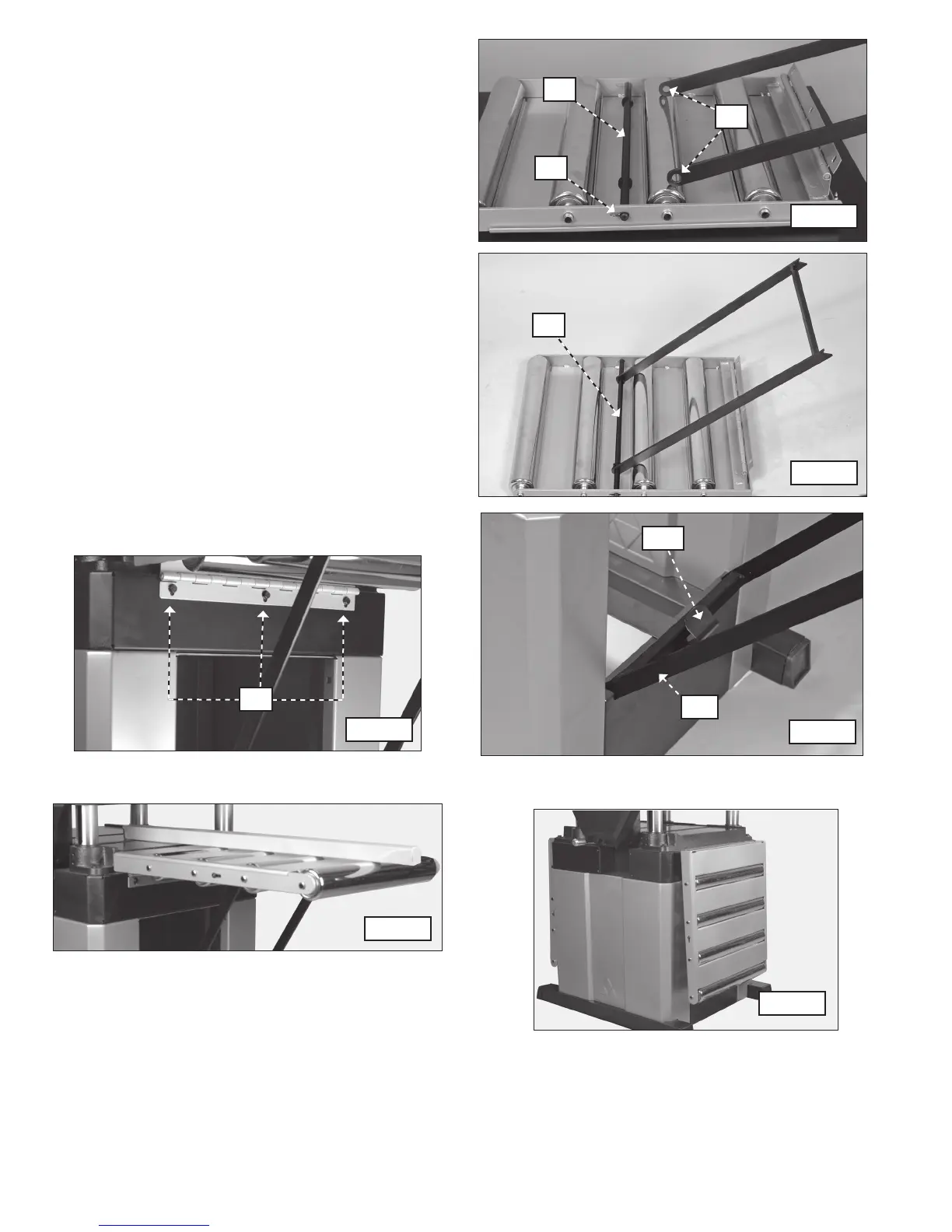12
HOW TO ATTACH THE ROLLER EXTENSION
TABLES TO THE STAND
1. Attach the stand support to the extension roller table.
-
port.
shown with hex head bolts and washers removed in
STEP 1.
-
tension table with the three holes in the planer base.
Loosely secure the table with the three M6 hex head
bolts and M6 flat washers.
5. Follow procedure Adjusting The Roller Extension
Tables in next section.
7. Attach the back extension table in the same manner.
Both the front and back roller extension tables can be
lowered when the machine is not in use. Raise the end
of the extension table slightly, move the stand support
EE
FF
CC
DD
EE
DD
GG
Fig. 19
Fig. 20
Fig. 22
Fig. 21
Fig. 23
Fig. 24
