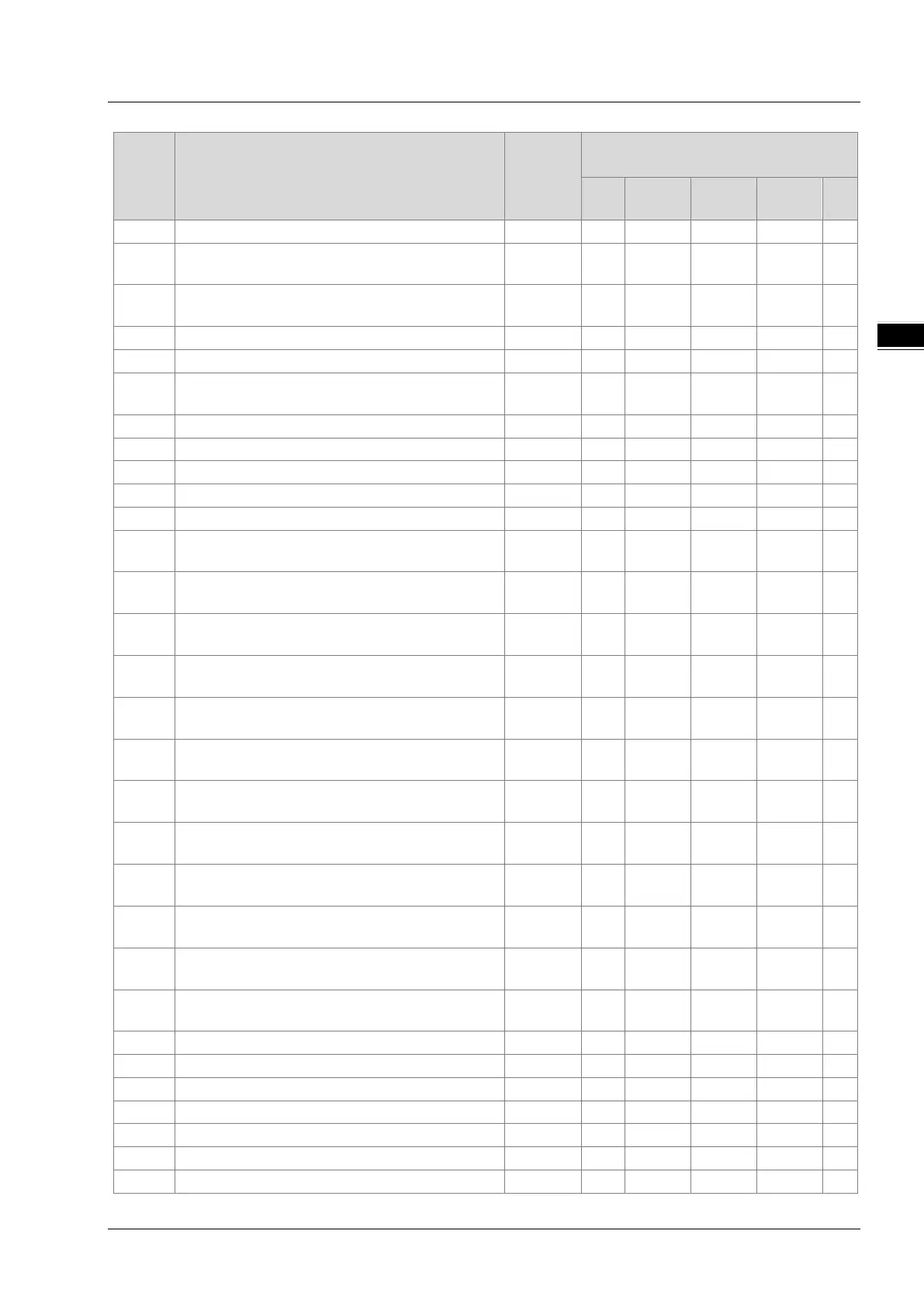Chapter 12 Troubleshooting
12-29
Error
code
Description
CPU
status
ERROR LED indicator status
ON
RJ45 port is not connected.
6010
The number of the MODBUS TCP connections
Continue V
6011
The number of the EtherNet/IP connections
exceeds the range.
Continue V
6012 There are devices using the same IP address. Continue V
The email connection is busy.
6103
The trigger attachment
mode in the email is set
incorrectly.
Continue V
The attachment in the email does not exist.
The attachment in the email is too big.
There is an SMTP server response timeout.
There is an SMTP server response timeout.
6200
The remote communication IP address
TCP socket function is illegal.
Continue V
6201
The local communication port set in the TCP socket
function is illegal.
Continue V
6202
The remote
communication port set in the TCP
socket function is illegal.
Continue V
6203
The device from which the data is sent in the TCP
socket function is illegal.
Continue V
6206
The device that
receives the data in the TCP socket
function is illegal.
Continue V
6208
The data that
is received through the TCP socket
exceeds the device range.
Continue V
6209
The remote communication IP address
set in the
UDP socket function is illegal.
Continue V
620A
The local communication port set in the UD
P socket
function is illegal.
Continue V
620C
The device from which the data is sent in the UD
P
socket function is illegal.
Continue V
620F
The device that receives the data in the UD
P socket
function is illegal.
Continue V
6210
The data that is received through the UD
P socket
exceeds the device range.
Continue V
6212
There is no response from the remote device after
the timeout period.
Continue V
6213 The data received exceeds the limit. Continue V
The remote device refuses the connection.
The socket is not opened.
The data has been sent through the socket.
The data has been received through the socket.
