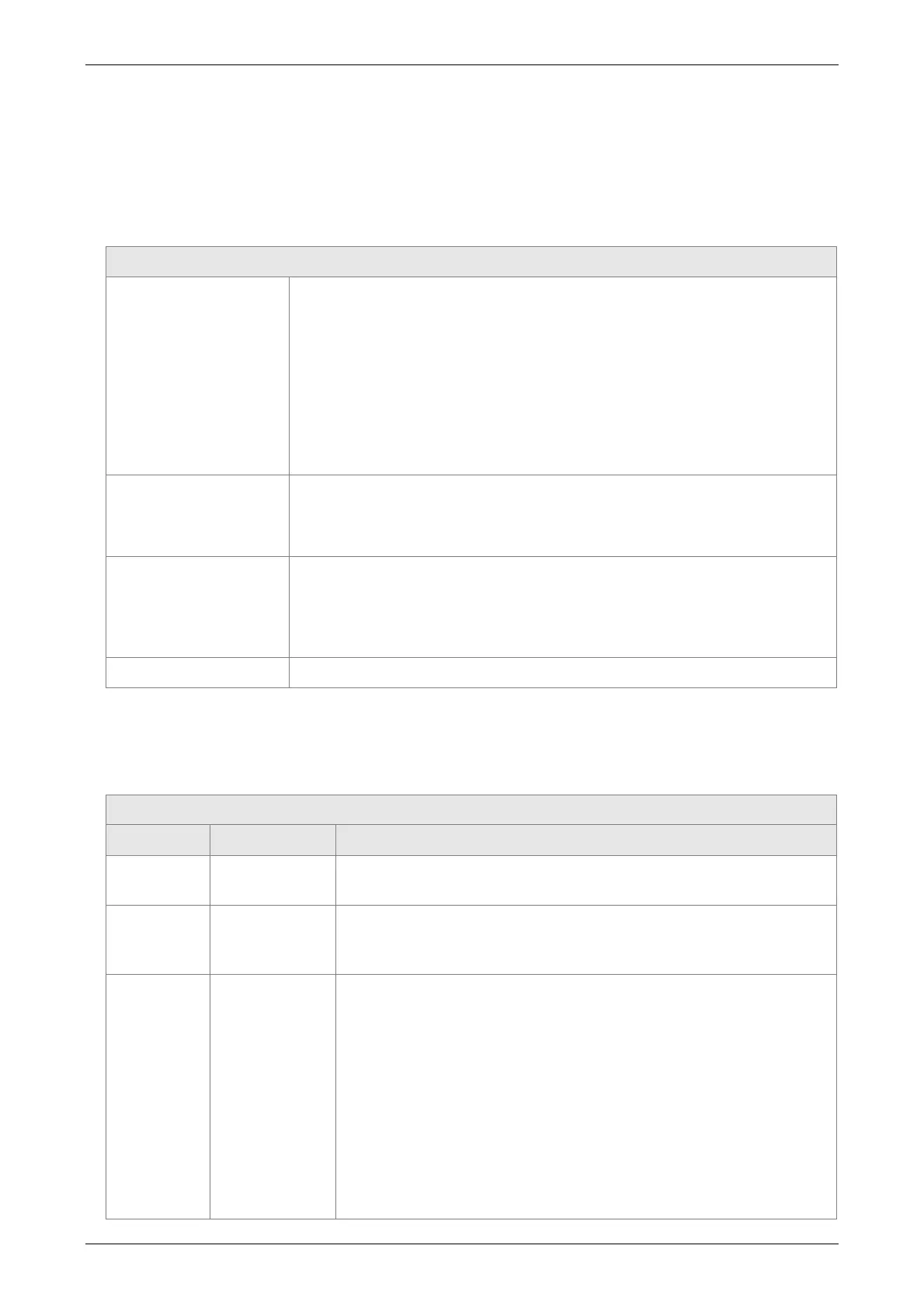ASDA-A2 Chapter 7 Motion Control
7-8 Revision February, 2017
7.2.2 Description of Data Array
Many functions of motion control, such as CAPTURE, COMPARE and E-Cam (A2L does not
support E-Cam function) are the data that needs to be saved in large amount of memory space,
therefore, the servo drive reserves a continuous internal space to satisfy the need. The main
feature of the data array is as the followings:
Feature Introduction of Data Array
Usage
Save the captured data of CAPTURE
Save the compared value of COMPARE
Save the contour table of E-Cam
Note:
1. The system does not partition off the data array into the individual
space of CAP, CMP and E-Cam. The user could program it
according to the demand. Therefore, the space might be
overlapped. Please pay close attention to it when using.
2. A2L does not support E-Cam function.
Size of Data Array
32-bit integer x 800 (refer to P5-10)
Each data has its corresponding address. Specify the address is
a must when reading or writing the data.
The 800 data is from 0 to 799.
Data Retained
Manually set up the saving (P2-08 = 30, 35) is a must and the
data should be saved in EEPROM of the servo drive.
Save the data when it is Servo Off.
The data will be loaded into data array automatically when it is
Servo On.
Accessing Window
Should be access via parameter P5-10 ~ P5-13.
The content of the data array cannot be read or wrote directly, reading or writing the data must
via parameter P5-10 ~ P5-13. The description of the parameters is as the followings:
Description of Related Parameter about Data Array
Parameter Name Description
P5-10
Size of data
array
Return the size of data array (read-only)
P5-11
Reading /
writing
address
Set the desired address of reading and writing
P5-12
Reading /
writing
window #1
Read via panel: After reading the content of P5-11, the value of
P5-11 will not change.
Write via panel: After writing the content of P5-11, the value of
P5-11 will increase 1 automatically.
------------------------------------------------------------------------------
Read via communication: After reading the content of P5-11,
the value of P5-11 will increase 1
automatically.
Write via communication: After writing the content of P5-11, the
value of P5-11 will increase 1
automatically.
