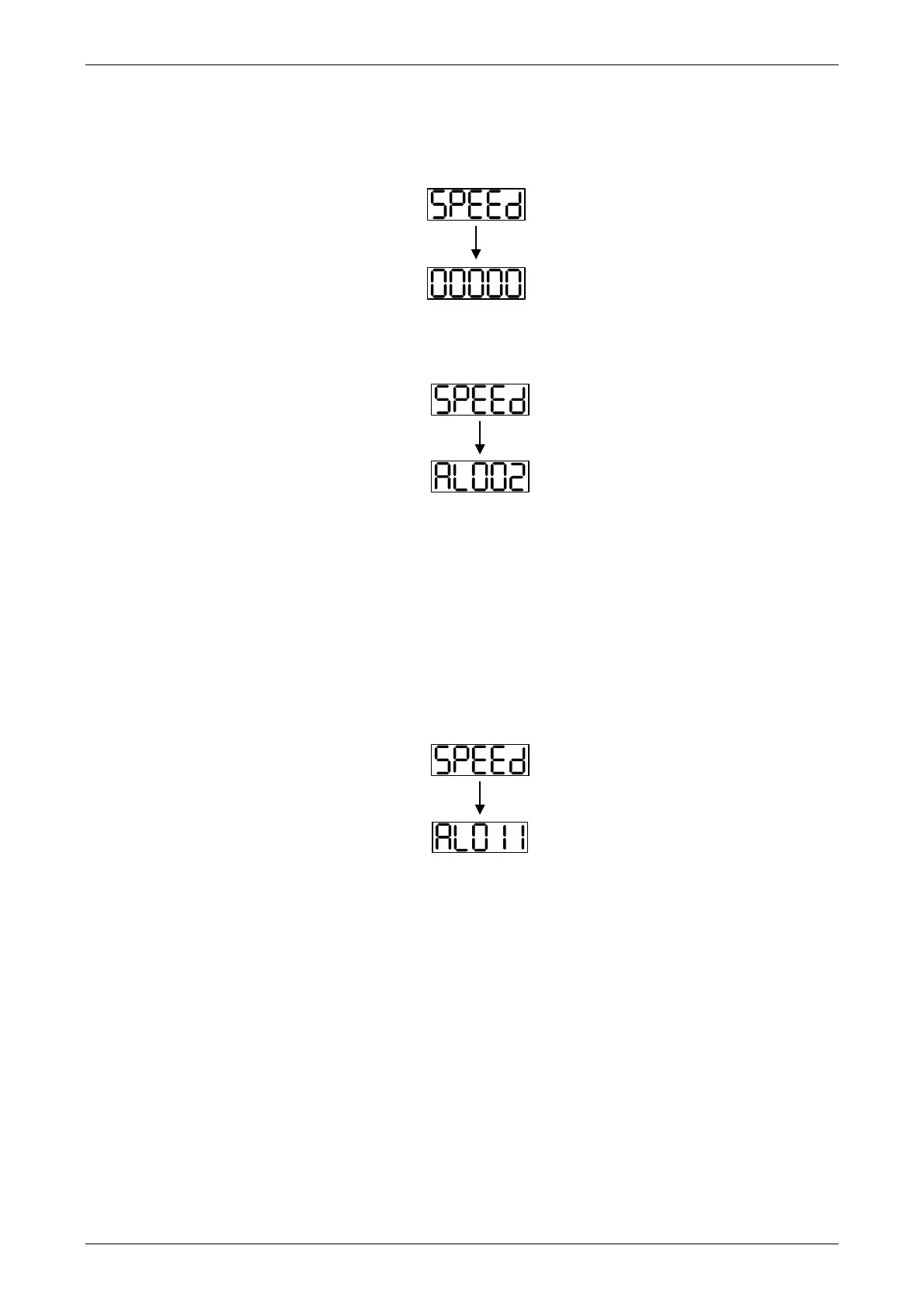ASDA-A2 Chapter 5 Trial operation and Tuning
Revision February, 2017 5-3
function) or modified to another function.
From the last setting, the servo drive status displays parameter P0-02 setting as the motor
speed (07), then the screen display will be:
When the screen displays no text, please check if the power of control circuit is under voltage.
1) When the screen displays:
Warning of overvoltage:
It means the voltage input by the main circuit is higher than the rated voltage or power
input error (incorrect power system).
Corrective action:
Use the voltmeter to measure if the input voltage from the main circuit is within the
range of rated voltage value.
Use the voltmeter to measure if the power system complies with the specification.
2) When the screen displays:
Warning of encoder error:
Check if the motor encoder is securely connected or the wiring is correct.
Corrective action:
Check if the wiring is the same as the instruction of the user manual.
Check the encoder connector.
Check if the wiring is loose.
Encoder is damaged.
