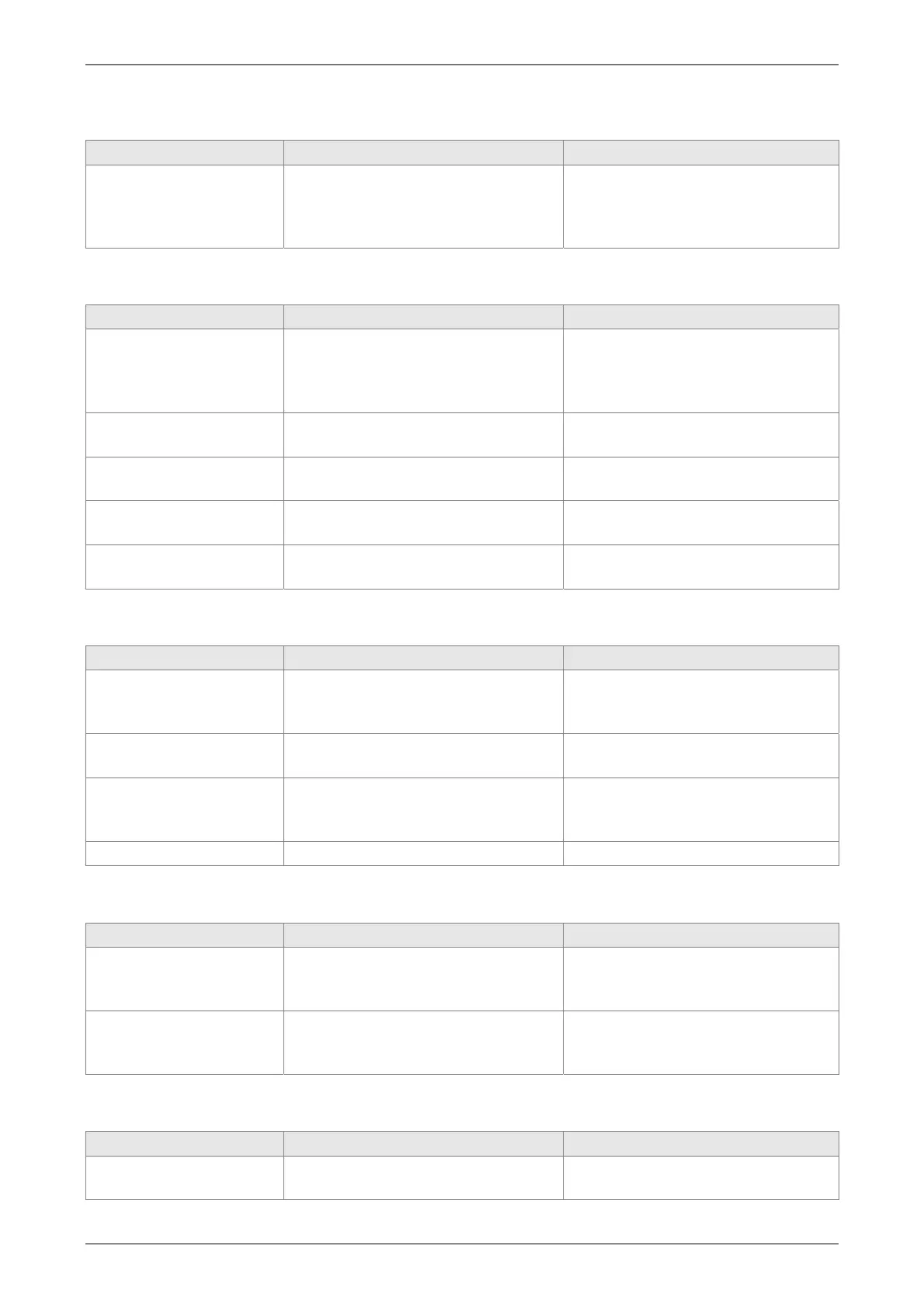ASDA-A2 Chapter 10 Troubleshooting
10-12 Revision February, 2017
AL008:Abnormal Pulse Command
Causes Checking Method Corrective Actions
The pulse command
frequency is higher than
the rated input
frequency.
Use the scope to check if the input
frequency is over the rated input
frequency.
Correctly set the input pulse
frequency.
AL009:Excessive Deviation of Position Command
Causes Checking Method Corrective Actions
Parameter P2-35 is set
too small
Check the setting value of
parameter P2-35 (The warning
condition of excessive position
deviation)
Increase the setting value of P2-35
(The warning condition of
excessive position deviation)
The setting of the gain
value is too small.
Check if the setting value is
appropriate
Correctly adjust the gain value
The torque limit is too
low.
Check the torque limit value
Correctly adjust the torque limit
value
Excessive external load Check the external load
Reduce the external load or
evaluate the motor capacity again
Improper setting of E-
gear ratio
Make sure if the proportion of P1-44
and P1-45 is appropriate.
Correctly setup E-gear ratio
AL011:Encoder Error
Causes Checking Method Corrective Actions
Wrong wiring of the
encoder
Check if the wiring follows the
suggested wiring of the user
manual.
Correct wiring
The encoder is loose
Check the drive connector of CN2
and encoder
Install the encoder again
Bad connection of the
encoder
Check if the connection between
CN2 of the drive and the encoder of
the servo motor is loose
Reconnect the wiring
The encoder is damaged Check if the motor is damaged Change the motor
AL012:Adjustment Error
Causes Checking Method Corrective Actions
The analog input contact
is incorrectly set back to
zero
Measure if the voltage of the analog
input contact is the same as the
ground voltage
Correctly ground the analog input
contact
The detection device is
damaged
Reset the power supply
If the error still occurs after reset,
send the drive back to the
distributors or contact with Delta.
AL013:Emergency Stop
Causes Checking Method Corrective Actions
Press the emergency
stop button
Check if the emergency stop button
is enabled.
Activate emergency stop