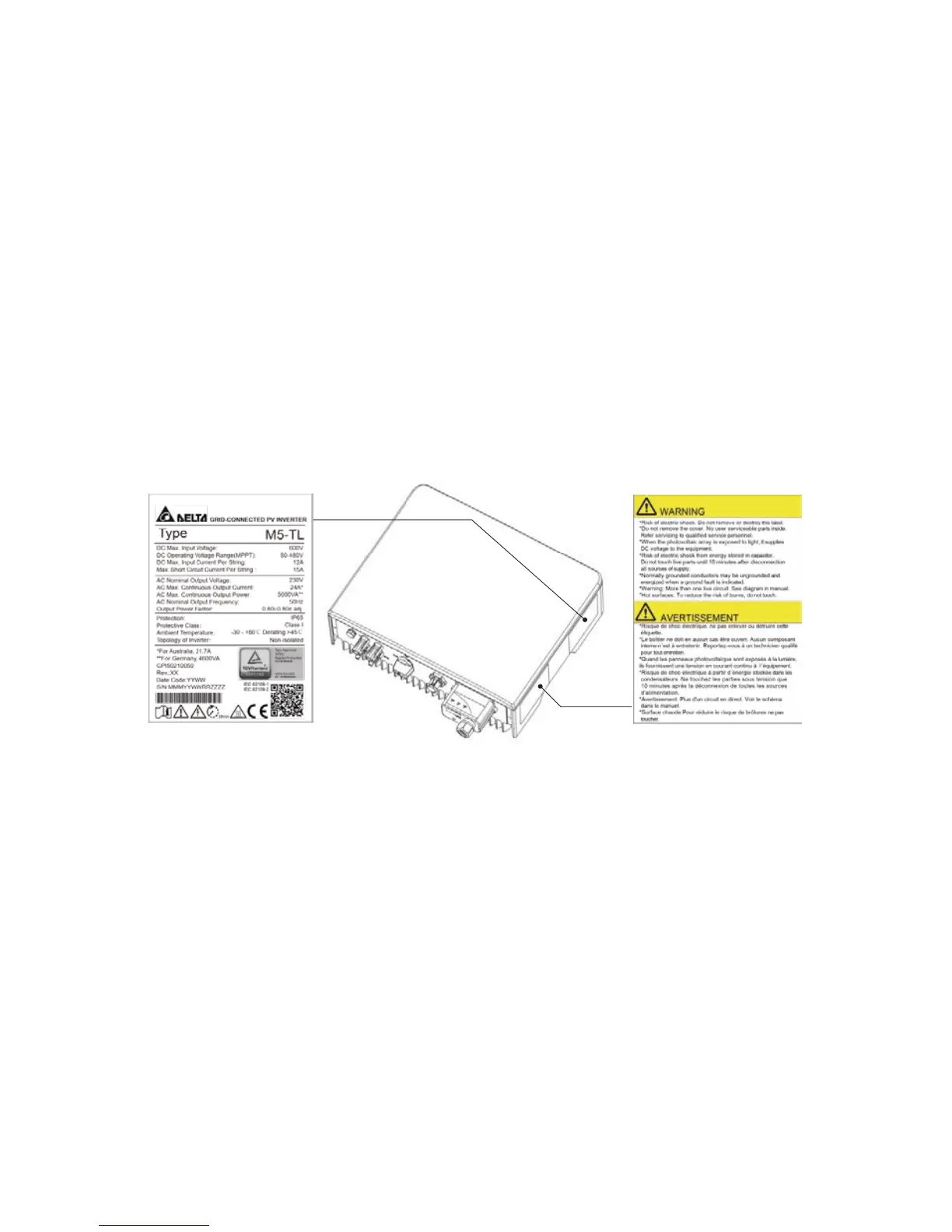there are no user-serviceable parts inside. All wiring to install the inverter is done outside.
(2) Product Label: Specification of product
(3) PV Terminal: Terminal to connect to PV panel
(4) DC Switch: Switch to operate or shutdown the inverter
(5) AC Terminal: Terminal to connect to AC grid
(6) Safety Label: Warnings and Information about safety operation
(7) Communication Box - Inverter operation mode displays and communication (BLE
4.0/WIFI/RS485, optional) to outer device is provided.
(8) Mounting Plate - The inverter ships with a mounting plate that allows easily assembly of the
inverter to a wall
(9) AC Connector: Connect to single phase AC grid line(LN) and ground line, plug it into the AC
Terminal
2.8 Inverter type and safety labels
Figure 5. Labels location
The type label is shown in figure 5. Different type labels can be found on the M series TL inverter,
the inverter serial number can be found on the type label. Please note that capital letters in
Serial Number are used as placeholders to indicate the variable information for the inverter.
The main caution label in English is on the left side of the inverter.
