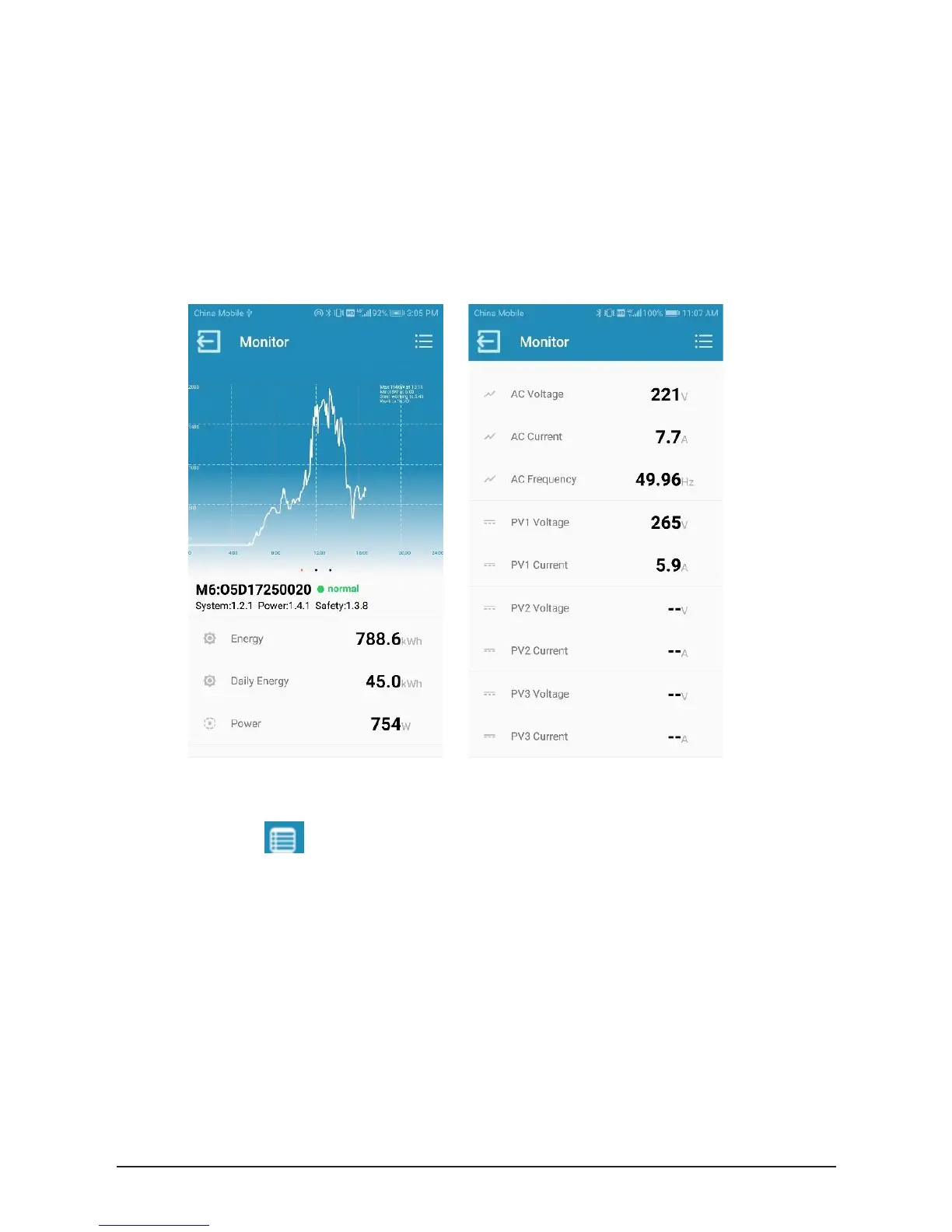5.5.5 Functions
5.5.5.1 Monitor - Display Real-time Status and Power Curve
Procedure
Step 1. After connecting device, monitor page will show real-time status of today, including
power curve, PVs voltage, PVs current, AC voltage, AC current, energy and instant
power. It will show device name and firmware version, and synchronize date and time
automatically.
5.5.5.2 IV Scan
Step 1. Press on to display menu.
