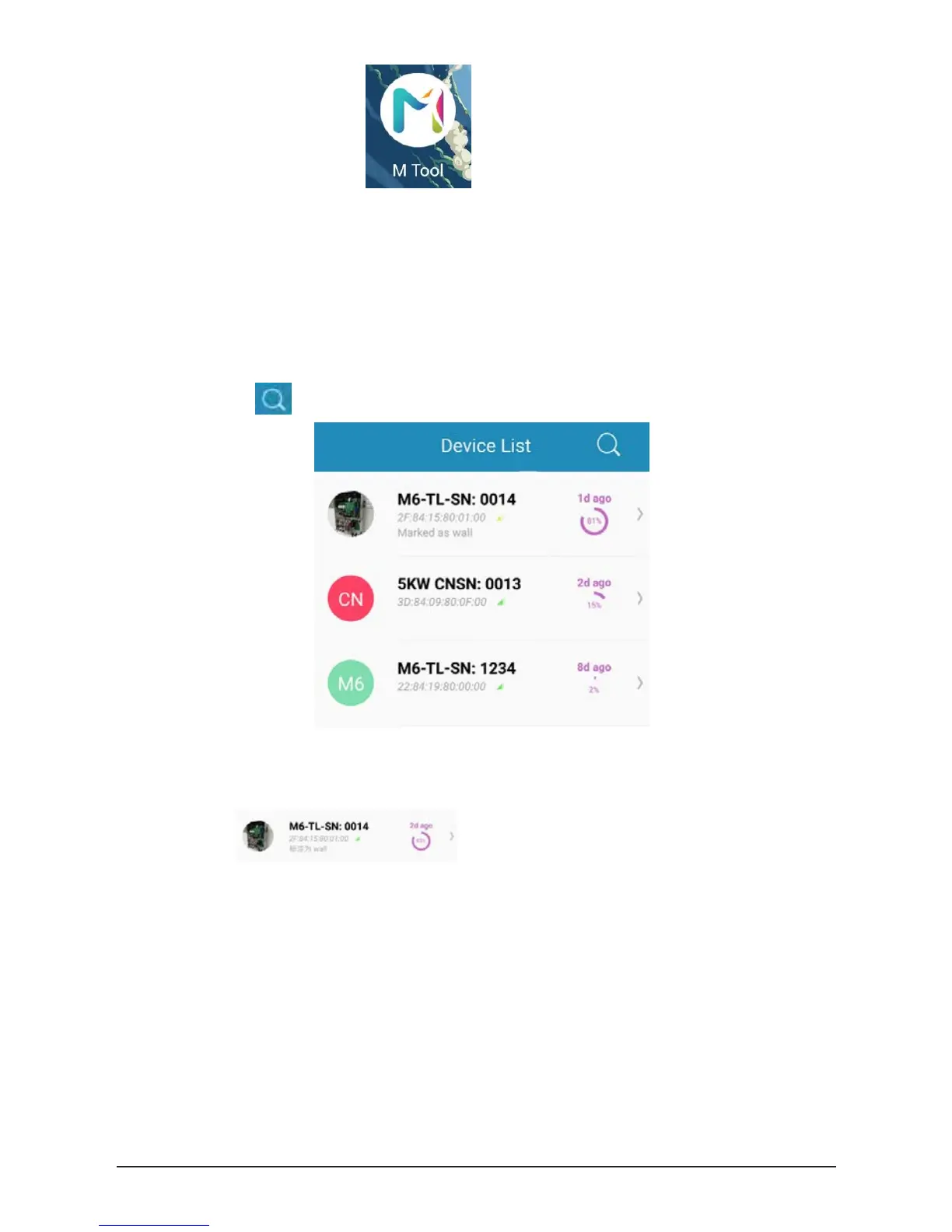5.5.3 Connection
Procedure
Step 1. Open app, allow all the permissions required.
Step 2. Close guide page, guide page only shows at the first time.
Step 3. Click on to refresh and display device list.
Step 4. Connect the device with the following method:
Press on to get connection with it.
Step 5. Wait in the monitor page until the progress bar finish and disappear.
5.5.4 Menu Structure
