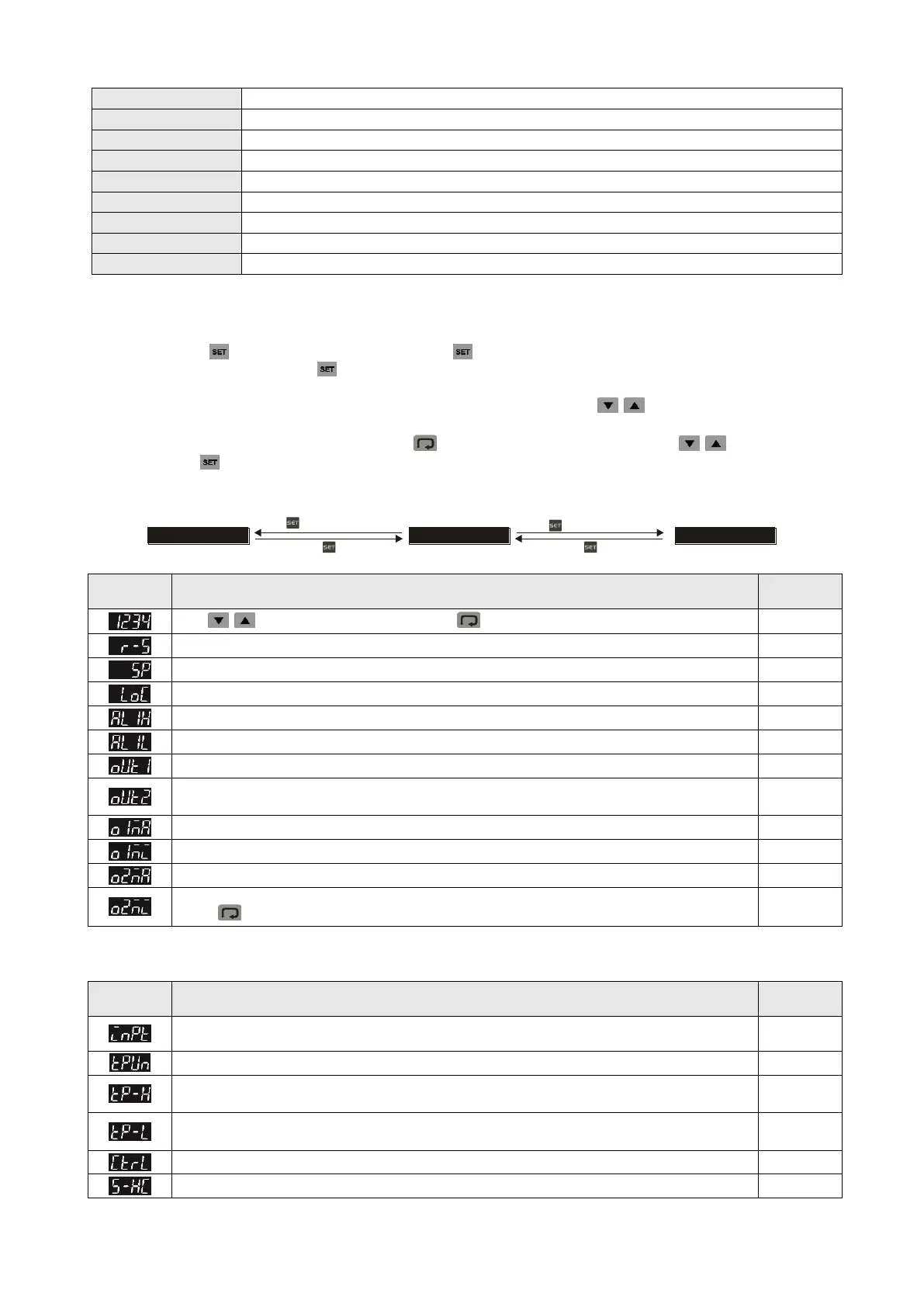Relay output: Max. load 250VAC, 3A resistive load
0 or 1 digit to the right of the decimal point (selectable)
Thermocouple or platinum resistor: 0.2 sec
10 to 55 Hz, 10 m/s2 for 10 min, each in X, Y, and Z directions
Max. 300 m/s2, 3 times in each of 3 axes, 6 directions
35% ~ 80% RH (non-condensing)
Operation
There are three modes of operation: operation, regulation, and initial setting. When power is applied, controller gets into the operation
mode. Press the key to switch to regulation mode. If the key is pressed for more than 3 seconds, controller will switch to
the initial setting mode. Pressing the key while in the regulation mode or initial setting mode forces the controller to return to the
operation mode.
PV/SV: Sets the temperature set point and displays the temperature process value. Use keys to set the temperature set
point.
Setting method: While in any function mode, press the key to select the desired function and use keys to change the
settings. Press key to save the changes.
The flow chart below shows how to switch the settings and internal functions:
Regulation Mode Operation Mode
Initial Setting Mode
Press key less than 3 sec
Press key
Press key more than 3 sec
Press key
Parameter Settings for Operation Mode:
Use to set temperature set point. Press to switch between display parameters.
RUN/STOP: Control setting RUN/STOP
SELECT POINT: Decimal point setting (0: integral; 1: one decimal point)
LOCK: Setting lock mode (LOCK1: all; LOCK2: only SV is allowed)
ALARM1 HIGH: Upper limit alarm 1 (display according to the setting in ALARM mode)
ALARM1 LOW: Lower limit alarm 1 (display according to the setting in ALARM mode)
OUT1: Display and adjust output value of 1st output group
OUT2: Display and adjust output value of 2nd output group
(display when OUT2 is set to Heating/Cooling Mode)
OUT1 MAX.: Upper limit % of 1st output group (perform linear calculation again)
OUT1 MIN.: Lower limit % of 1st output group
OUT2 MAX: Upper limit % of 2nd output group (display when OUT2 is set to Heating/Cooling Mode)
OUT2 MIN: Lower limit % of 2nd output group (display when OUT2 is set to Heating/Cooling Mode)
Press to return to target temperature setting.
Parameter Settings for Initial Setting Mode:
INPUT: Set input type (refer to "Temperature Sensor Type & Temperature Range Chart" for the selection
of Thermocouple or Platinum Resistance types.)
TEMP. UNIT: Set temperature unit ℃/℉
TEMP. HIGH: Set up upper temperature limit
(the upper limit setting is different for different types of sensors)
TEMP. LOW: Set up lower temperature limit
(the lower limit setting is different for different types of sensors)
CONTROL: Select control modes (3 different modes: ON-OFF, PID, and MANUAL)
SELECT HEAT/COOL: Select heating, cooling or dual-output heating and cooling.
