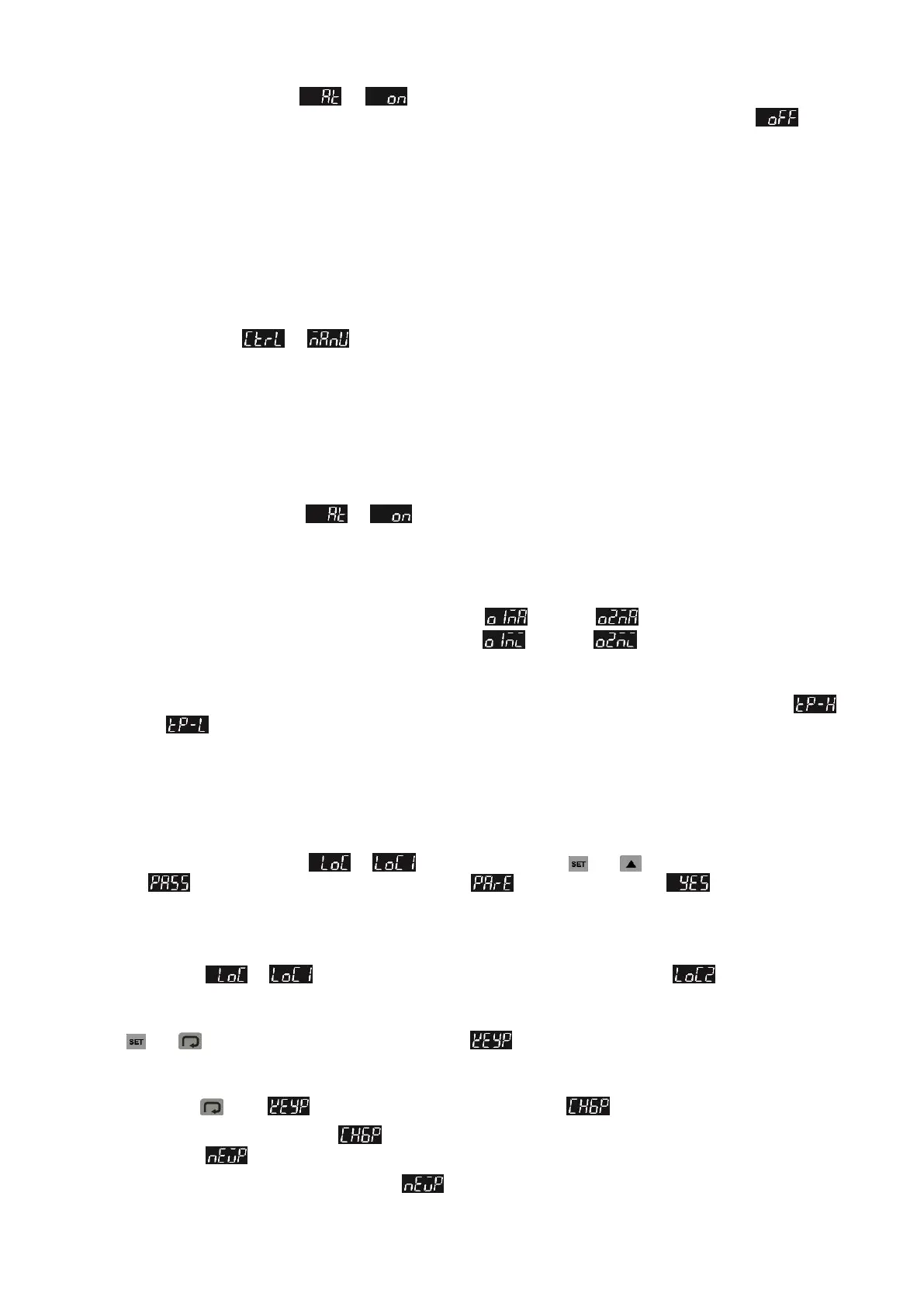Set AT: Set parameter to in Regulation Mode. The selected number of PID sets will be adjusted
automatically. After that, a PID value will be created automatically and the display will automatically alter into .
Note: When performing AT, set up for the entire system must be completed, i.e. the input sensor must be wired and correctly set,
and the output must be connected to a heater or cooler pipe.
MANUAL Mode: Manual control function may force output of a fixed value. However, it is normally operated in combination with
switchover of PID control.
a. Switch from PID control to manual control: Control output will retain the original control output before switching over to
manual control. E.g., if the control output calculated by PID is 20% before the switch, then the control output is 20% after
switching to manual control. You may force a fixed output value after the switch, for example, controlling the output to be
40%.
b. Switch from manual control to PID control: If manual control is 40% before switching over to PID control, the program will
take this 40% after the switch-over as the initial value for calculating the PID value and then output the new control.
Note: If power of the controller is switched off under manual control mode, the original output % will be retained when the power is
switched on again.
Set parameter to in Initial Setting Mode.
Set control period: In Regulation Mode parameter, PV is displayed as "o'x' - 'y'". 'x' is 1 (output 1) or 2 (output 2). 'y' is H
(heating) or C (cooling).
Set output %: In Operation Mode parameter, PV is displayed as "oUt'x'". 'x' is 1 (output 1) or 2 (output 2).
Tune Function
This control features Auto_Tuning for automatic generation of PID parameters (only applicable when control mode is set to PID control).
Auto_Tuning: Through output of full heating or cooling, temperature is allowed for upward and downward oscillation. Obtain
parameters for the magnitude and period to calculate PID parameters. In addition, save the temperature setting value obtained
from performing AT, so that it could be used with PID control. After Auto_Tuning, PID control will be carried out automatically.
AT setting: Set parameter to in Regulation Mode.
Limits on control of output range
Maximum and minimum output can be limited. If the original maximum control output is 100% and the minimum control output is 0%, you
may set the maximum control output to 80% and the minimum control output to 20%.
Setting the upper limit of control output: Set values for parameters (output 1), (output 2) in Operation Mode.
Setting the lower limit of control output: Set values for parameters (output 1), (output 2) in Operation Mode.
Limits on range of temperature
Different input sensors have different ranges of application (e.g.: J type factory setting is -100 ~ 1200 ℃). Adjust parameters
(upper limit) / (lower limit) in Initial Setting Mode.
If lower limit is altered to 0 and upper limit is altered to 200, the limit function will be enabled in the following conditions:
When setting the SV value, range for the setting will be limited to 0 ~ 200℃.
Under ON-OFF and PID control conditions, the control output will be forced to shut off if the PV value exceeds the upper/lower limit.
(Alarm output is still normal)
Restore Factory Settings
Lock all buttons by adjusting parameter to in Operation Mode. Press and keys simultaneously for 3 seconds
to display , and enter password 1357. The screen displays (Parameter reset). Select and restart to restore
factory settings.
Key Lock Function
Adjusting parameter to in Operation Mode to lock all keys. Adjusting the parameter to allows adjustment of
SV setting values.
Unlock the key:
Press and keys simultaneously in LOCK mode to display parameter. Enter the password to unlock the key. Default
password is 0000.
For altering key-lock password:
1. Press key in screen to enter the change-password screen .
2. Enter the current password in screen. If the password is correct, you will be prompted to Set-New-Password
screen . If the password is incorrect, the screen will return to PV/SV display mode.
3. Enter the new password two times in the screen. The screen will return to PV/SV display mode with the keys
