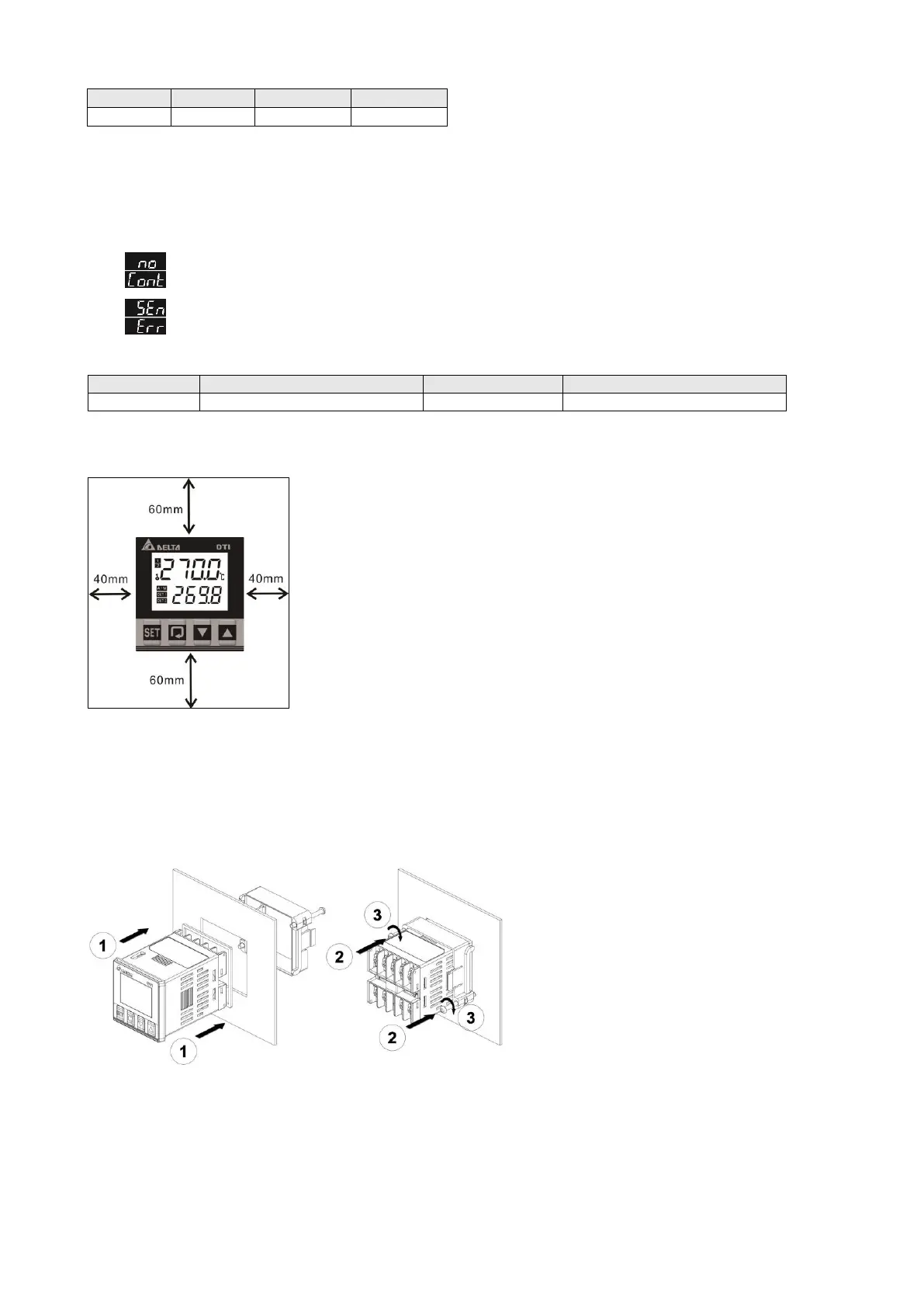Error code
When error occurs, you can read 1000H registers via communication. Please refer RS485 section for displaying the different
error reason with hexadecimal H8001~H8007 codes.
Panel shows error code :
: Sensor is not connected.
: Sensor type is error, the measured temperature has exceeded the usable range of the sensor.
Panel Cutout
When installing the temperature controller, a certain surrounding space should be maintained (as shown below) to ensure proper
cooling and easy removal of mounting accessories.
At least 60 mm space for upper and lower sides and 40 mm space for left and right sides.
Mounting and Bracket Installation
4848 series:
Step 1: Insert the controller through the panel cutout.
Step 2: Slide M3*0.5 nut into the opening in the top of the mounting bracket and insert the M3*0.5*30mm mounting screw in the mounting
bracket. Insert the mounting bracket into the mounting groove at the right and left of the controller and push the mounting bracket
forward until the bracket stops at panel wall.
Step 3: Tighten screws on bracket to secure the controller in place. (The screw torque should be 0.4 to 0.5N.m )
9696 series:
Step 1: Insert the controller through the panel cutout.
Step 2: Slide M3*0.5 nut into the opening in the top of the mounting bracket and insert the M3*0.5*30mm mounting screw in the
mounting bracket. Insert the mounting bracket into the mounting groove at the top and bottom of the controller and push the
mounting bracket forward until the bracket stops at panel wall.
Step 3: Tighten screws on bracket to secure the controller in place. (The screw torque should be 0.4 to 0.5N.m )
