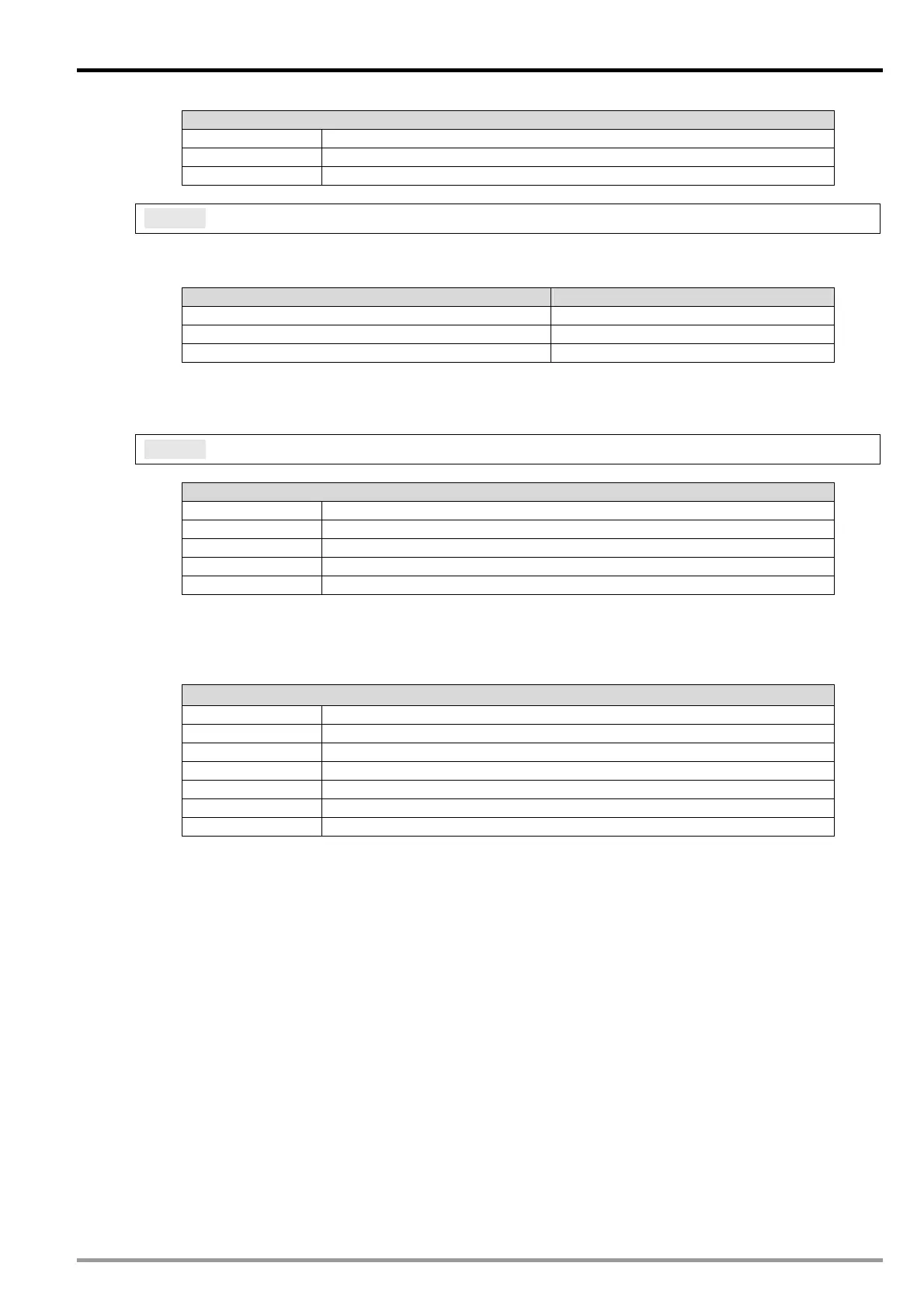1 Analog Input Module DVP04AD-E2
DVP-ES2 Module Manual
1-7
Relative Parameters
CR#100 Function: Enable/Disable limit detection
CR#102~CR#105 Set value of CH1~CH4 upper bound
CR#108~CR#111 Set value of CH1~CH4 lower bound
CR#41: Function: Save all the set values. Default=H0000
[Explanation]
Save function setting. Save all the set values to the internal flash memory. When saving is completed,
CR#41 will be set to H’FFFF.
Set value Function
H0 No action
HFFFF Saving completed
H5678 Saving enabled.
Note: Default setting = H0. When set value = H’5678, saving will be enabled, and CR#41 will be set to
H’FFFF when saving is completed. If the set value is not H’5678, the set value will remain H’0. For
example, input K1 into CR#41, and the value will remain H’0.
CR#42: Function: Return to default setting. Default=H0000
[Explanation]
Description
bit0 b0=0, no action on CH1; b0=1, set CH1 to default setting
bit1 b1=0, no action on CH2; b1=1, set CH2 to default setting
bit2 b2=0, no action on CH3; b2=1, set CH3 to default setting
bit3 b3=0, no action on CH4; b3=1, set CH4 to default setting
bit4 ~ bit15 Reserved
Note: Set designated bit as 1 and the corresponding channel will be returned to default setting. When
setting is completed, the value will be set to 0. If CR#40(Set value changing prohibited) is enabled, the
default setting in CR#42 will be invalid, and all set values will remain unchanged. Error Code bit 12 of
CR#43 will be set to 1.
Relative Parameters
CR#2 ~ CR#5 Input mode setting of CH1 ~ CH4
CR#8 ~ CR#11 Average times of CH1 ~ CH4
CR#28 ~ CR#31 Adjusted Offset value of CH1 ~ CH4
CR#34 ~ CR#37 Adjusted Gain value of CH1 ~ CH4
CR#100 Function: Enable/Disable limit detection
CR#102~CR#105 Set value of CH1~CH4 upper bound
CR#108~CR#111 Set value of CH1~CH4 lower bound
