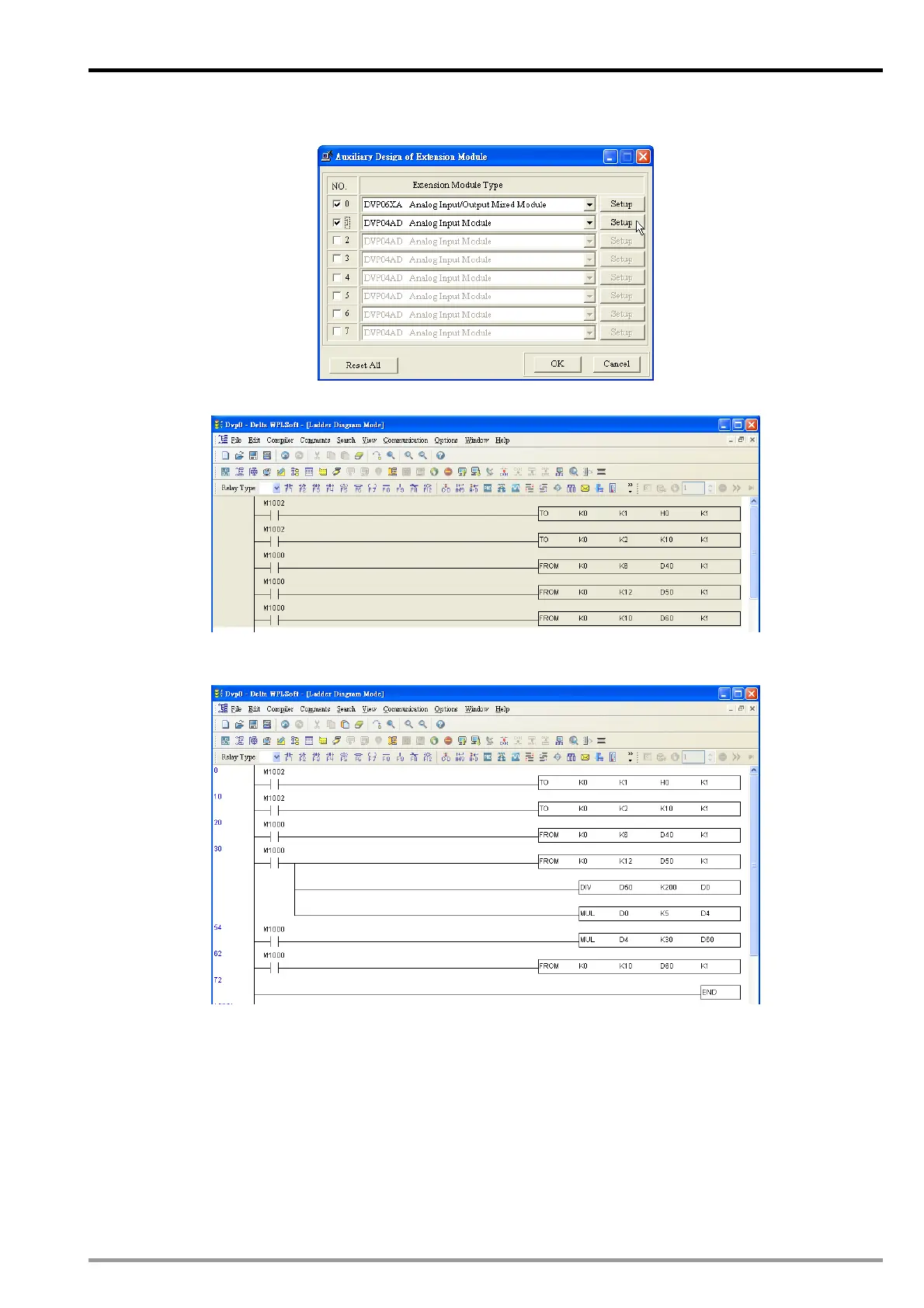3 Mixed Analog Input/Output Module DVP06XA-E2
7. Af
ter you complete all the setups, click on "OK” to return to the “Auxiliary Design of Extension Module”
window and continue to set up other modules.
8. After you complete the setups of all the modules, click on "OK” to generate the program below.
9. If you need to add in other control programs, you can edit the program directly in the ladder diagram window
in WPLSoft.
DVP-ES2 Module Manual
3-25
