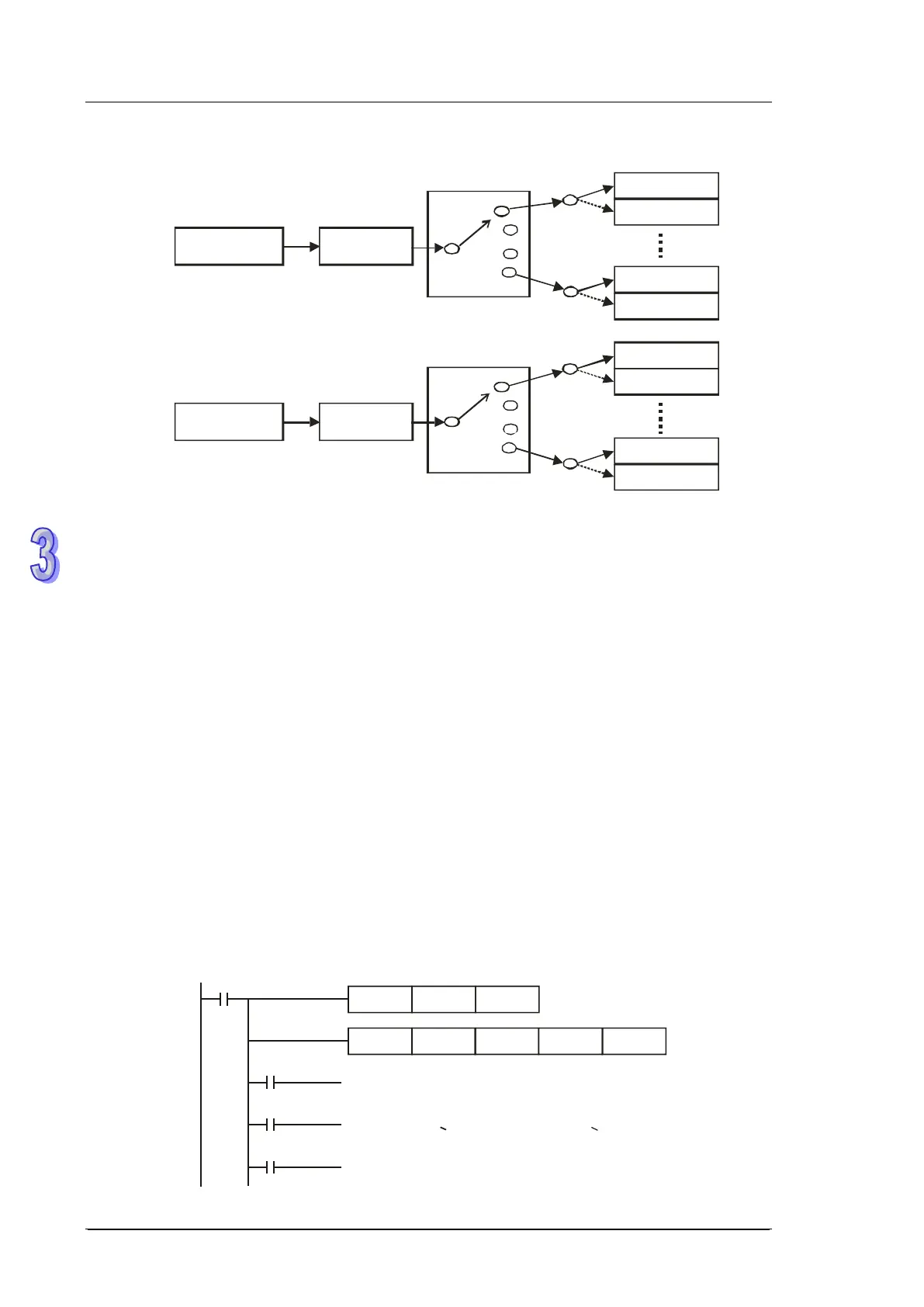DVP-ES2/EX2/EC5/SS2/SA2/SX2/SE&TP Operation Manual - Programming
-144
Block diagram of hardware counters and comparators:
Set /reset
Count
va lu e
Count
va lu e
Set /reset
Set /reset
Set /reset
Ha rd wa re
counter
Ha rd wa re
counter
Ha rd wa re
comparator
Ha rd wa re
comparator
A
A
B
B
A x 4
B x 4
B4
B1
A4
A1
A1
A4
B1
B4
I010
I040
I050
I080
The two groups can only be used once for each group, occupying 2 comparators. For
example, when DHSZ instruction uses A3 and A4 of group A comparators, only the other 2
comparators (A1, A2) are available for DHSCS and DHSCR instructions.
When DHSCS uses I030 or I040, comparators A3 and A4 are no longer available for DHSZ
instruction. Also, when DHSCS uses I070 or I080, comparators B3 and B4 are no longer
available for DHSZ instruction. If comparators are used repeatedly, the syntax error will be
detected on the instruction behind.
For DVP-SE, if DHSZ instruction uses hardware comparators, two hardware comparators
are used. DHSCS instruction and DHSCR instruction can not use the same hardware
comparators.
Program Example 1: (Applying Hardware High Speed Counter)
1. When D is specified as Y0, then Y0~Y2 will be occupied automatically.
2. When DHSZ is executed, the instruction compares the current value in C246 with the
upper/lower bound (1500/2000) of the comparison zone, and Y0~Y2 will be ON according to the
comparison result.
M1000
DCNT C246 K20000
DHSZ K1500 K2000 C246
Y0
Y0
Y1
Y2
When current value of C246 < K1500, Y0=On
When K1500 < current value of C246 < K2000, Y1=On
When current value of C246 > K2000, Y2=On
