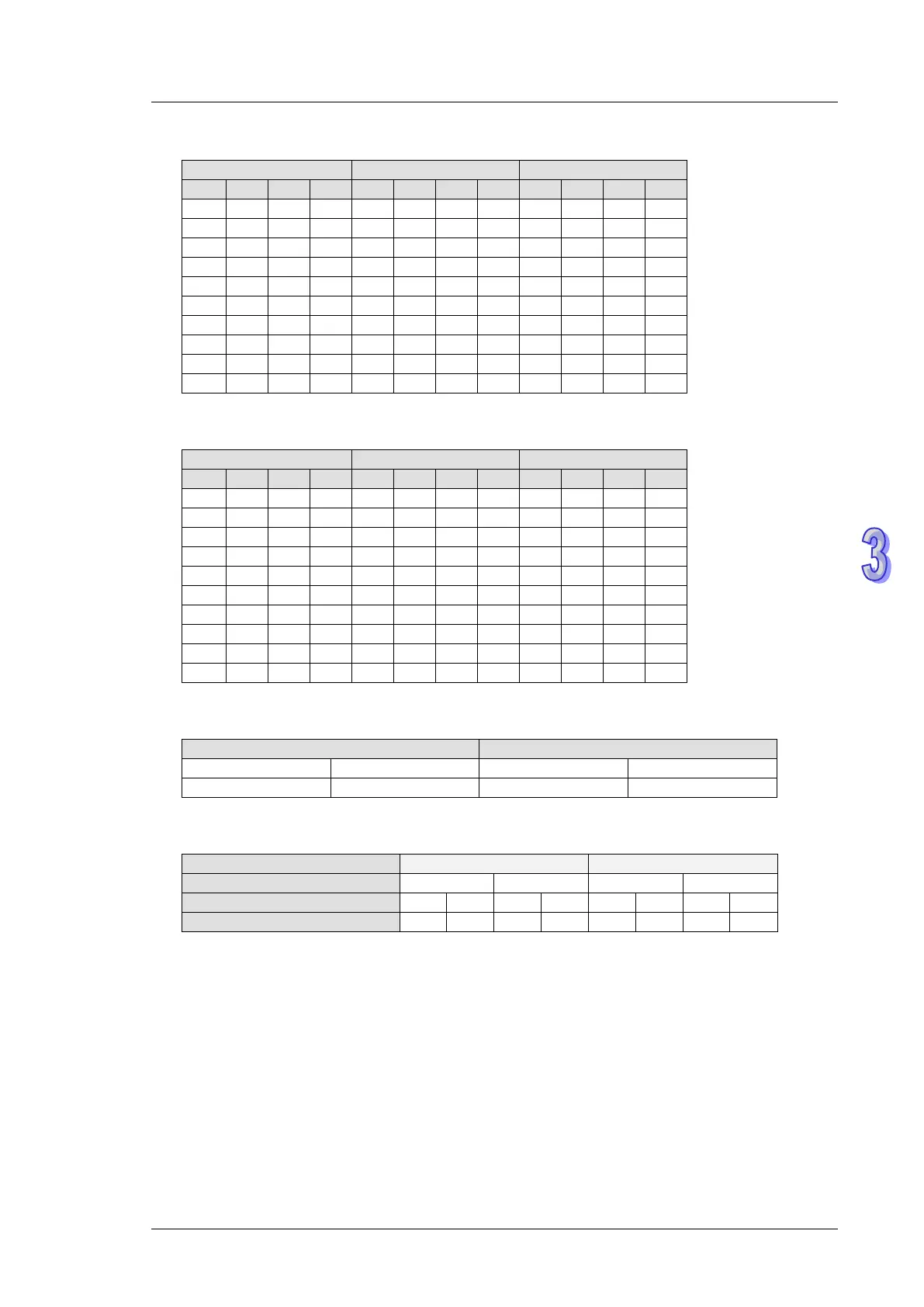3. Instruction Set
3-239
5. Positive logic (negative polarity) output of BCD code
6. Negative logic (Positive polarity) output of BCD code
7. Operation logic of output signal
Positive logic (negative polarity)
Negative logic (positive polarity)
8. Parameter n settings:
Sets of 7-segment display
BCD code data control signal
+
-
+
-
’+’: Positive logic (Negative polarity) output
‘-’: Negative logic (Positive polarity) output
9. The polarity of PLC transistor output and the polarity of the 7-segment display input can be
designated by the setting of n.
