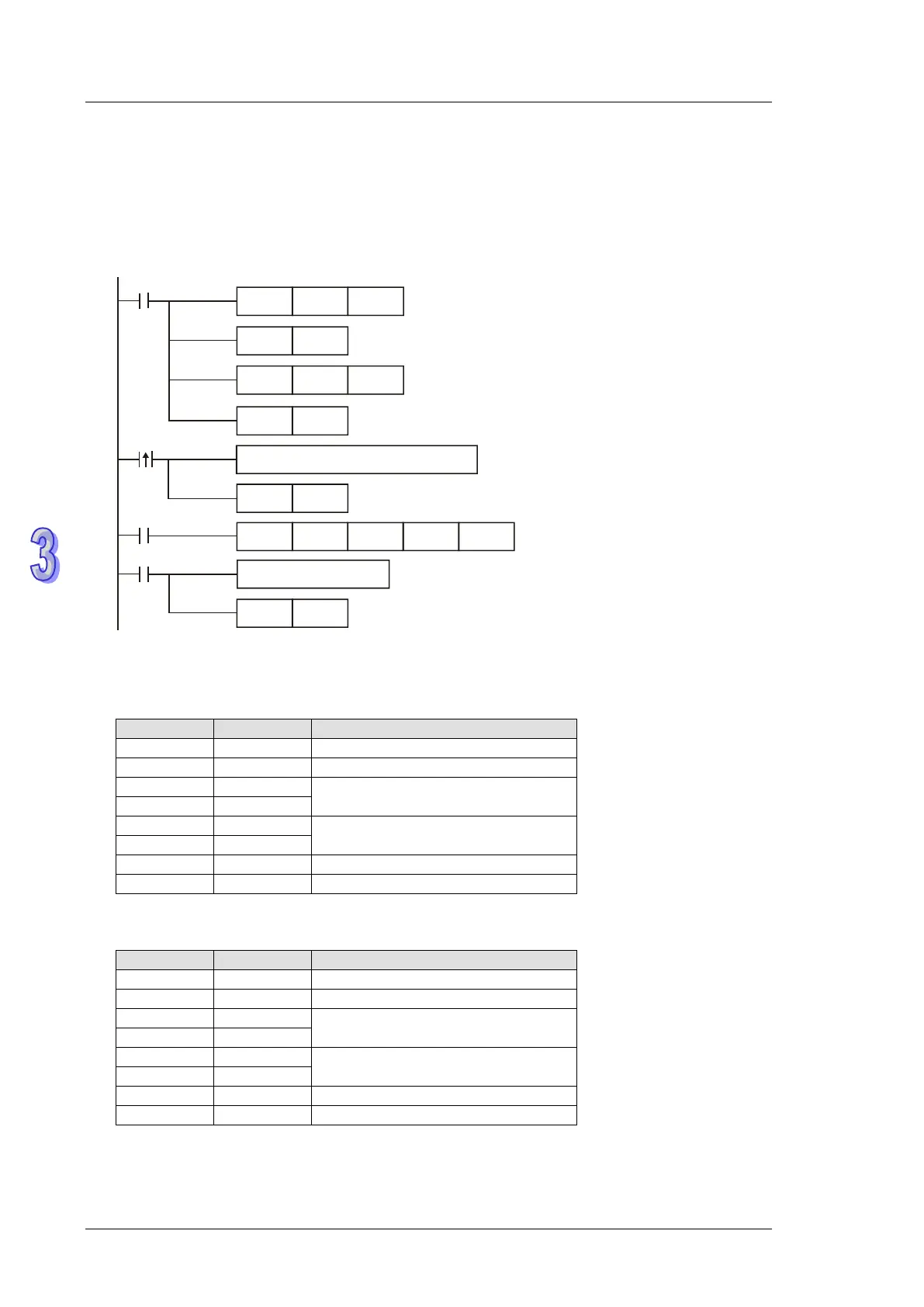DVP-ES2/EX2/EC5/SS2/SA2/SX2/SE&TP Operation Manual - Programming
Program Example 4: COM2 RS-485
1. Connect PLC to VFD-B series AC motor drives (AC motor drive in RTU Mode; PLC in 16-bit
mode and M1161 = ON).
2. Write the data to be sent into registers starting from D100 in advance. Write H12 (Forward
running) into H2000 (VFD-B parameter address).
MOV D1120H86
M1002
SET M1120
SET M1122
MOV
D1129K100
X0
M1123
RST M1123
RS D100 K8 D120 K8
SET
M1161
Processing Received data
Set up communication protocol as 9600,7,E,1
Retain communication protocol
Set up communication time-out as 100ms
8-bit mode
Pulse for
sending request
Write transmitting data in advance
Sending request
Reset M1123.
PLC VFD-B, PLC sends: 01 06 2000 0012 02 07
VFD-B PLC, PLC receives: 01 06 2000 0012 02 07
Registers for sent data (PLC sends out messages)
Data address
Data content
Registers for received data (VFD-B responds with messages)
Data address
Data content
3. The forward running function of Delta’s VFD series inverter can also be set by handy instruction
API 102 FWD instruction through COM2/COM3 on PLC.
